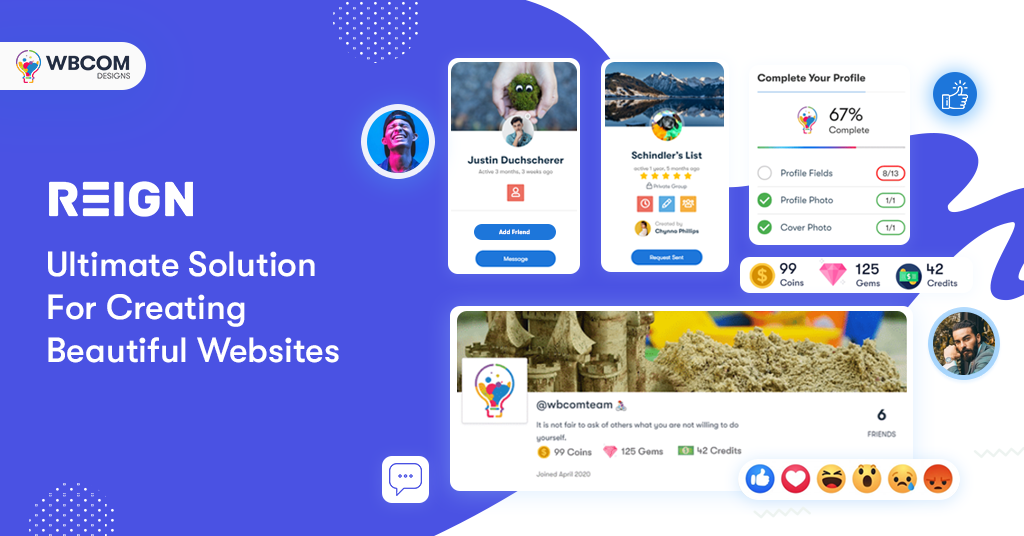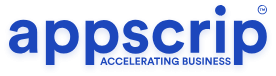These days, becoming a blogger may be as simple or as complicated as you want it to be. The blogging world is full of writers who use it to air their views, create a brand, and make a living via their work. Reign Theme Presented by Wbcom Designs can take blogging to the next level now that we have community capabilities built into the blogging platform. Be at ease; it’s a simple task that you can complete by yourself. WordPress, BuddyPress, and social community WordPress theme will have your social blogging site up and operating in a matter of hours, complete with fascinating social media features like friendlists, private and group chats, forums, and activities.
Here are the easy nine steps to follow for creating an awesome social blogging website.
Step 1: Determining your market niche
Finding a specialty or building a blog with a specific goal in mind is the first step. Examples include a WordPress marketplace theme or a WordPress travel blog.
Step 2: Market research
Market research is one of the most important aspects of creating and running a successful blogging website. It’s all about gathering data that can provide insight into your consumers’ buying habits, thinking, and geographic location. In addition, market research may help you track industry trends and keep tabs on what your competitors are up to.
Step 3: Domain and hosting
The domain name of the social blogging platform reflects this. As a result, bear in mind that it will be an easy task. Companies like GoDaddy, Google Domains, and others sell domains.
A web hosting service must be selected once you’ve acquired a domain. Hosts like Bluehost, Hostinger, and Dreamhost are some of the best in the business.
Step 4: Download and install WordPress
There are two methods for setting up WordPress: manually or with help from your hosting company. This procedure takes only a few minutes to finish.
Step 5: Setup BuddyPress
BuddyPress, a free WordPress plugin, transforms your site into a social networking site. This plugin is used to create a general-purpose social blogging site or a more specialized one. Some of BuddyPress’s features include the following:
- User Profile: User profiles are easy to establish and maintain, with profile photos and other information based on the administrator’s choices.
- Friendlist: The Friendlist allows you to communicate with other platform users by sending and receiving friend invitations.
- Groups: Creating and maintaining groups is a breeze. Sub-groups inside sub-groups can be created.
- Chats: Members can communicate via chat, send private messages, or join a group conversation.
- Activity stream: Using the activity stream, you may keep your pals in the loop on your current whereabouts.
Step 6: Reign theme set up
Reign is a BuddyPress-based WordPress community theme. It is a multipurpose WordPress theme that can be used as a community theme and a social marketplace theme. You can simply build a blog, a membership site, an e-commerce portal, or a social network website with the Reign WordPress theme. The following are some of the Reign theme’s unique characteristics:
- The Reign theme comes with many demos that can be installed with a single click.
- With the Advanced Theme Customizer in the Reign theme, we can quickly make changes to our website by clicking on modification choices on the left side of WordPress Theme Customizer or the right side of the live preview.
- The BuddyPress additional widget included in the Reign theme makes it easy to control all BuddyPress features.
- Page builders like Elementor and Gutenberg make it simple to create and develop web pages with WordPress.
- The lightweight architecture of the Reign theme enhances the performance of websites and the speed at which pages load on mobile and desktop devices.
- You may translate your web pages into languages such as Persian, Hebrew, and Arabic by using an RTL tool.
- The Reign theme is compatible with a wide range of WordPress plugins, including WooCommerce, WPML, Dokan Multivendor, WP Job Manager, and GamiPress.
Price for the Reign theme
- Single website: $69/ year or $249/lifetime.
- Five websites: $129/ year or $499 for life.
- Twenty websites: $199/ year or $699 for life.
Step 7: Install and configure useful plugins
Plugins improve our website’s appearance, responsiveness, speed, and usability. WordPress community blogs require many plugins, including the following:
- WooCommerce for integrating ecommerce.
- bbPress for website forum creation.
- GamiPress for gamification.
- Ninja Forms is to integrate forms.
Step 8: Add BuddyPress Addons
Plugins and addons both aim to enhance the functionality of a single plugin. Some of the most popular BuddyPress plugins for social blogging websites are the ones listed below:
- BuddyPress Search
- BuddyPress Member Blog
- BuddyPress Post from Anywhere
- BuddyPress Group Reviews
- BuddyPress Member Reviews
- BuddyPress Sticky Post
- BuddyPress Newsfeed
- BuddyPress Profile Pro
Step 9: Search Engine Optimization
Search Engine Optimization (SEO) is critical for bloggers and marketers. When you optimize your web pages, including your blog entries, you increase the visibility of your website to individuals who use search engines (such as Google) to locate your product or service. As a result, SEO ultimately determines the success of the site.
I hope you will find this post ascending and useful for creating your own successful blog.
Author Bio- Shashank Dubey, a contributor of Wbcom Designs is a blogger and a digital marketer. He writes articles associated with different niches such as WordPress, SEO, Marketing, CMS, Web Design, and Development, and many more. Twitter Handle- Wbcom Designs
Facebook Page- Wbcom Designs
Email id- [email protected]