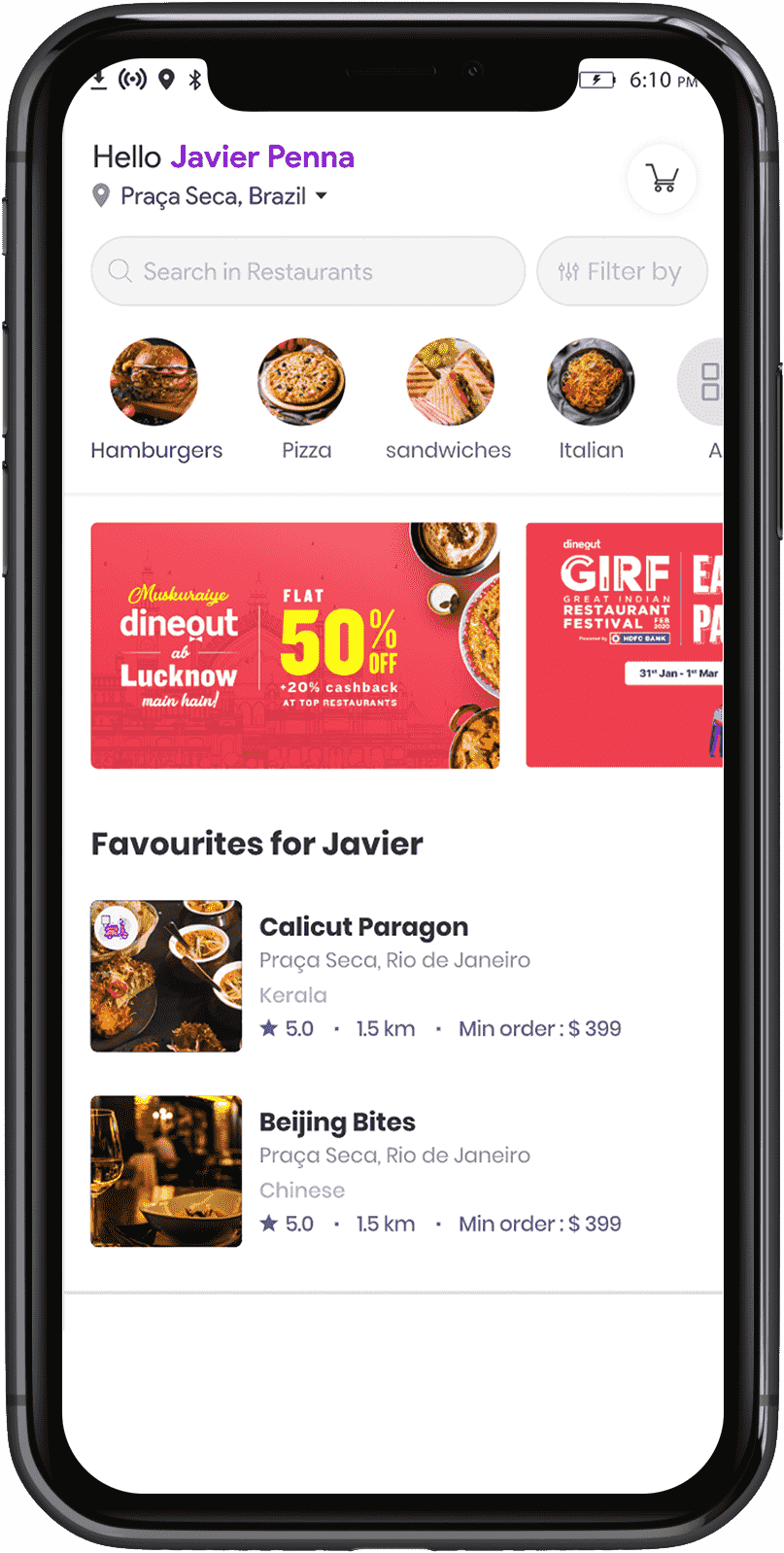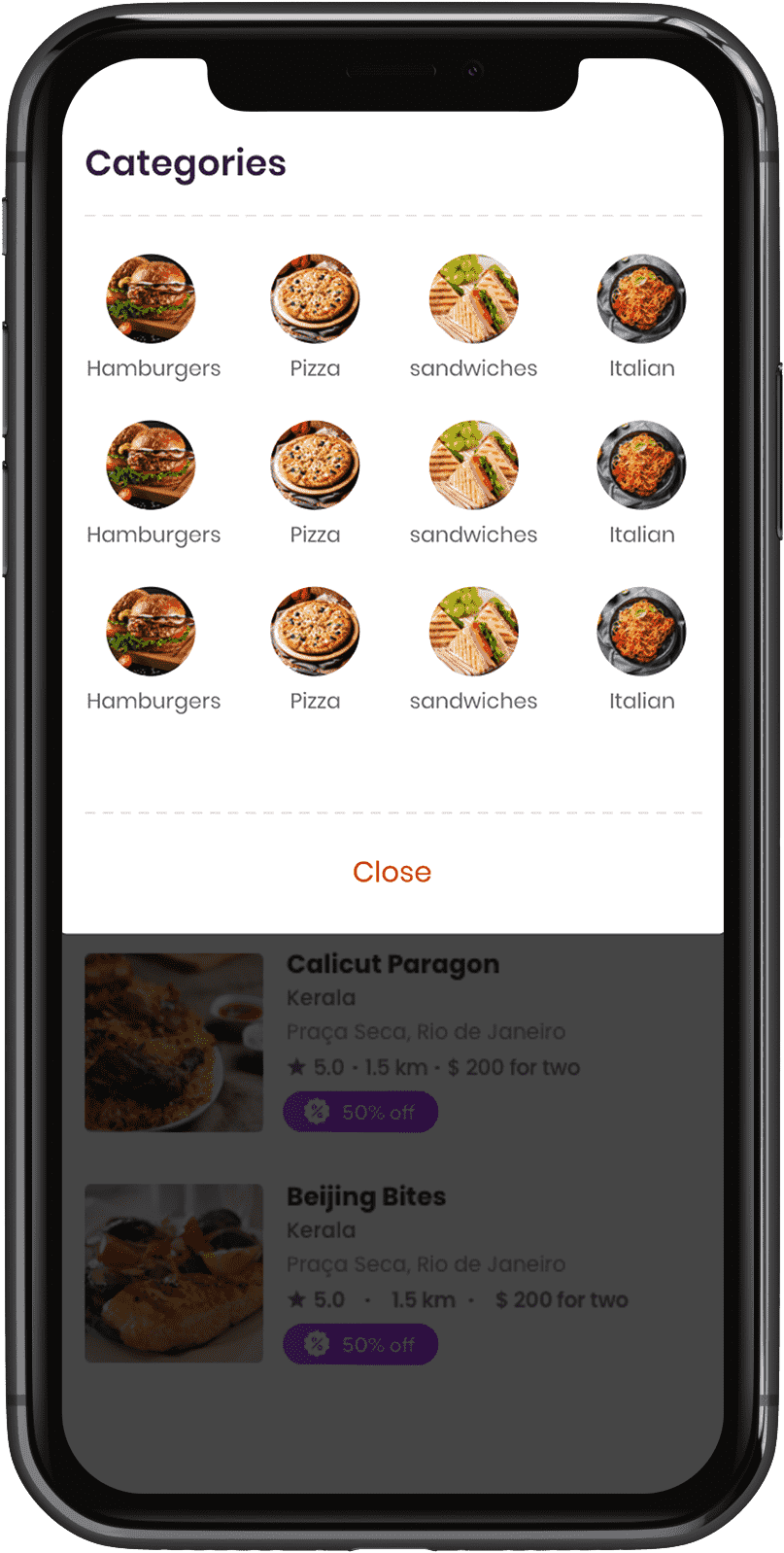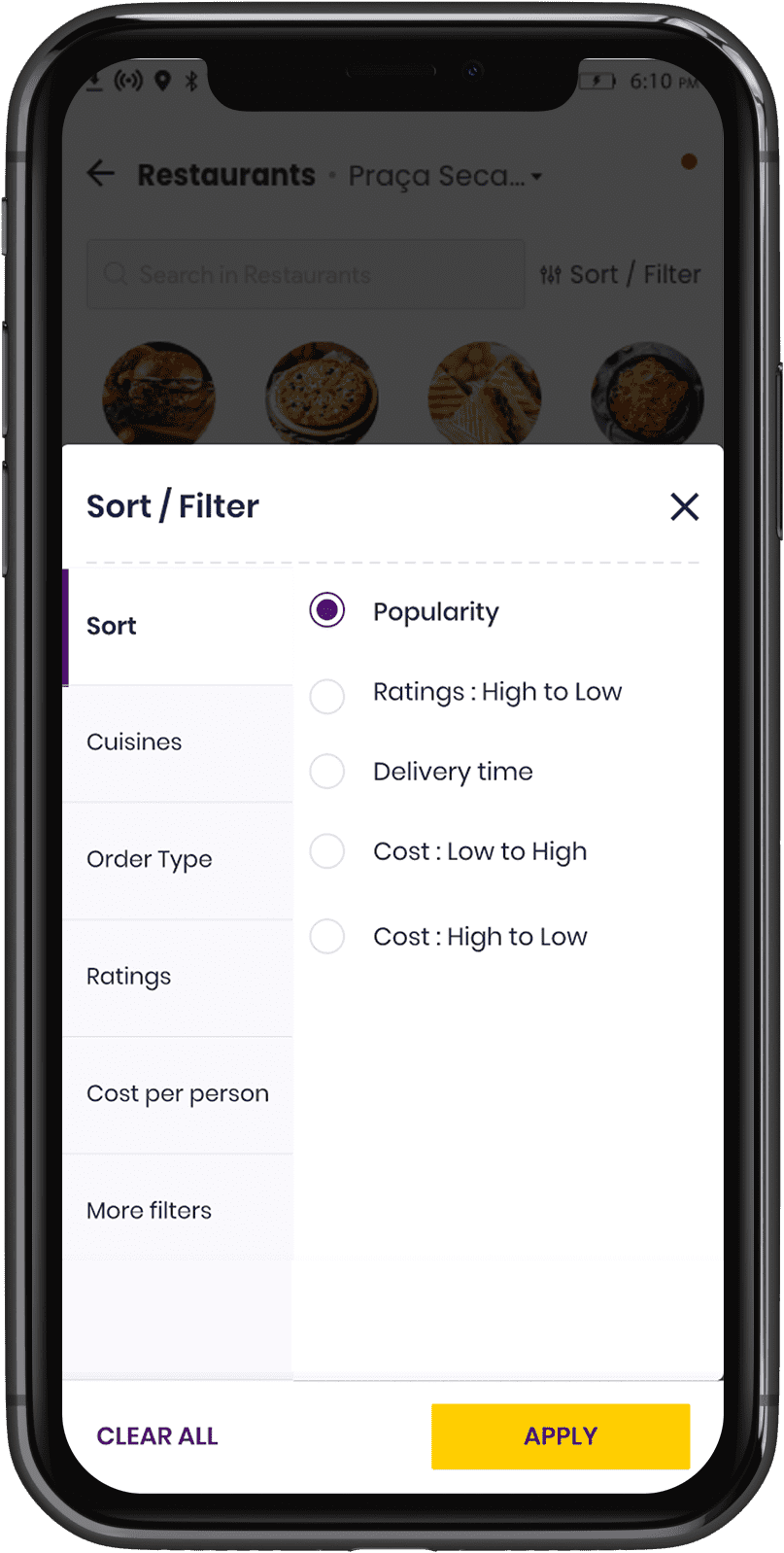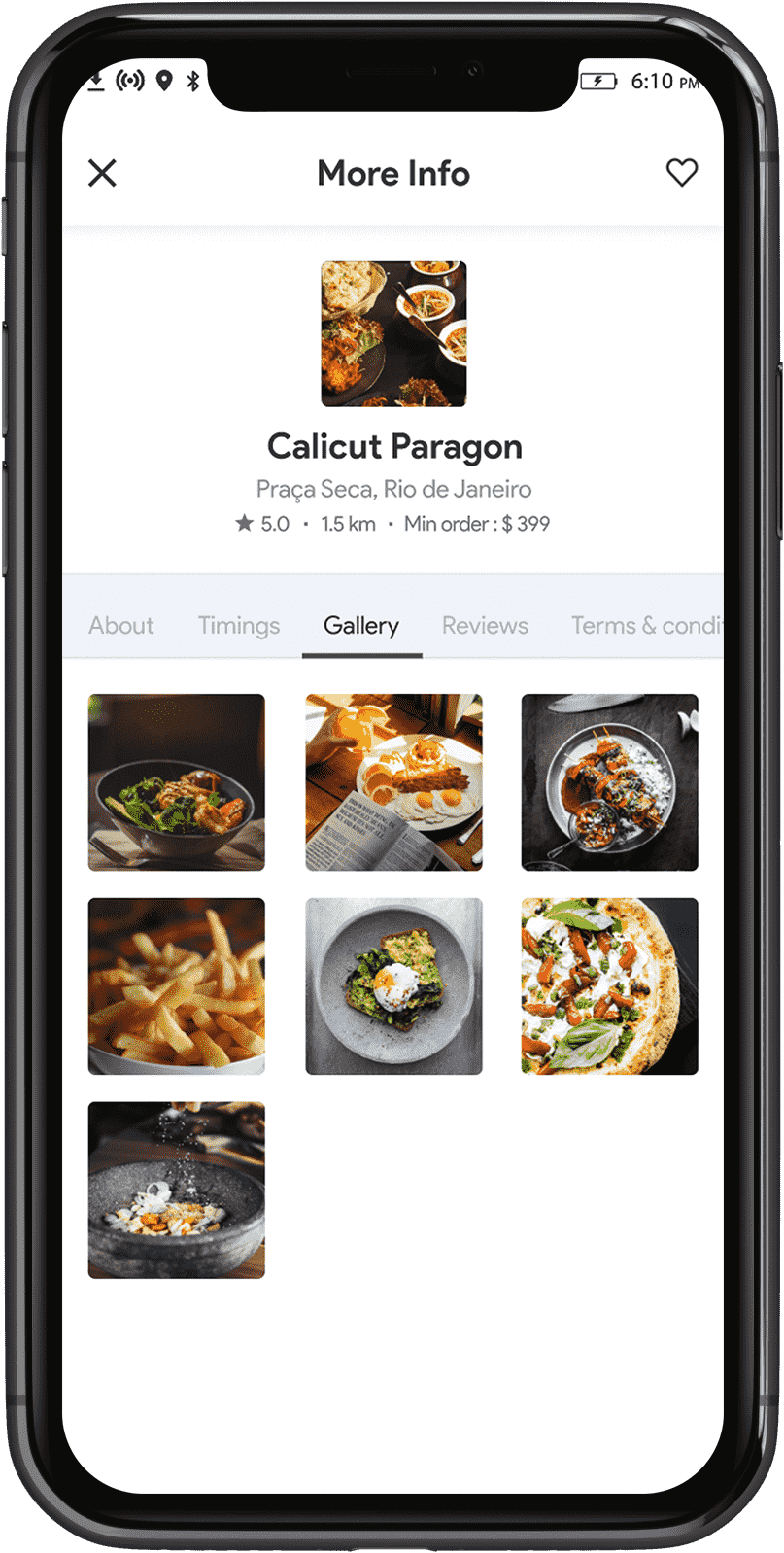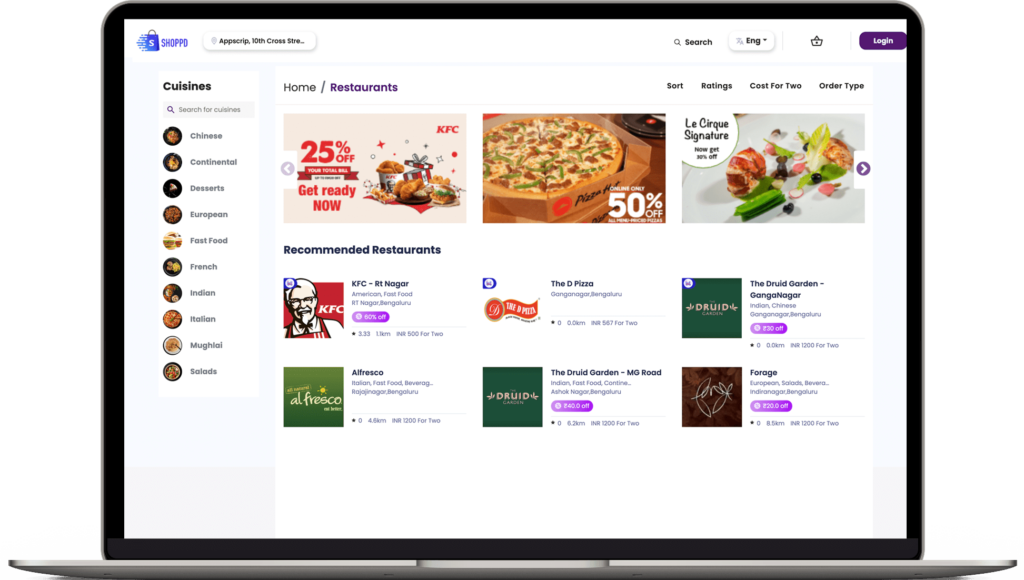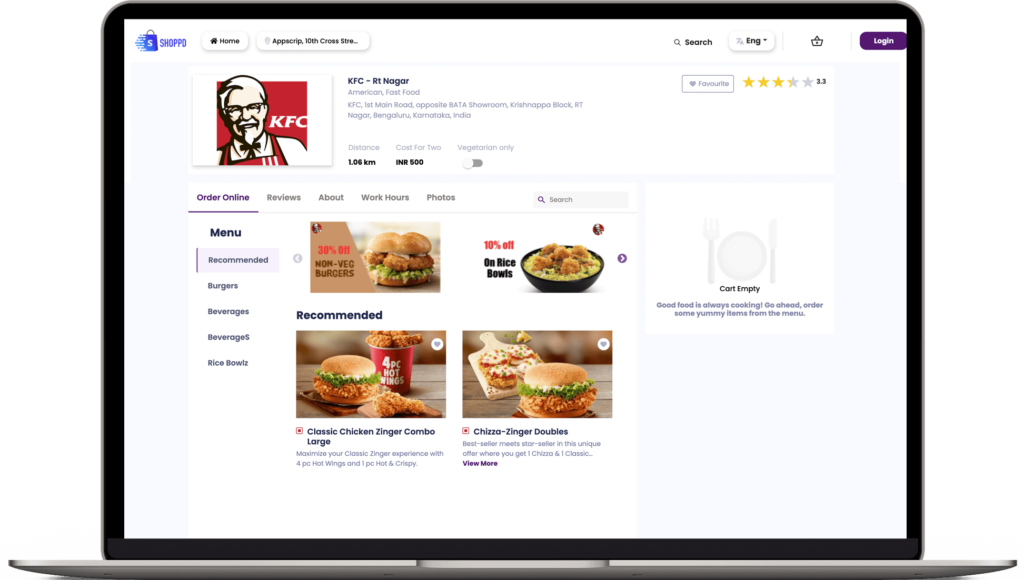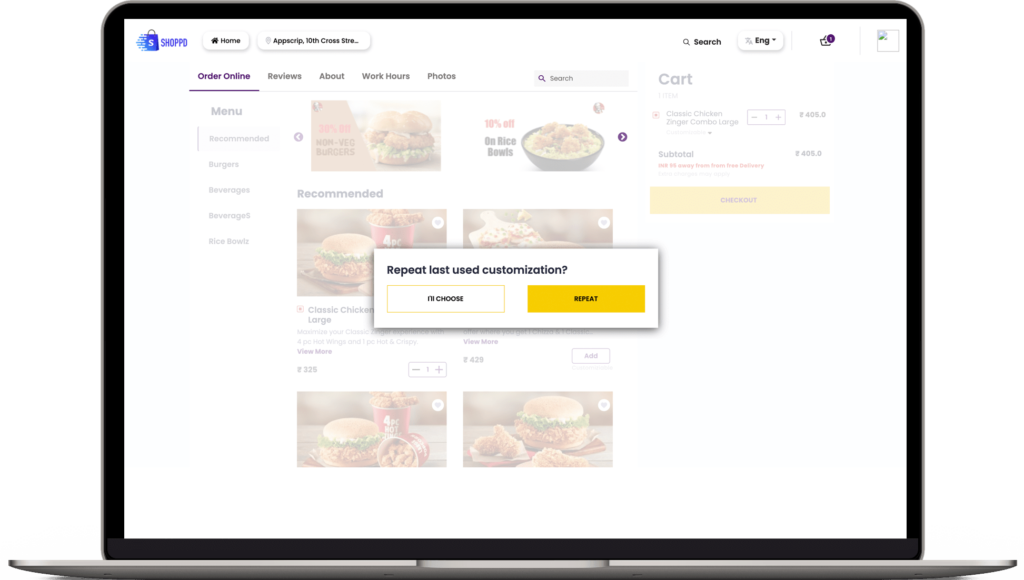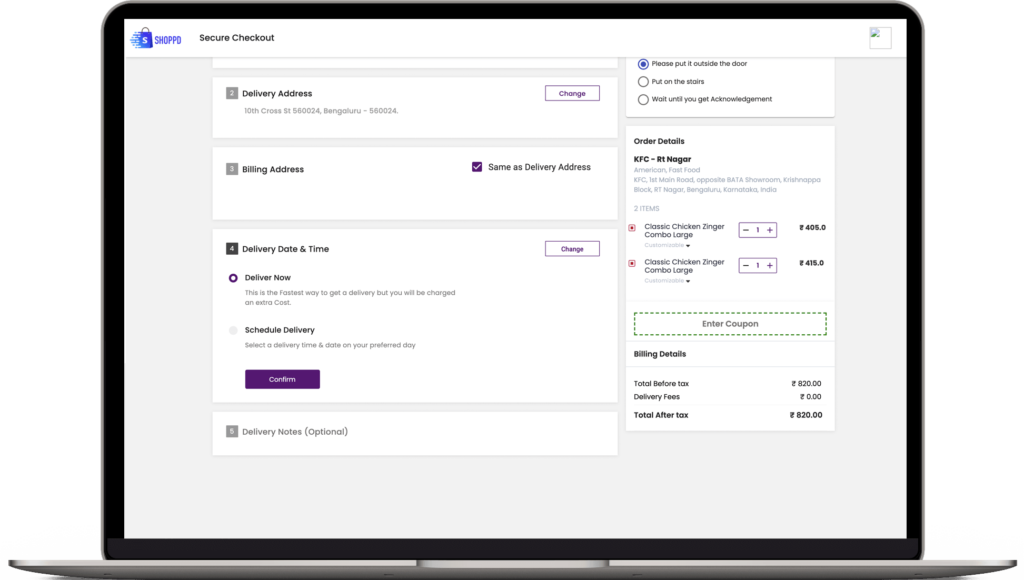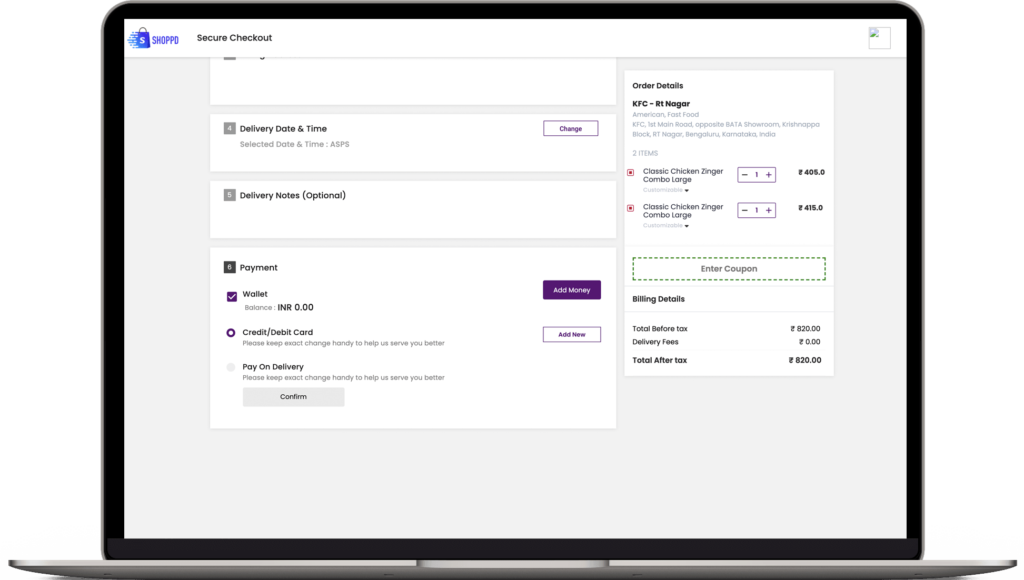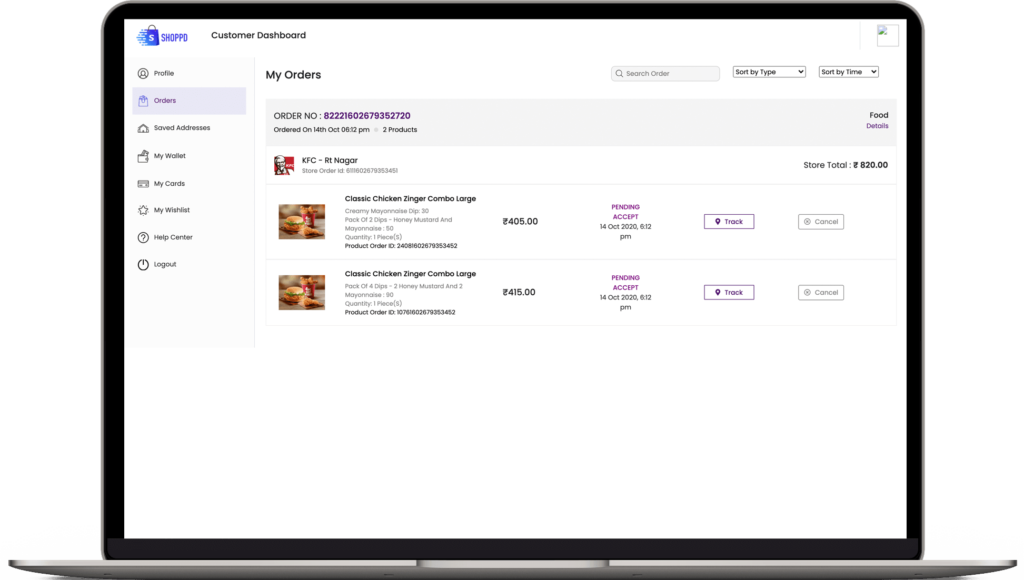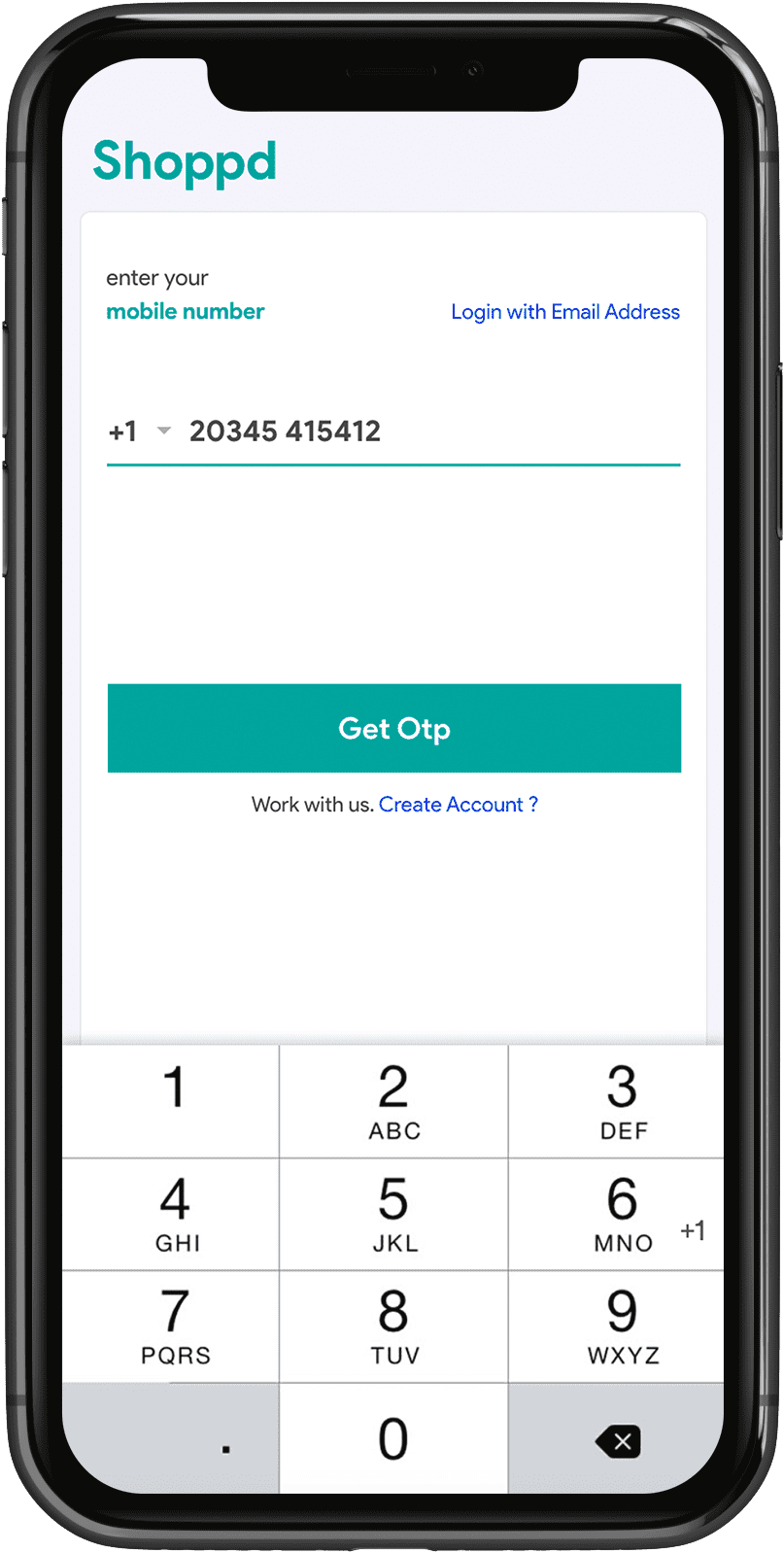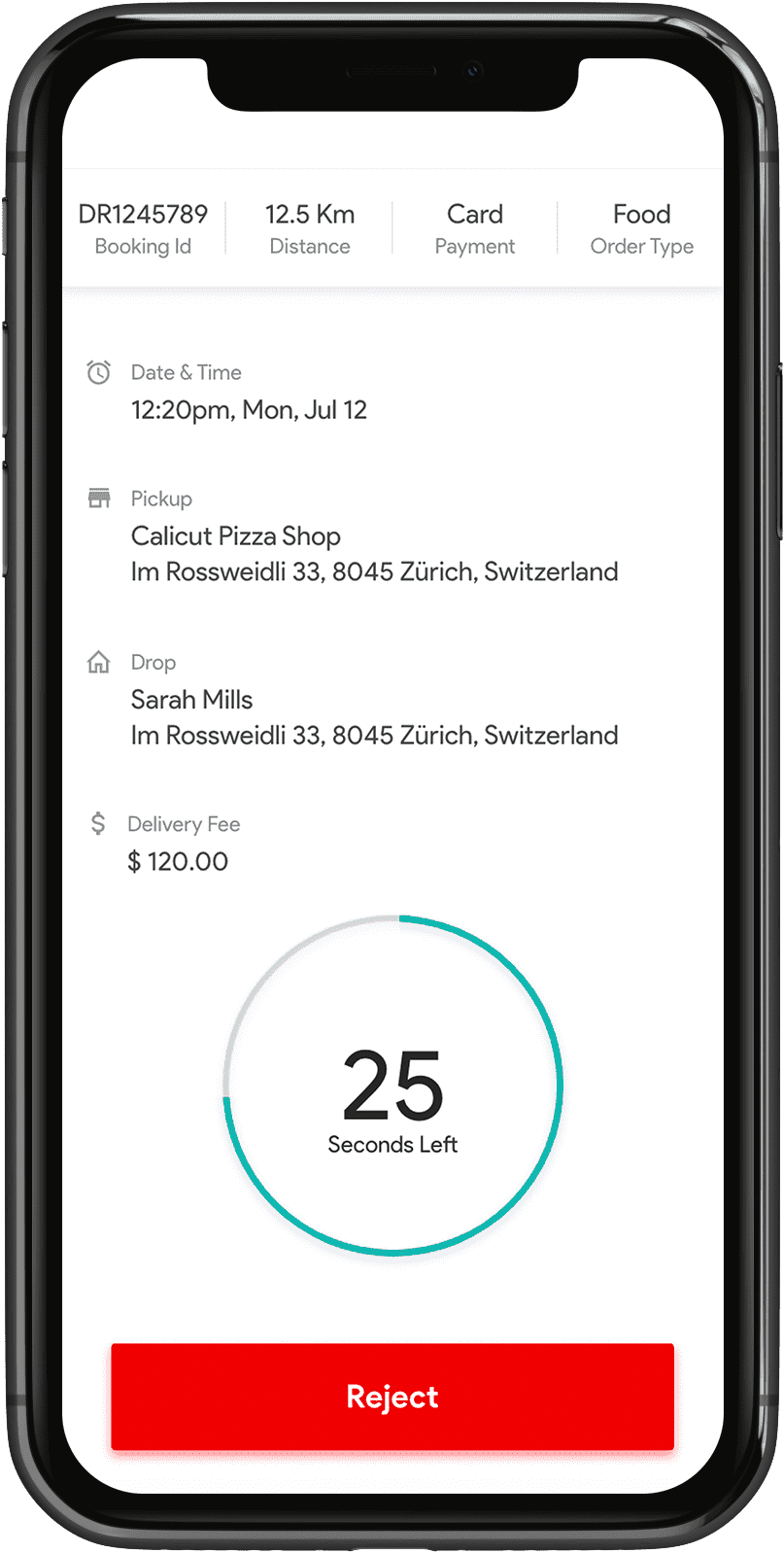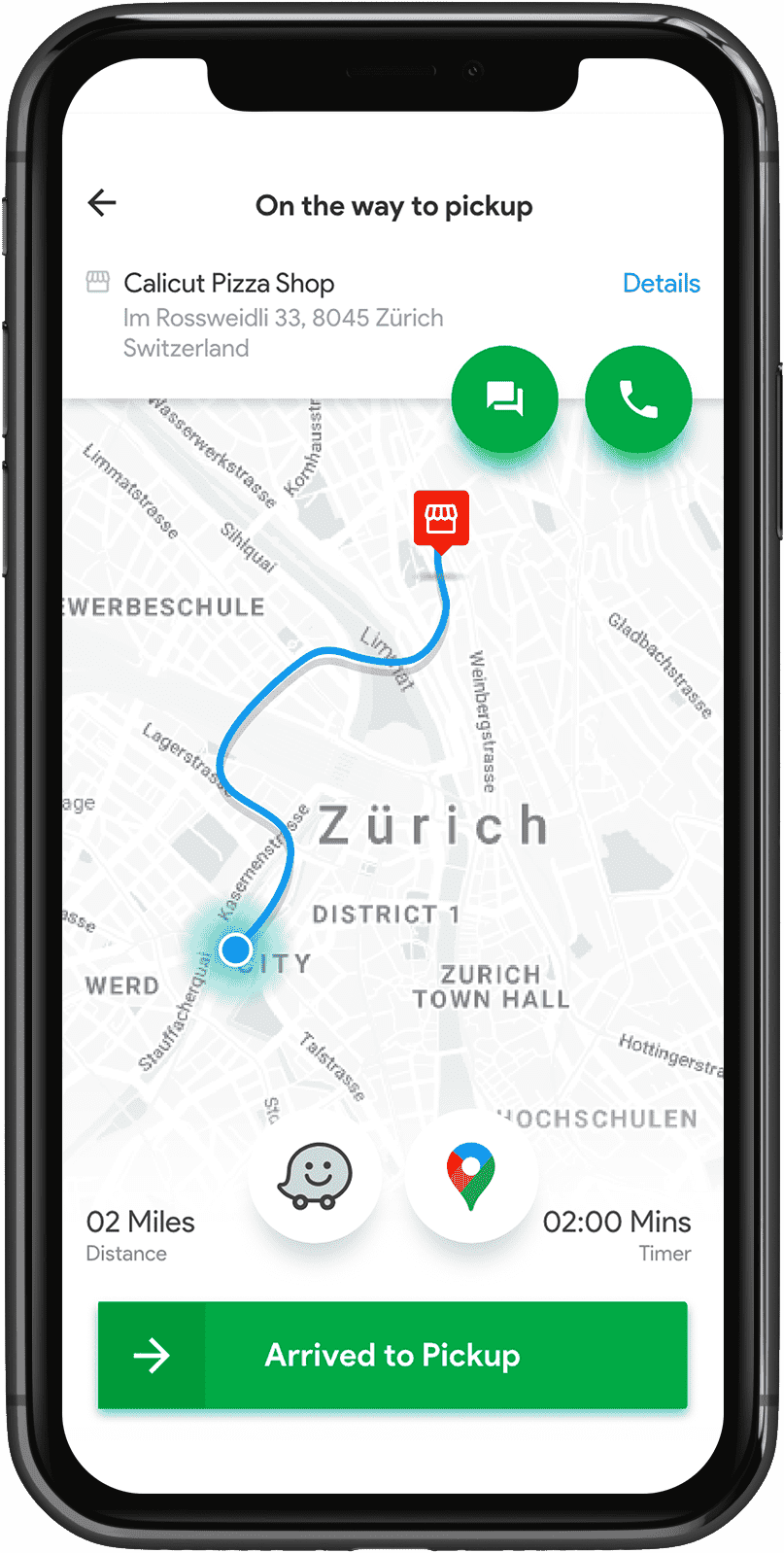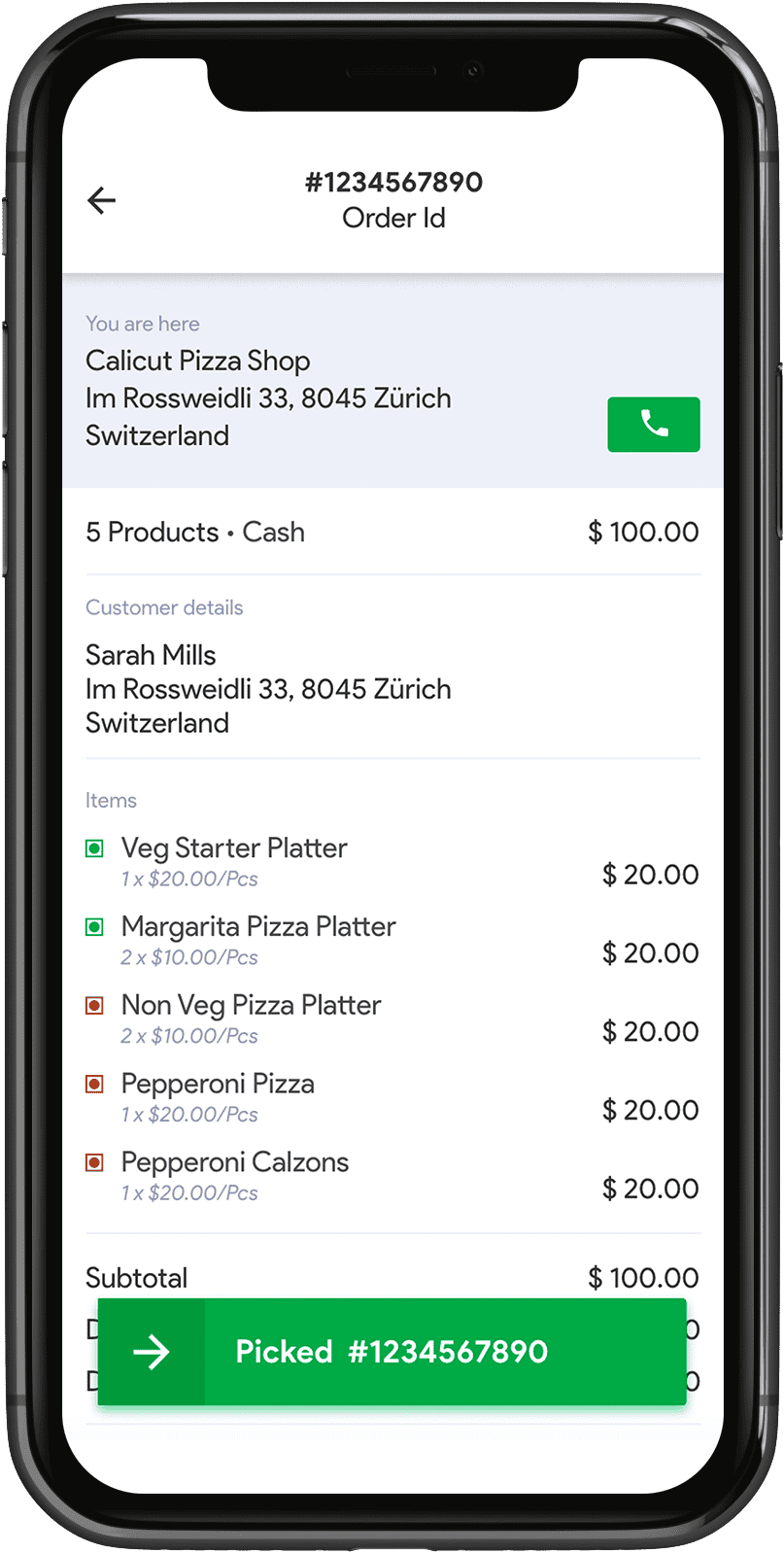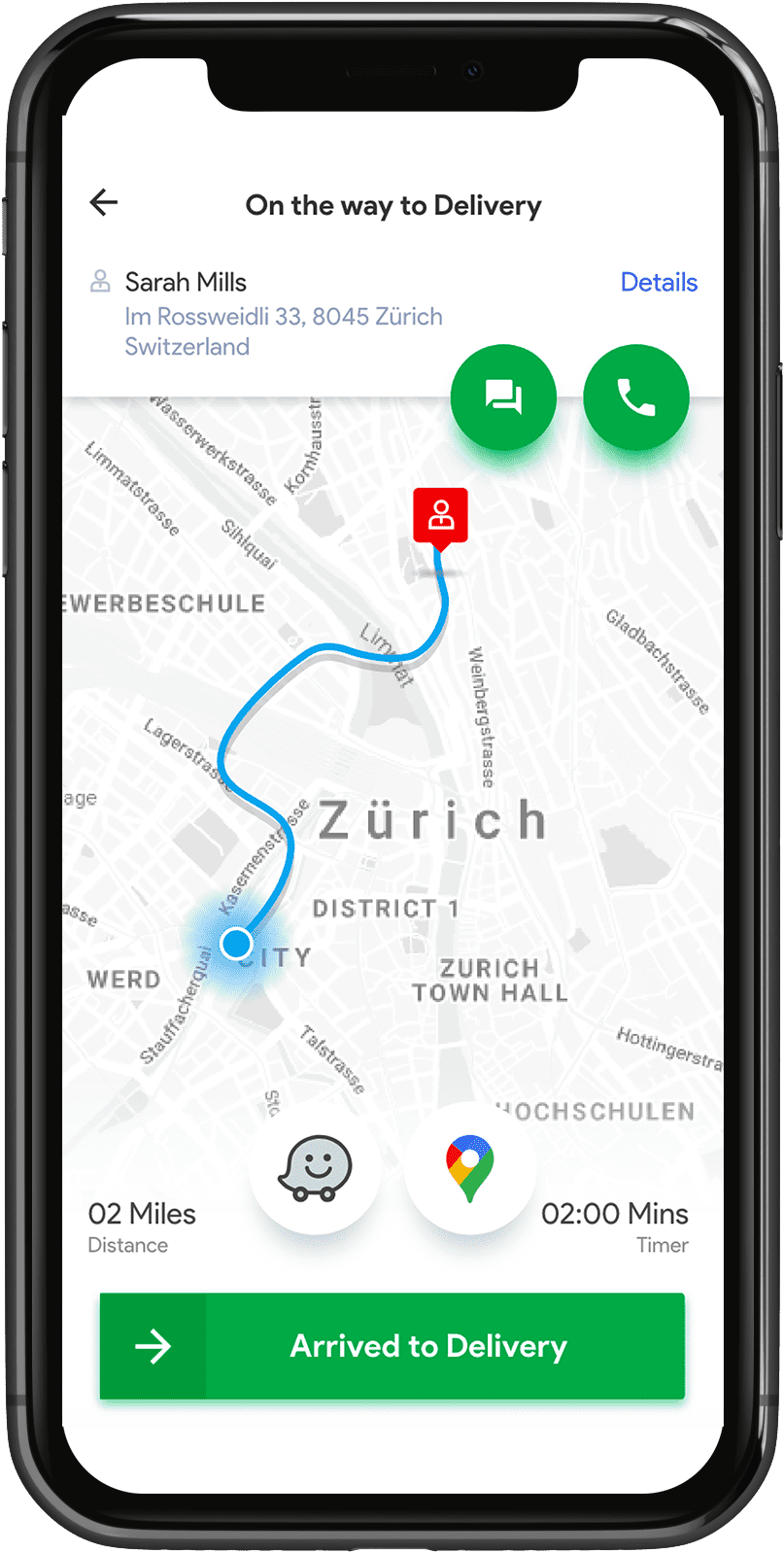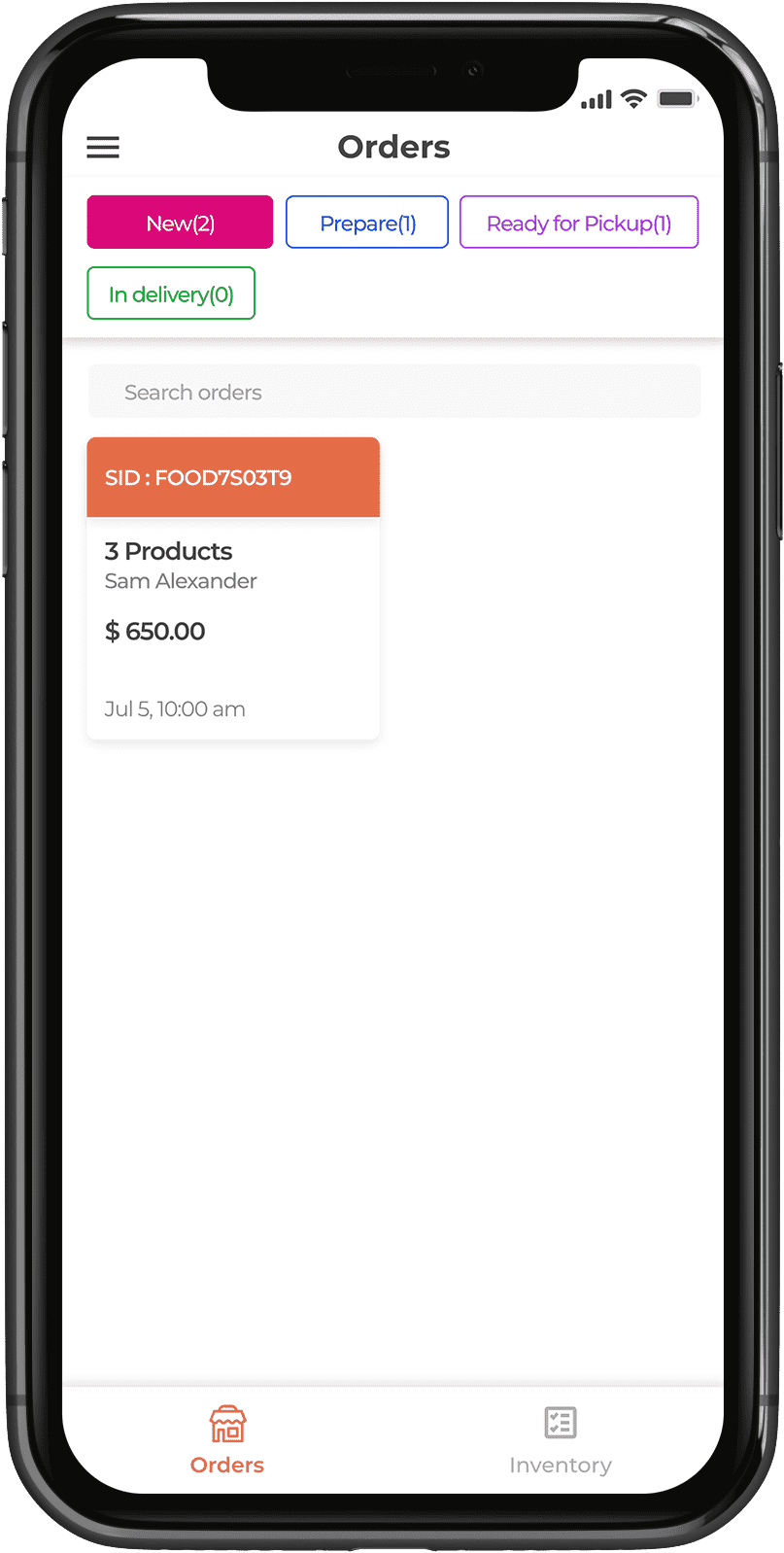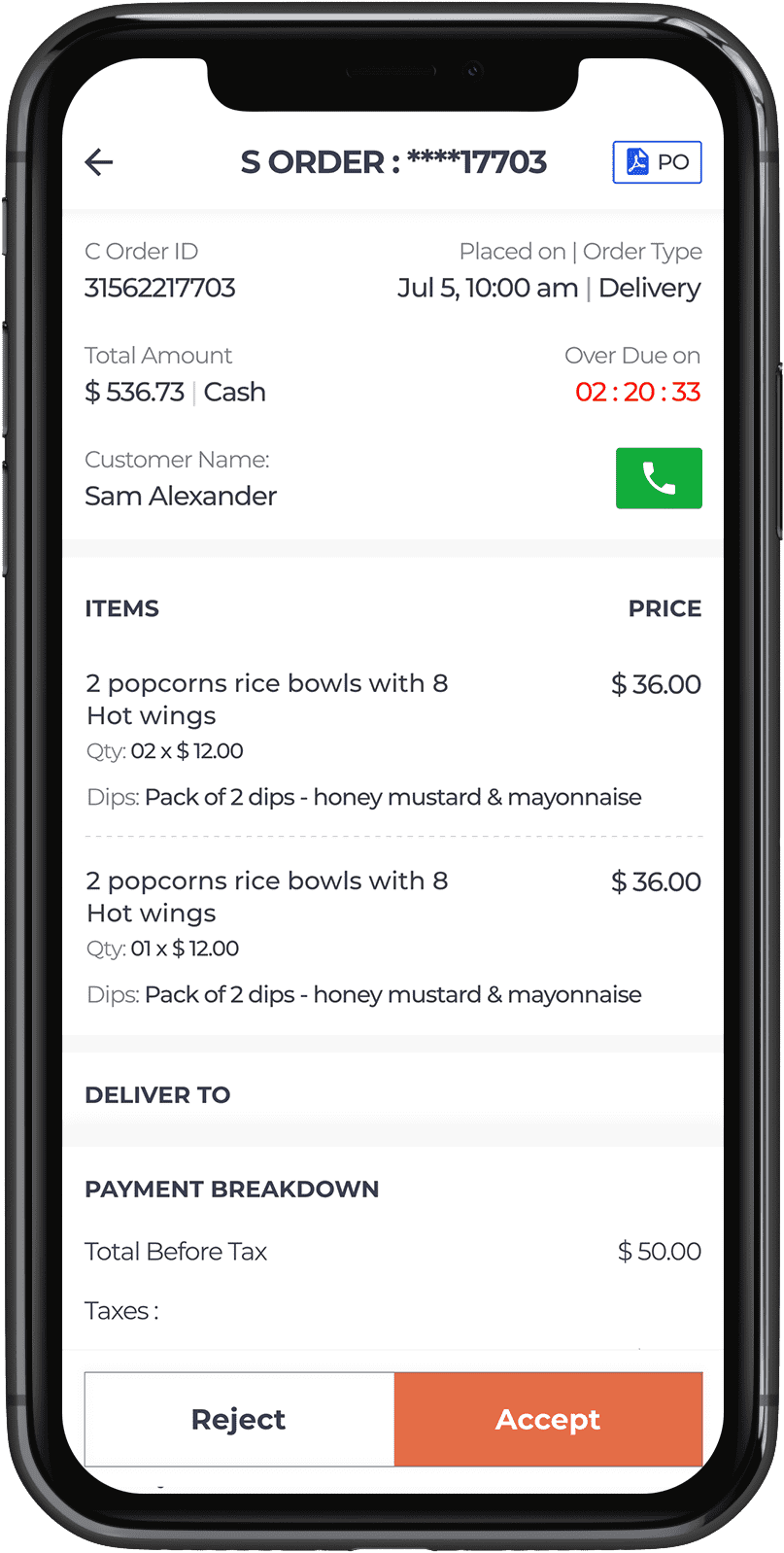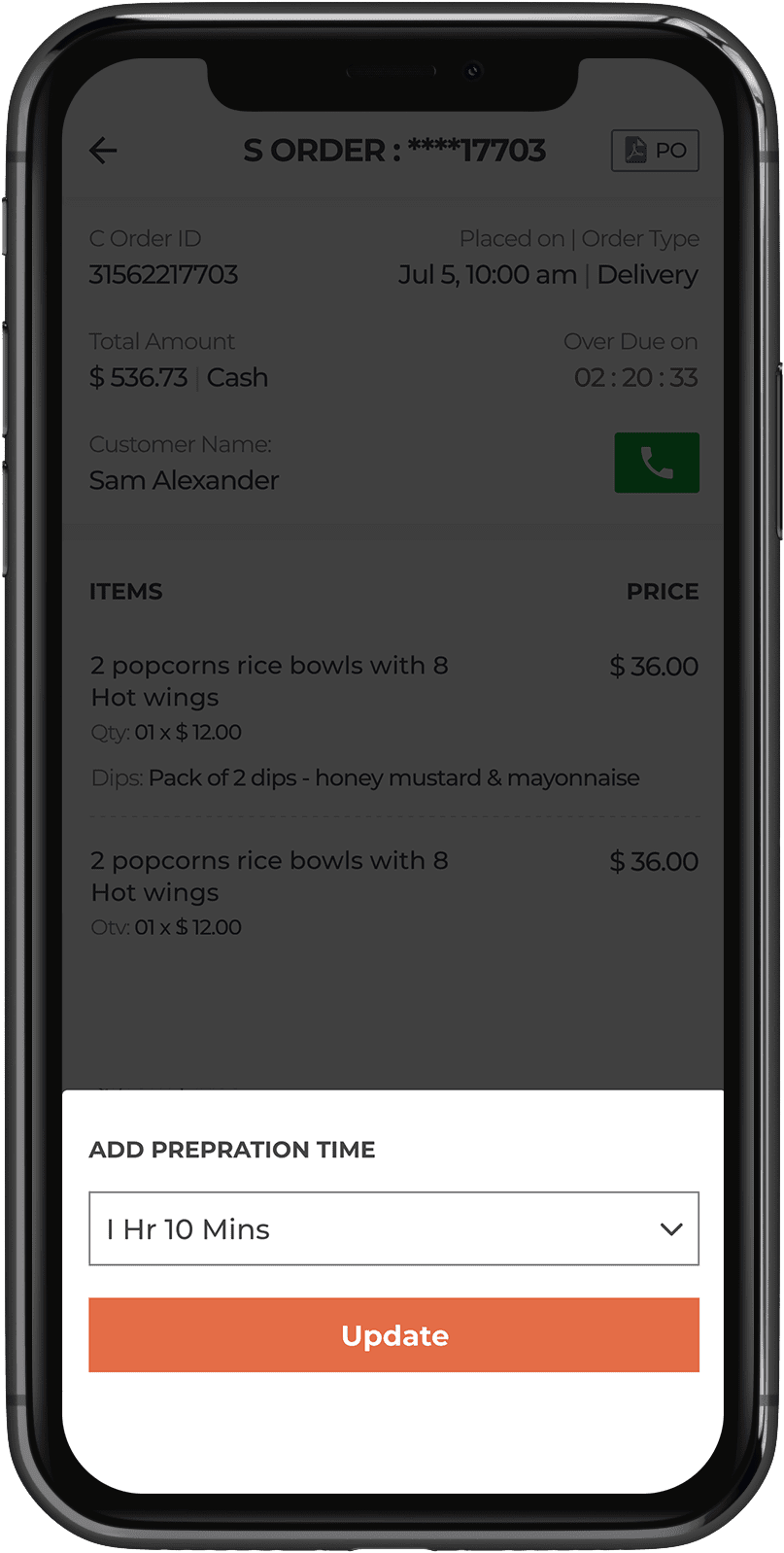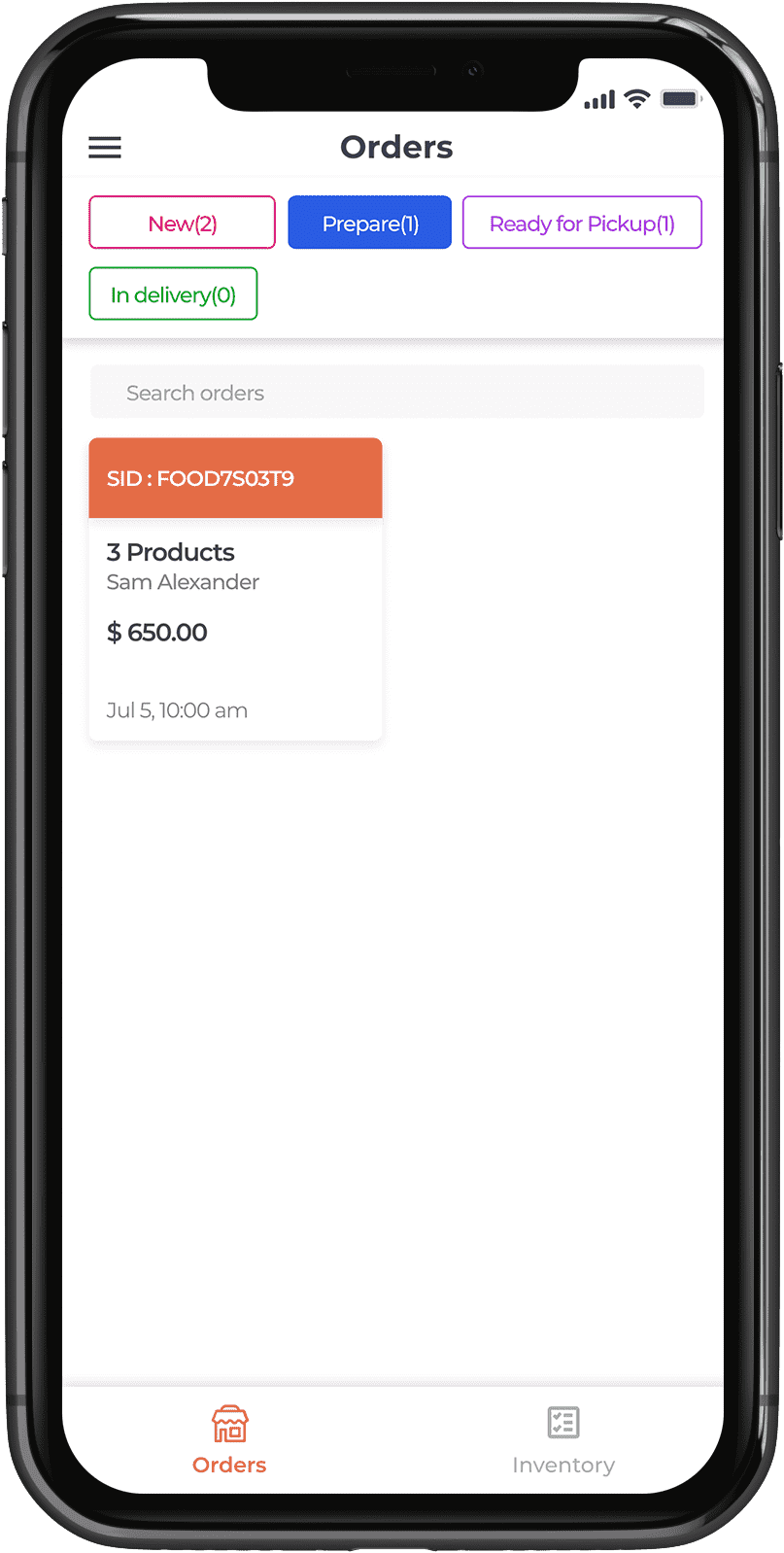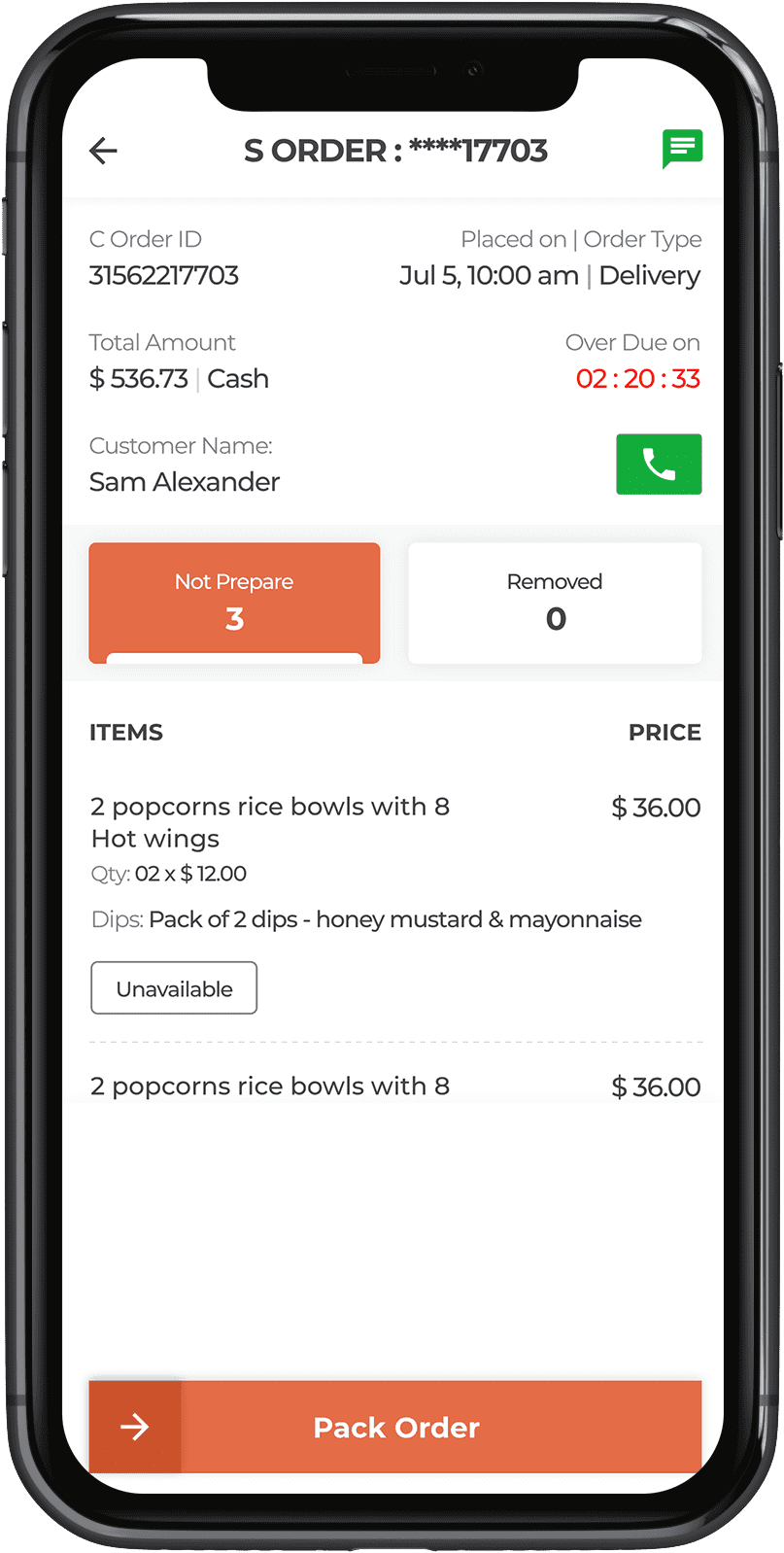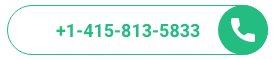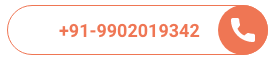Innovative Food Delivery Software
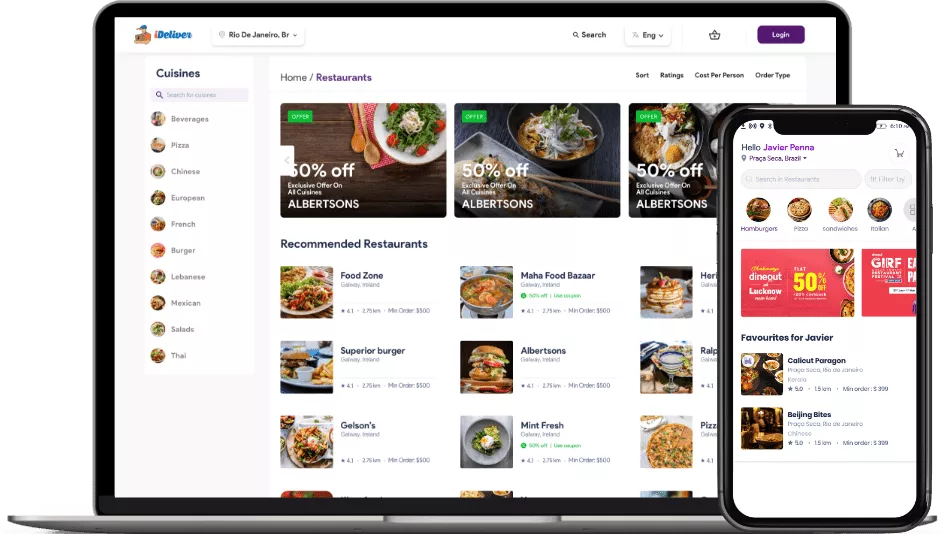
Food delivery software solutions for restaurants to fully automate delivery services. Deliver food to a wider range of audiences by creating your own Food Delivery Software with iDeliver. Online Ordering, Delivery Management, Dispatch, Real-time Tracking and Marketing Automation
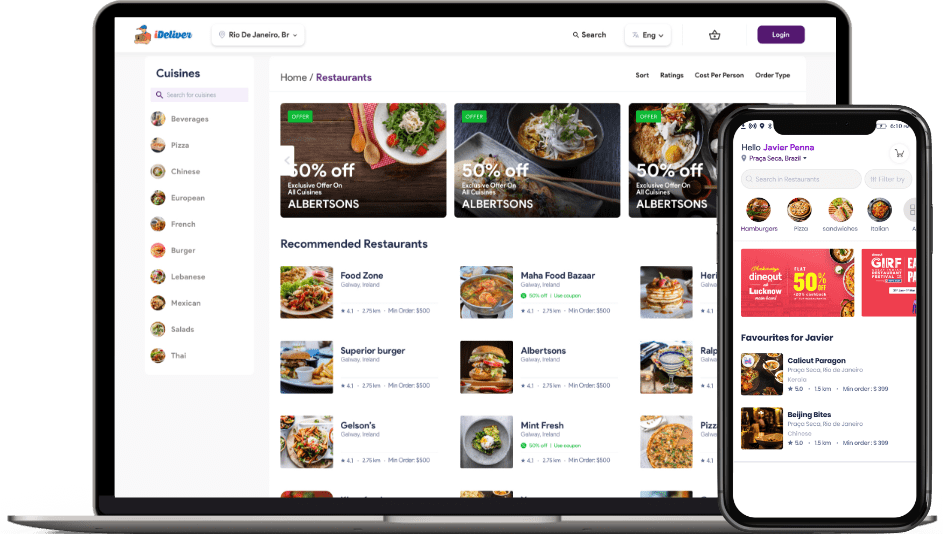
Food Delivery Software For Your Delivery Startup
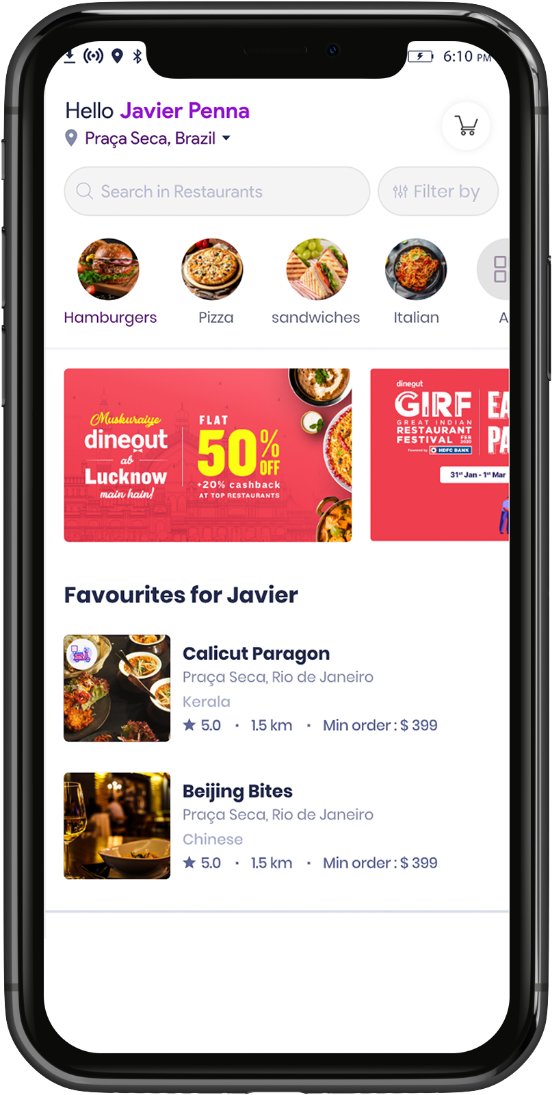
iDeliver for iOS and Android is a robust and innovative solution for hyperlocal food delivery. This software solution has been inspired from the top food delivery app. It has all the features of to provide a seamless experience for all entities involved. This food delivery software is a powerful solution especially for entrepreneurs looking to start a food delivery venture in a given target market or group.
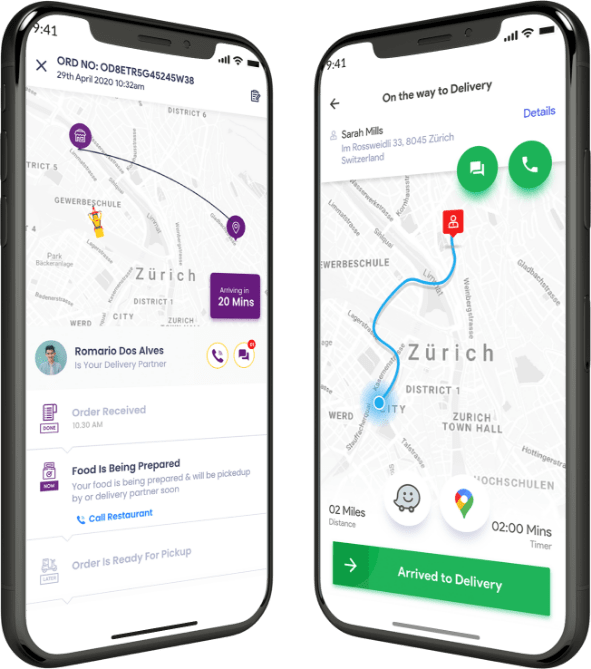
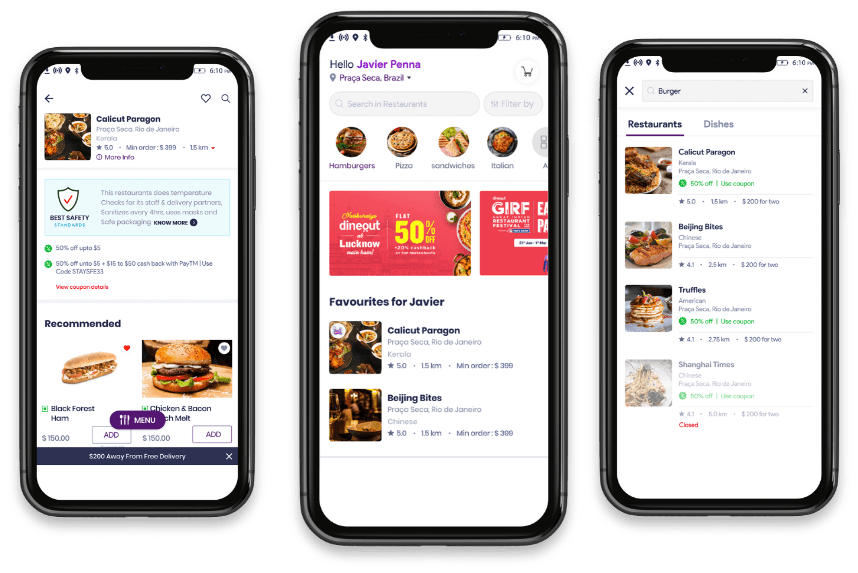
Customer app
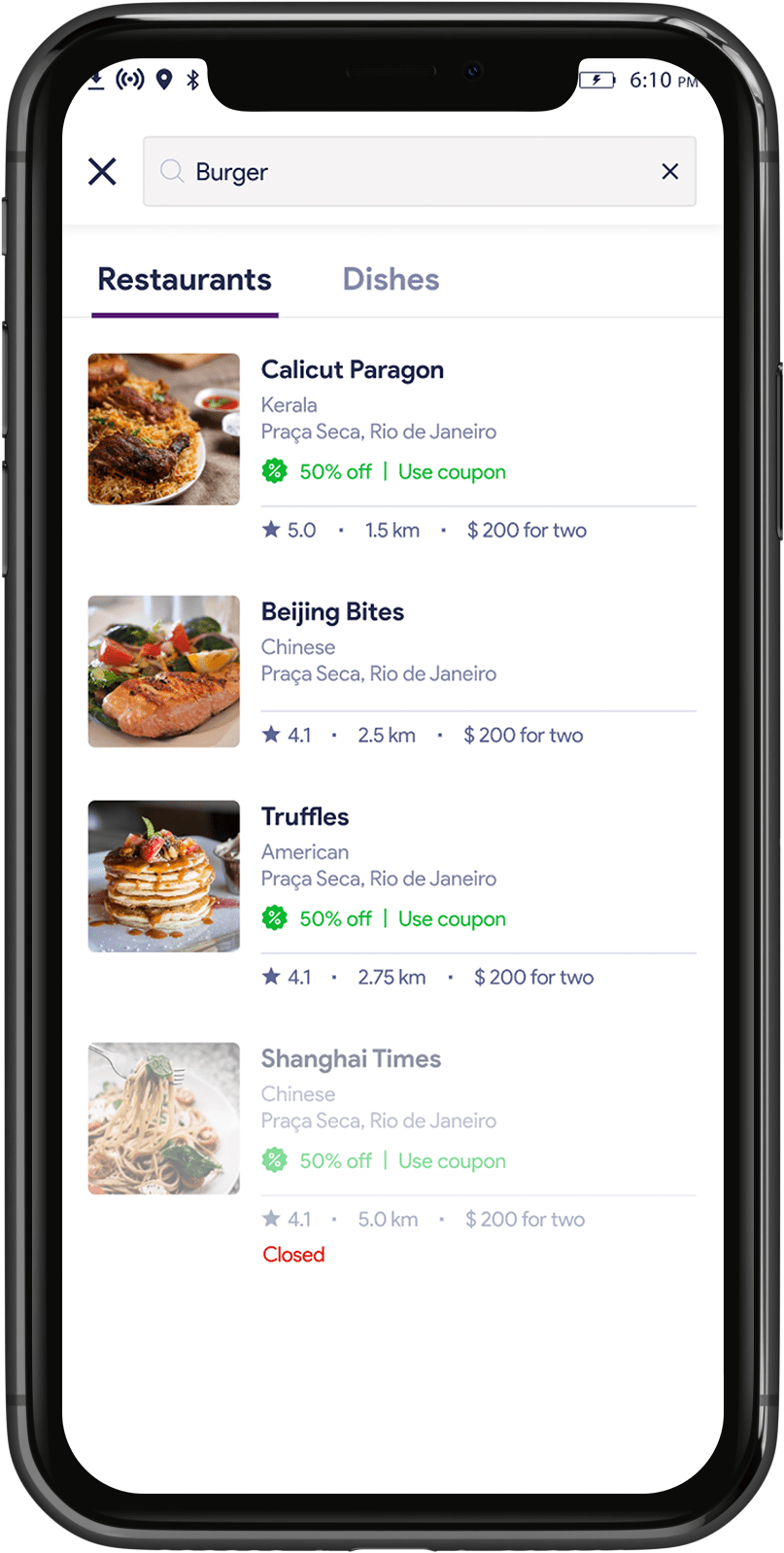
The iDeliver food delivery software is designed as an online food ordering system explicitly for businesses looking to integrate local deliveries. The UI has been created to provide a seamless online food delivery dispatch system inspired by top apps such as Doordash, Swiggy, Grubhub and others. Functionalities such as search, filtering and live tracking will make it possible for users to order food from their favourite restaurants with ease
The iDeliver food delivery software is designed as an online food ordering system explicitly for businesses looking to integrate local deliveries.
Read More
The UI has been created to provide a seamless online food delivery dispatch system inspired by top apps such as Doordash, Swiggy, Grubhub and others. Functionalities such as search, filtering and live tracking will make it possible for users to order food from their favourite restaurants with ease
Customer Website
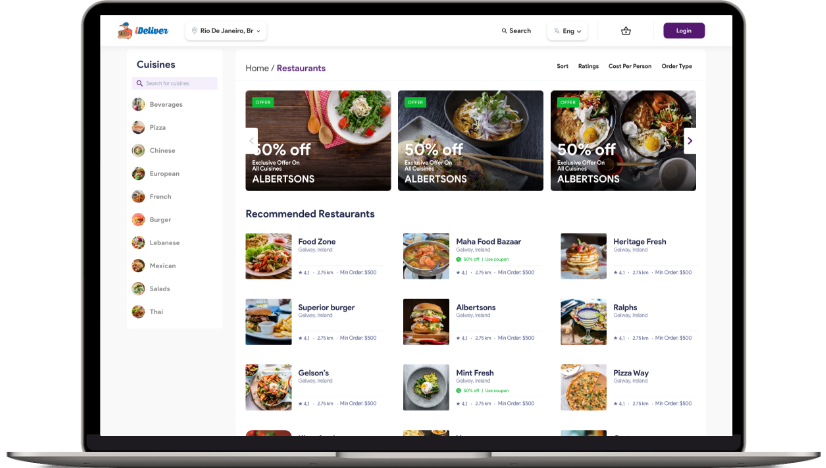
The iDeliver food delivery software customer website is designed as an online food ordering system explicitly for businesses looking to integrate local deliveries. The UI has been created to provide a seamless online food delivery dispatch system. Functionalities such as search, filtering and live tracking will make it possible for users to order food from their favourite restaurants with ease
The iDeliver food delivery software customer website is designed as an online food ordering system explicitly for businesses looking to integrate local deliveries.
The UI has been created to provide a seamless online food delivery dispatch system. Functionalities such as search, filtering and live tracking will make it possible for users to order food from their favourite restaurants with ease
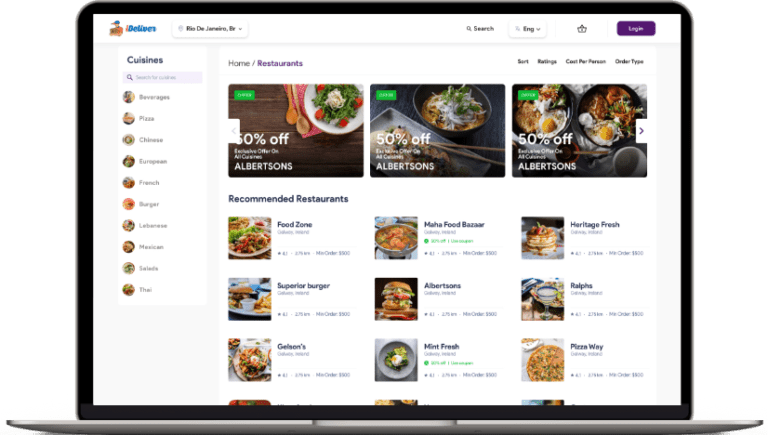
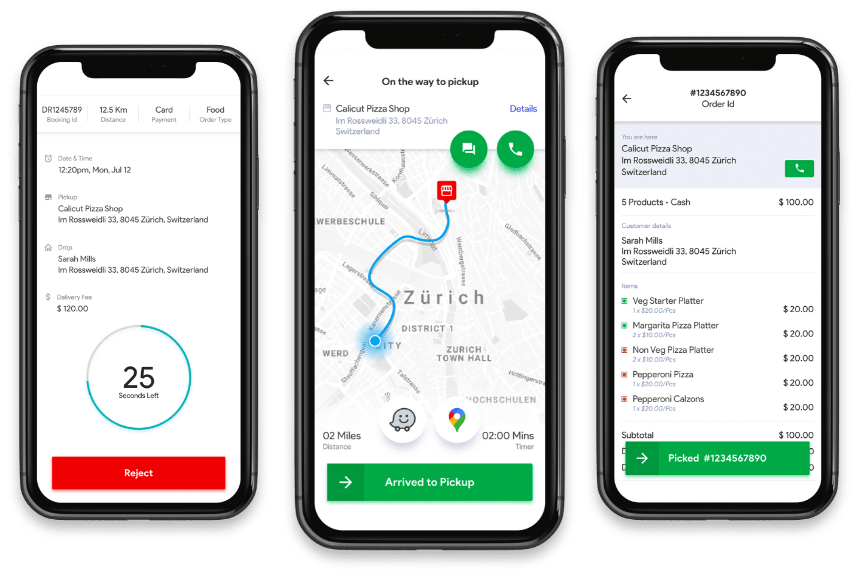
Driver Delivery App
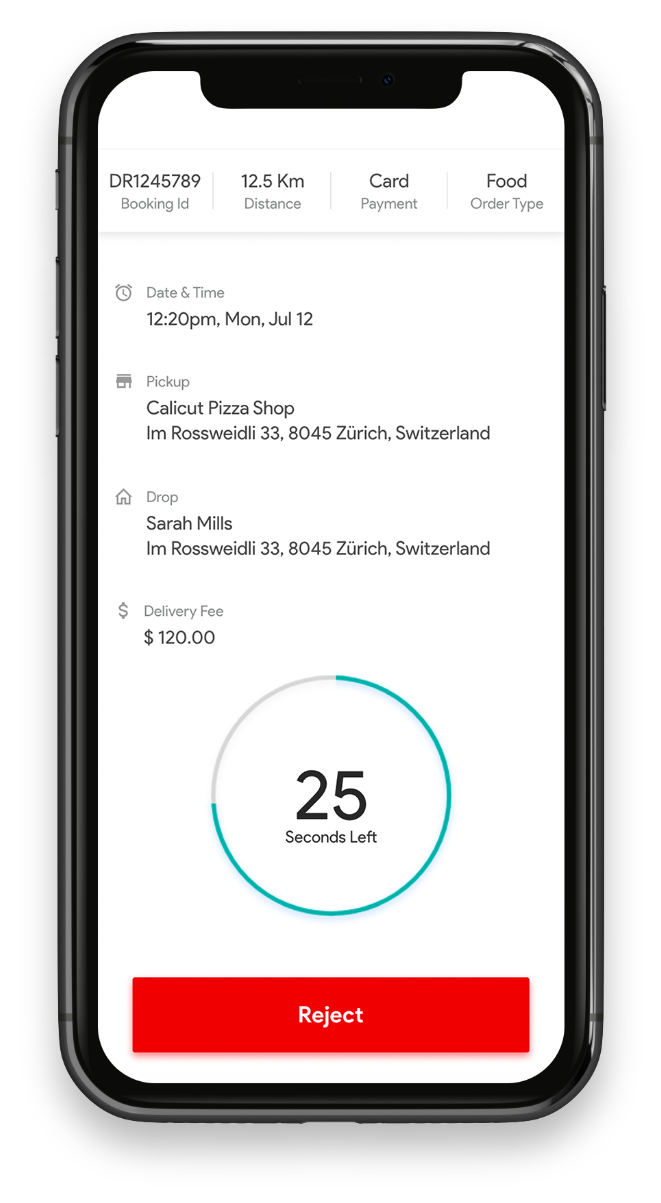
The delivery agent app of iDeliver food delivery software ensures that restaurant and freelance drivers can easily onboard themselves on the application and can start receiving delivery requests without delay. The features that make up the driver agent app include in-app chat, immediate job status updates, analytics & earnings reports.
The delivery agent app of iDeliver food delivery software ensures that restaurant and freelance drivers can easily onboard themselves
on the application and can start receiving delivery requests without delay. The features that make up the driver agent app include in-app chat, immediate job status updates, analytics & earnings reports.
Restaurant Owner App
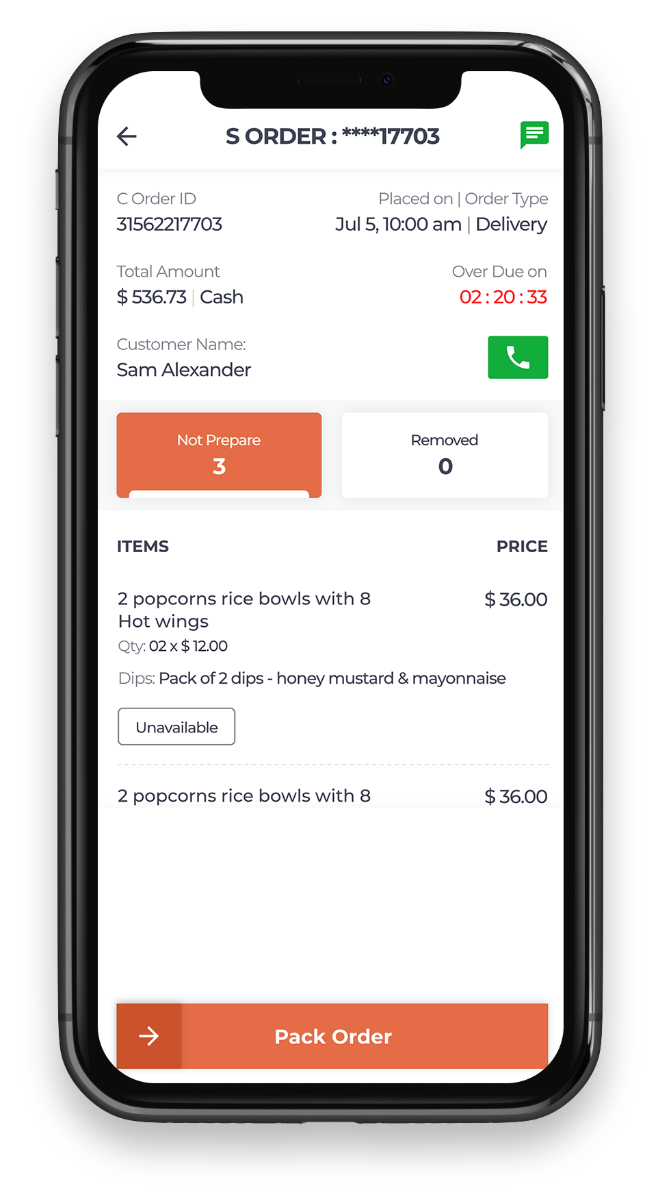
Our food delivery software solution is designed for mobiles and PCs. The store app provides store owners an easy-to-comprehend and intuitive dashboard to manage all orders placed via the customer app and website. These orders can be either assigned to delivery agents manually or to another agent as per protocol.
Our food delivery software solution is designed for mobiles and PCs. The store app provides store owners an easy-to-comprehend
Read More
and intuitive dashboard to manage all orders placed via the customer app and website. These orders can be either assigned to delivery agents manually or to another agent as per protocol.
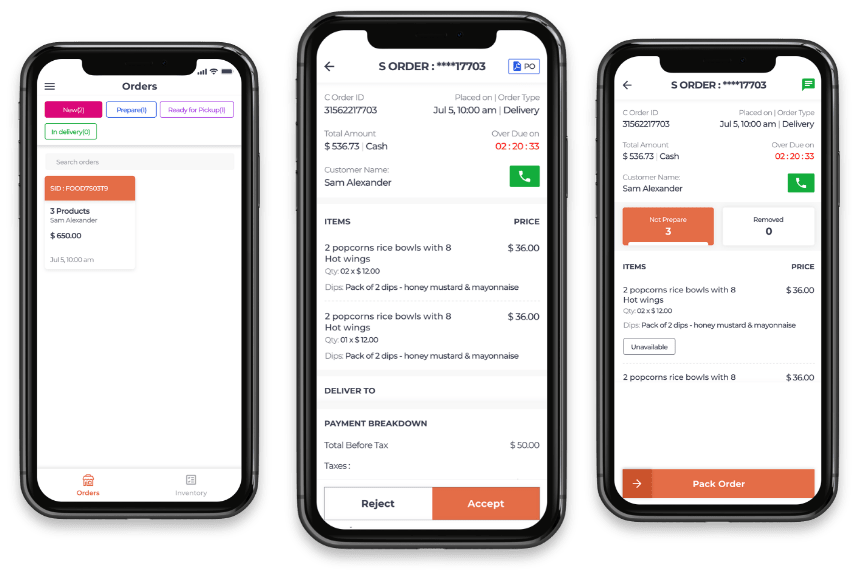
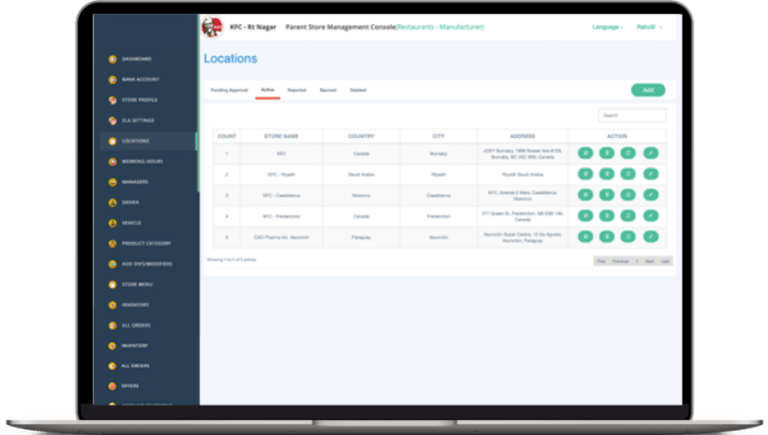
Restaurant Franchise / Multichain Management
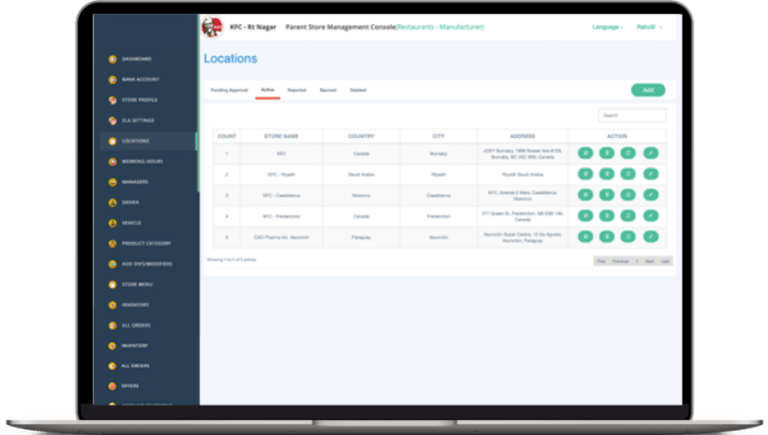
Multi-featured and thoughtfully designed food delivery software empowers you to manage and provide support to your franchisees. In-built special technological features help you and your franchisees to succeed and strengthen your restaurant business.
Multi-featured and thoughtfully designed food delivery software empowers you to manage and provide support to your franchisees.
Read More
In-built special technological features help you and your franchisees to succeed and strengthen your restaurant business.
Restaurant Store Admin
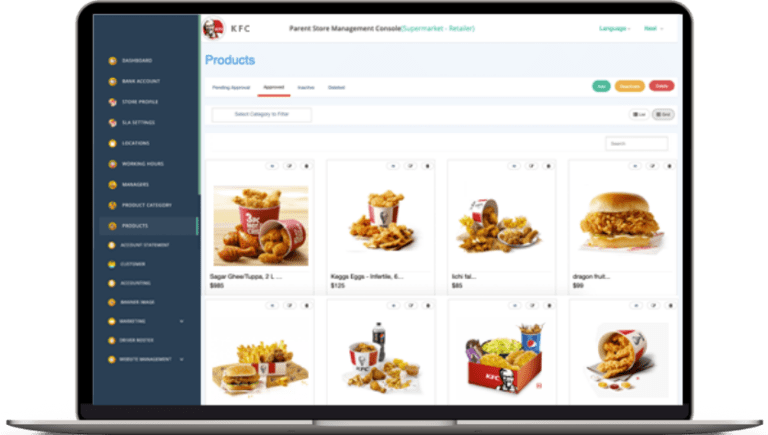
The Store Admins dashboard for iDeliver food delivery software is an easy-to-comprehend and intuitive interface that manages all orders placed via the Customer App. These orders can be either assigned to delivery agents manually or to another agent as per protocol.
The Store Admins dashboard for iDeliver food delivery software is an easy-to-comprehend and intuitive interface
Read More
that manages all orders placed via the Customer App. These orders can be either assigned to delivery agents manually or to another agent as per protocol.
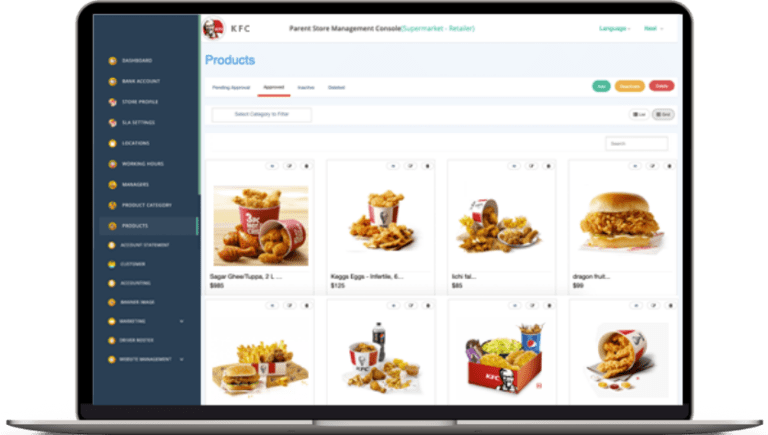
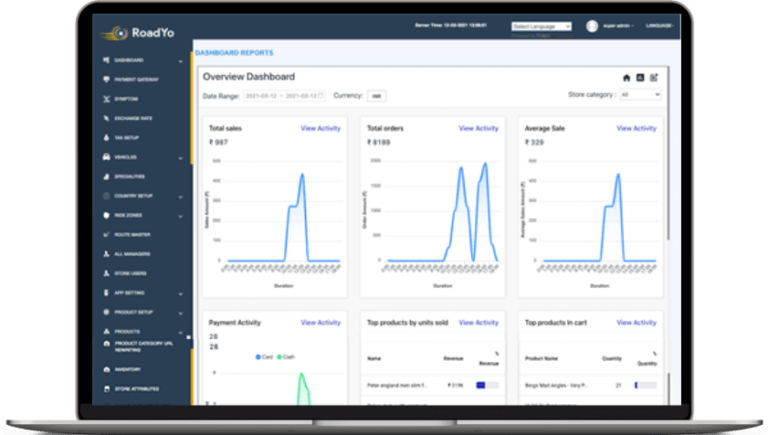
Super Admin
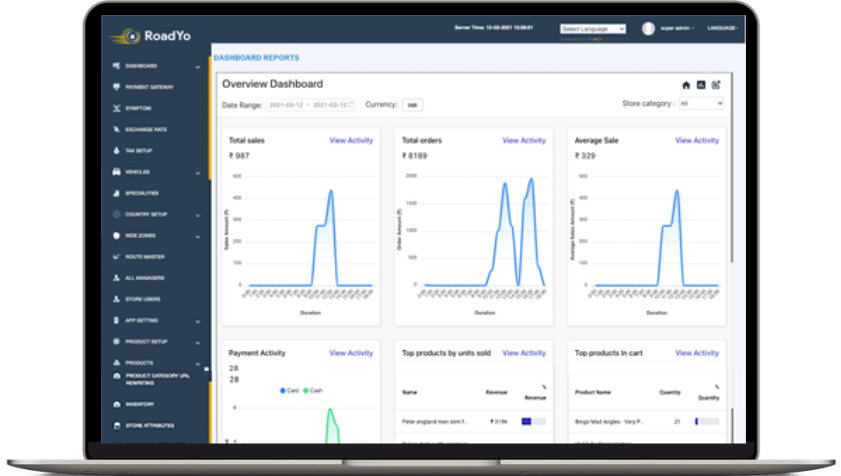
The super admin dashboard of iDeliver food delivery software is powered by data from the entire platform and the dashboard visualizes different Key Performance Indicators ( KPI's ) for the platform using charts, graphs and tables. All visualizations are filterable by date range.
The super admin dashboard of iDeliver food delivery software is powered by data from the entire platform and the
Read More
dashboard visualizes different Key Performance Indicators ( KPI’s ) for the platform using charts, graphs and tables. All visualizations are filterable by date range.
Central Dispatcher
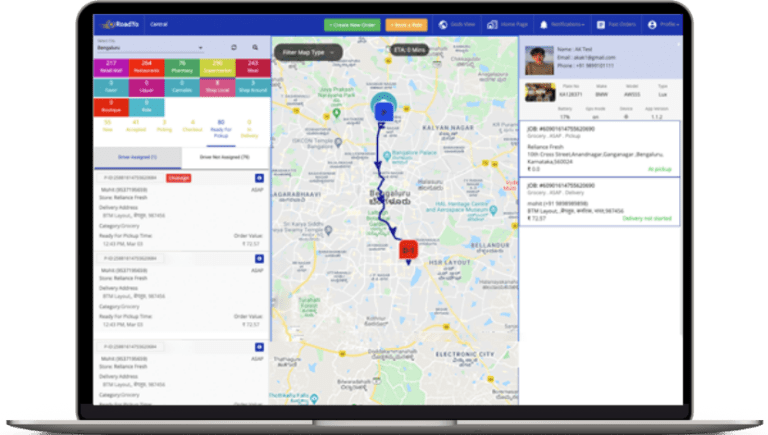
A central dispatcher is set up on the backend and has access to the web central dispatcher. This makes it possible for them to provide an overview of all active restaurants and orders in real-time. Central dispatchers also have the option to either auto/manually assign orders to delivery agents through this food delivery software solution.
A central dispatcher is set up on the backend and has access to the web central dispatcher. This makes it possible for them to provide an overview of
Read More
all active restaurants and orders in real-time. Central dispatchers also have the option to either auto/manually assign orders to delivery agents through this food delivery software solution.
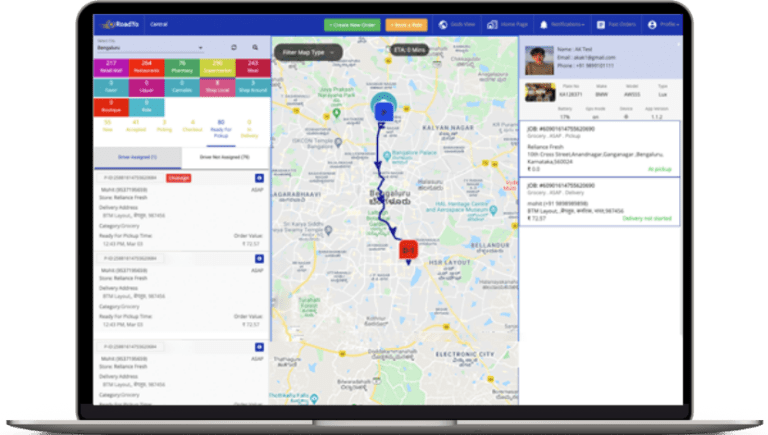
Popular apps based on similar business models
All the Features you want
iDeliver Makes It Easy To Build And Manage Your Restaurant Online
Customer Application
App Home Page
Restaurants are listed under the following main sections:
- Recommended & Open – Stores are recommended currently based on the user’s selected filters and are sorted based on distance.
- Favorites – User’s can add some restaurants to their favorite list and those will be visible under this section
- Closed – Stores that are currently closed will be shown here
Special Tag – Each listing has a special tag that includes COVID-19 safety standards, cuisine, distance, average rating and deals.
Search Restaurants And Dishes
Users can type in whatever they are searching for and the system’s search algorithm will return matching dishes and which restaurants they are available in and will also list restaurants whose name matches whatever the user has typed in.
Select Portions
Dishes are organized into portions. Portions can be priced differently and the modifier prices can change based on the portion. An example of a portion is:
- Large Pizza
- Medium Pizza
Cart Page
The details on the cart page are as follows:
- Items in order.
- Quantity per item in the order with an option to add more or remove the item from the order.
- Tax applied on the order.
- Savings in the order.
- If the order qualifies for free delivery the user will be informed.
- Cart is created per restaurant and if the customer decides to select another restaurant, the customer will have to clear the cart from the previous restaurant as the customer can only order from one restaurant at a time.
The cart can be checked out for:
- Self-Pickup Order – If enabled users can pre-order and pick up the order from the restaurant.
Delivery Order – If enabled users can confirm a delivery address and have the order delivered directly to an address of their choice.
Filters
Filters are available to further filter the restaurant listings based on the user’s preferences.
- Cuisine – Users can select the cuisines they are looking to eat.
- Price For 2
- Average Rating
- Location & Distance
Results of the search can be sorted based on distance and ratings.
Restaurant Home/Menu Page
For every restaurant there are common sections:
- About Restaurant
- Restaurant Gallery
- Restaurant Timings
- Restaurant Reviews
The menu for each restaurant is organized in the following way:
- Favourite dishes
- Recommended dishes based on time of day so the restaurant can set recommended dishes for breakfast, brunch, lunch or dinner.
- Categorized dishes
- Dishes with images and without.
- Discounted price in case of any active offers on the dishes.
Quick Order Options
Quick order options are as follows:
- Reorder the same dish with the same add on’s, so this order would add to the quantity already on the cart.
- Reorder the same dish with a different add on’s, so this would create a new item in the cart.
Checkout
In the checkout process, the next step confirming the payment method and conferming the delivery address.
Select Payment Method – A user can choose to pay from multiple payment options like credit/debit card, in-app wallet and cash on order delivery
Confirm delivery address – Delivery address should be in a zone that the restaurant can deliver to. Delivery zones are set up in the admin and can be configured per restaurant from the admin.
Store Application
App Home Page
The restaurant manager application is an excellent tool for managing orders and dispatching them to the delivery partners.
Tab on the home page:
- Pending/New Orders – This will show the restaurant manager all the new orders received. Once an order is accepted a preparation time is added by the store manager to notify the user of the delay in preparing the order.
- Prepare – All orders that are accepted and are being prepared are shown here.
- Ready For Pickup – All orders that are packed and ready for pickup by the driver are shown here.
- In-Delivery – All orders that are picked up and are currently being delivered show up here.
Prepare
Once an order is approved it’s moved to the “prepare” stage. It stays here till the meal is prepared by the kitchen. Once the meal is ready it’s moved to the ready for pickup stage.
In-Delivery
Once an order has been picked up from the store, it will show on this tab.
Order History
A store can find all the orders that have been organized under tabs. Each order on the list shows the following:
- Master Order Id
- Store Order Id
- Tracking Id
- Order Time
- Customer Name
- Order Amount
Clicking on an order gives the following details:
- Customer Name
- Order Type
- Order Details
- Payment Breakdown
- Driver Details [in case of delivery]
- Earning of the store from the order.
Order Details Page
Each order can have the following information or actionable based on the status of the order
- Order Status
- Customer Details
- Payment Type
Order/Cart Details – Products ordered by the customer with payment breakdown
New Orders
All new orders are visible on this tab. New orders have to be accepted to move to the preparation stage.
The manager can assign a preparation time for each order that will be used to notify the system when to dispatch the order to the driver.
Ready For Pickup
Once an order is packed it is moved to the ready for pickup tab. There are 2 sub-tabs here:
- Driver Assigned – Once an order has been assigned, the order shows on this tab.
- Driver Not Assigned – While the order has still not been assigned a driver, it shows here. In the case of store drivers, the store manager will have an option to:
- Auto dispatch the order to drivers
- Manually assign a driver to order.
Driver Application
Types of Driver
Our system offers the flexibility of facilitating order delivery through one of the two drivers types:
Freelance Drivers
- Freelance Drivers are drivers that can deliver orders received from more than one store and are not bound to a specific store.
- A store can always switch between Freelance Drivers, and store drivers to do their deliveries.
Store Drivers
- Every store can have its own drivers and they can do the last-mile delivery to the customer.
Multiple Deliveries
Drivers can accept and deliver more than 1 order on the app so that a store can dispatch multiple orders to a driver to optimize the deliveries and save on fuel cost.
A driver can accept, and deliver an order for ‘X’ address, and at the same time make a delivery to another address close to the previous address, or on the way to the third-order delivery address.
Proof Of Pickup (POP)
Admin can enable bag scan at the time of pickup. In case this is enabled the driver will have to scan the unique bar code on the bag to confirm, the driver has picked up the right order.
Proof Of Delivery (POD)
To ensure the delivery of an order, as a method of a double handshake, a driver can’t complete an order on the application without taking the customer signature on it. This can be enabled or disabled from the backend.
These signatures are stored with the order and can be accessed later for dispute handling.
The driver will also have to take a photo of the id card of the person who received the order in case there is any product in the order that requires the collection of id proof, for example, alcohol.
If contactless delivery was opted for then the driver has the additional option to take a photo of where the driver has left the order as proof that it was indeed delivered.
If bag scan is enabled then the driver will have to scan the barcodes generated for each bag in the order to further confirm the driver is dropping off the right bag to the right customer.
Assigned Orders
A driver is assigned an order directly or receives an order request giving him an option to either accept the order or reject it.
The assigned orders list shows all the orders assigned to the driver and each order consists of the following components:
- Order Status
- Delivery Fee
- Order ID
- Delivery Date & Time
- Store Name & Address
- Customer Name & Address
- Order Date & Time
- Order Type
Driver Presence: A driver can make himself available/unavailable for receiving orders by Going Online / Going Offline using the button on the top of the page.
Steps In Delivery Process
The delivery process is as follows:
- The driver is sent an order to accept in the case of ASAP delivery orders
- The driver is sent an entire batch of orders if they were managed in shifts ( this is assigned and the driver does not have to accept it )
- Driver visits the store to pick up the orders first. The pickup might require the driver to pick up multiple orders.
- The driver scans each bag linked with the order. The driver can complete the pickup only after scanning each bag. This is an optional process and can be enabled or disabled from the backend admin.
- The driver completes all pickups from the store and then starts each delivery.
- Driver arrives at first drop.
- The driver can notify the customer of arrival, this is geotagged so the driver has to be in a 50 m range of the address to update this status.
- The driver drops the items if the customer is not available the driver can mark the order for REATTEMPT or can cancel the delivery.
- On reattempt, the driver tries to deliver the order again and an extra delivery fee might be applied.
- On cancellation of delivery, the driver has to return the order back to the store.
- Returns will have to be confirmed by the store manager with a signature.
Reattempt Delivery Management
If a customer is not available at the address, the driver can re-attempt to do the delivery later but has to update the status with a reason so that the system admin knows that a re-attempt happened.
Marketing & SEO
Market Basket Analysis [MBA]
Market Basket Analysis is one of the key techniques used by both eCommerce and non-eCommerce platforms to uncover associations between products.
Banners
Banners are an effective way of attracting users to promotions, offers, new products, new categories, new brands, or basic information.
Smart Alerts
Smart Alerts helps restaurants or a platform to re-target lost users or potential users in a very effective manner. Based on the user segments, automatic alerts could be sent to the customers triggered by events.
Ratings
Define parameters for customers to rate their experience on the platform for every order and generate average ratings for stores, and drivers on the platform.
Offers
The banners, as explained in the last section could lead to a category, brand or offers. Offers are a great way to attract customers into buying more from the platform and therefore more revenue.
Referral Campaigns
The referral campaign module is designed as a loyalty program with the trigger-workflow model. If certain criteria are met, then the reward workflow is triggered for both the new user and the user whose referral code was consumed.
Promo Codes
Promo Codes are a great way to attract more users to order from the application by giving them discounts when the coupons are applied to orders.
System Admin
Dashboard
Powered by the data from the entire platform, the dashboard visualizes different Key Performance Indicators ( KPI’s ) for the platform using charts, graphs and tables. All the visualizations are filterable by date range.
Tax Setup
Define and manage multiple taxes that could be levied on the products in each city.
All Managers
Create, configure and manage user logins and statuses of managers for stores or a city. The users created in this section can log in to iOS, Android, and web apps for a store and city to manage the orders.
Product Catalogue Setup
Create and manage different components associated with and needed for adding products to the platform.
- Product Categories: Create, update, and delete product categories for the central products.
- Store Product Categories: Create, update, and delete product categories for the store products.
- Brands: Add, update, and delete brands that could be used while adding products.
- Manufacturer: Add, update, and delete manufactures that could be used while adding products.
- Package boxes: Configure a different kind of package boxes.
- Packaging types: Configure different packing types for bulk pricing that is useful in wholesale selling.
Products
Create, update, import, and delete products from the central or store inventory.
- Central Products: Products available in the central product inventory.
- store/Supplier Products: Products associated with different stores.
Customers
This section captures the details of each guest and registered user on the customer application and website. Details about the carts of the registered users along with modifications made are also highlighted in this section
Payment Gateways
Define and manage multiple payment gateways and the transaction fees levied by each one of them. The transaction fee could be a fixed fee or a percentage of the transacted amount.
City Setup
Define and manage multiple cities and zones. Delivery fee (Mileage pricing) parameters are also configured in the city setup.
App Settings
Manage global app settings for language, app version, dispatching, live tracking, etc.
- Language: Enable, Disable multiple languages on the platform. Each language enabled adds an additional field for data input for each component on the platform.
- Versions: Defines the active versions of each application on the platform. Allows system admin to inform users about updated versions and if a version is mandatory to update or not.
- App Configuration: Configure parameters for order dispatching, live tracking, product feed, driver presence, etc.
Product Packaging Boxes
Each product in the eCommerce flow could be packaged into a box and shipped. On the CMS Panel, a system admin could create the various box sizes which would be available on the product addition page to connect the product to the size of the box.
Product & Store Commission Setup
Add, update and manage, store categories, stores, app commission charged to each store.
- App Commission: App can also set up a per product per store commission which is commonplace in eCommerce.
- Store Commission: Define and update commission earned by the app from each active store. A commission can either be fixed or a percentage of the total value of the ordered products.
Estimates
This section captures the order estimate before the order is placed/confirmed by the customer and includes the total value of the order with delivery fee calculations.
Store Admin
Dashboard
Powered by the data from the store, the dashboard visualizes different Key Performance Indicators for the store using charts, graphs and tables. All the visualizations are filterable by date range.
Working Hours
Define and manage the working hours for a store which determine the opening and closing of a store on the customer app and website.
Products
Products listed with the stores, stores can update the product details, deactivate them or remove them completely if needed.
Stores Customers
Customers created from the store web dispatcher are shown under this section, these customers are not visible in the customer search for store orders to stores other than the one the customer was created in.
Barcode Generation
This module generates a unique barcode for each product that is added to the system. The barcode generated follows the UPC and EAN barcode standards and hence is compatible with a wide range of barcode readers.
Store Profile
Update details about the store and configure order acceptance & dispatch settings, cart-related parameters, etc.
Store Managers
Create, configure and manage user logins and statuses of dispatch users for stores. The users created in this section can log in to iOS, Android, and web apps for a store and manage the orders.
All Orders
All orders under different statuses on the platform. Different order statuses under this section are as follows :
- New: Orders that have been placed by the customers and are yet to be accepted by the store.
- Accepted: Orders that have been accepted by the store
- Packed and Ready For Pickup: Orders that have been accepted by the store and are packed and are ready for pickup. These orders have a ready shipping /delivery label printed and stuck on top of the package.
- In-Delivery: Orders that have been assigned to a partner and are in the process of delivery to the customer.
- Completed: Orders that have been successfully delivered, picked up, expired, cancelled or rejected
Additional Features
Payment Wallet
The wallet along with the cash and card payments allows easy payments, hassle-free adjustments and coupled with the referral campaigns, promo campaigns and promo codes it also allows rewards to be credited easily to the customer in their wallets.
- User can recharge their wallets via card payments.
- View their wallet balance
- View the past transactions done via the wallet
- Pay by wallet for orders.
- Paying by wallet gives a seamless checkout experience
- A user can receive rewards in terms of wallet credits
Advanced App Monitoring
In-depth real-time app monitoring of the Node.JS application to manage your server infrastructure, again integrated into slack for easy access for your technical support team. We also integrate Fabric into our apps so we monitor the apps at all times for crashes
Search Products with Barcode
This feature will be available on the customer app and can be coupled with the Product Search module allowing the user to find a product in the database by just scanning the barcode of the product, saving the user from all the hassle of typing or browsing the inventory on the app.
Bulk Import with Google Sheet
Bulk import allows a seamless experience for the pharmacy owners or warehouse owners to upload the products on the system instead of uploading the details of each product individually.
Store-Customer Text Messaging
Our proprietary chat engine to power customer-store in-app text messaging without using any 3rd party libraries like Quickblox etc.
Smart Dispatch with route optimization
This module allows the app admin to create shifts and assign orders in a manner best route optimized. The model uses our proprietary software code in place that leverages open source technologies to create delivery routes that factor in:
- Shift duration
- Vehicle capacity
- Order size
- Pickup points
- Delivery points
24/7 Support
Dedicated support team
The Appscrip support team is available 24 hours a day, 7 days a week, by email, live chat, and phone.
Appscrip Help Center
Find commonly asked questions, user guides, and tutorials in the Appscrip Help Center.
Discussion forums
Get involved in our community discussion forums and take part in conversations about marketing, accounting, and more.
App Home Page
Restaurants are listed under the following main sections:
- Recommended & Open – Stores are recommended currently based on the user’s selected filters and are sorted based on distance.
- Favourites – Users can add some restaurants to their favourite list and those will be visible under this section
- Closed – Stores that are currently closed will be shown here
Special Tag – Each listing has a special tag that includes COVID-19 safety standards, cuisine, distance, average rating and deals.
Search Restaurants And Dishes
Users can type in whatever they are searching for and the system’s search algorithm will return matching dishes and which restaurants they are available in and will also list restaurants whose name matches whatever the user has typed in.
Select Portions
Dishes are organized into portions. Portions can be priced differently and the modifier prices can change based on the portion. An example of a portion is:
- Large Pizza
- Medium Pizza
Cart Page
The details on the cart page are as follows:
- Items in order.
- Quantity per item in the order with an option to add more or remove the item from the order.
- Tax applied on the order.
- Savings in the order.
- If the order qualifies for free delivery the user will be informed.
- Cart is created per restaurant and if the customer decides to select another restaurant, the customer will have to clear the cart from the previous restaurant as the customer can only order from one restaurant at a time.
The cart can be checked out for:
- Self-Pickup Order – If enabled users can pre-order and pick up the order from the restaurant.
Delivery Order – If enabled users can confirm a delivery address and have the order delivered directly to an address of their choice.
Filters
Filters are available to further filter the restaurant listings based on the user’s preferences.
- Cuisine – Users can select the cuisines they are looking to eat.
- Price For 2
- Average Rating
- Location & Distance
Results of the search can be sorted based on distance and ratings.
Restaurant Home/Menu Page
For every restaurant there are common sections:
- About Restaurant
- Restaurant Gallery
- Restaurant Timings
- Restaurant Reviews
The menu for each restaurant is organized in the following way:
- Favourite dishes
- Recommended dishes based on time of day so the restaurant can set recommended dishes for breakfast, brunch, lunch or dinner.
- Categorized dishes
- Dishes with images and without.
- Discounted price in case of any active offers on the dishes.
Quick Order Options
Quick order options are as follows:
- Reorder the same dish with the same add on’s, so this order would add to the quantity already on the cart.
- Reorder the same dish with a different add on’s, so this would create a new item in the cart.
Checkout
In the checkout process, the next step confirming the payment method and confirming the delivery address.
Select Payment Method – A user can choose to pay from multiple payment options like credit/debit card, in-app wallet and cash on order delivery
Confirm delivery address – The delivery address should be in a zone that the restaurant can deliver to. Delivery zones are set up in the admin and can be configured per restaurant from the admin.
App Home Page
The restaurant manager application is an excellent tool for managing orders and dispatching them to the delivery partners.
Tab on the home page:
- Pending/New Orders – This will show the restaurant manager all the new orders received. Once an order is accepted a preparation time is added by the store manager to notify the user of the delay in preparing the order.
- Prepare – All orders that are accepted and are being prepared are shown here.
- Ready For Pickup – All orders that are packed and ready for pickup by the driver are shown here.
- In-Delivery – All orders that are picked up and are currently being delivered show up here.
Prepare
Once an order is approved it’s moved to the “prepare” stage. It stays here till the meal is prepared by the kitchen. Once the meal is ready it’s moved to the ready for pickup stage.
In-Delivery
Once an order has been picked up from the store, it will show on this tab.
Order History
A store can find all the orders that have been organized under tabs. Each order on the list shows the following:
- Master Order Id
- Store Order Id
- Tracking Id
- Order Time
- Customer Name
- Order Amount
Clicking on an order gives the following details:
- Customer Name
- Order Type
- Order Details
- Payment Breakdown
- Driver Details [in case of delivery]
- Earning of the store from the order.
Order Details Page
Each order can have the following information or actionable based on the status of the order
- Order Status
- Customer Details
- Payment Type
Order/Cart Details – Products ordered by the customer with payment breakdown
New Orders
All new orders are visible on this tab. New orders have to be accepted to move to the preparation stage.
The manager can assign a preparation time for each order that will be used to notify the system when to dispatch the order to the driver.
Ready For Pickup
Once an order is packed it is moved to the ready for pickup tab. There are 2 sub-tabs here:
- Driver Assigned – Once an order has been assigned, the order shows on this tab.
- Driver Not Assigned – While the order has still not been assigned a driver, it shows here. In the case of store drivers, the store manager will have an option to:
- Auto dispatch the order to drivers
- Manually assign a driver to order.
Types of Driver
Our system offers the flexibility of facilitating order delivery through one of the two drivers types:
Freelance Drivers
- Freelance Drivers are drivers that can deliver orders received from more than one store and are not bound to a specific store.
- A store can always switch between Freelance Drivers, and store drivers to do their deliveries.
Store Drivers
- Every store can have its own drivers and they can do the last-mile delivery to the customer.
Multiple Deliveries
Drivers can accept and deliver more than 1 order on the app so that a store can dispatch multiple orders to a driver to optimize the deliveries and save on fuel cost.
A driver can accept, and deliver an order for ‘X’ address, and at the same time make a delivery to another address close to the previous address, or on the way to the third-order delivery address.
Proof Of Pickup (POP)
Admin can enable bag scan at the time of pickup. In case this is enabled the driver will have to scan the unique bar code on the bag to confirm, the driver has picked up the right order.
Proof Of Delivery (POD)
To ensure the delivery of an order, as a method of a double handshake, a driver can’t complete an order on the application without taking the customer signature on it. This can be enabled or disabled from the backend.
These signatures are stored with the order and can be accessed later for dispute handling.
The driver will also have to take a photo of the id card of the person who received the order in case there is any product in the order that requires the collection of id proof, for example, alcohol.
If contactless delivery was opted for then the driver has the additional option to take a photo of where the driver has left the order as proof that it was indeed delivered.
If bag scan is enabled then the driver will have to scan the barcodes generated for each bag in the order to further confirm the driver is dropping off the right bag to the right customer.
Assigned Orders
A driver is assigned an order directly or receives an order request giving him an option to either accept the order or reject it.
The assigned orders list shows all the orders assigned to the driver and each order consists of the following components:
- Order Status
- Delivery Fee
- Order ID
- Delivery Date & Time
- Store Name & Address
- Customer Name & Address
- Order Date & Time
- Order Type
Driver Presence: A driver can make himself available/unavailable for receiving orders by Going Online / Going Offline using the button on the top of the page.
Steps In Delivery Process
The delivery process is as follows:
- The driver is sent an order to accept in the case of ASAP delivery orders
- The driver is sent an entire batch of orders if they were managed in shifts ( this is assigned and the driver does not have to accept it )
- Driver visits the store to pick up the orders first. The pickup might require the driver to pick up multiple orders.
- The driver scans each bag linked with the order. The driver can complete the pickup only after scanning each bag. This is an optional process and can be enabled or disabled from the backend admin.
- The driver completes all pickups from the store and then starts each delivery.
- Driver arrives at first drop.
- The driver can notify the customer of arrival, this is geotagged so the driver has to be in a 50 m range of the address to update this status.
- The driver drops the items if the customer is not available the driver can mark the order for REATTEMPT or can cancel the delivery.
- On reattempt, the driver tries to deliver the order again and an extra delivery fee might be applied.
- On cancellation of delivery, the driver has to return the order back to the store.
- Returns will have to be confirmed by the store manager with a signature.
Reattempt Delivery Management
If a customer is not available at the address, the driver can re-attempt to do the delivery later but has to update the status with a reason so that the system admin knows that a re-attempt happened.
Market Basket Analysis [MBA]
Market Basket Analysis is one of the key techniques used by both eCommerce and non-eCommerce platforms to uncover associations between products.
Banners
Banners are an effective way of attracting users to promotions, offers, new products, new categories, new brands, or basic information.
Smart Alerts
Smart Alerts helps restaurants or a platform to re-target lost users or potential users in a very effective manner. Based on the user segments, automatic alerts could be sent to the customers triggered by events.
Ratings
Define parameters for customers to rate their experience on the platform for every order and generate average ratings for stores, and drivers on the platform.
Offers
The banners, as explained in the last section could lead to a category, brand or offers. Offers are a great way to attract customers into buying more from the platform and therefore more revenue.
Referral Campaigns
The referral campaign module is designed as a loyalty program with the trigger-workflow model. If certain criteria are met, then the reward workflow is triggered for both the new user and the user whose referral code was consumed.
Promo Codes
Promo Codes are a great way to attract more users to order from the application by giving them discounts when the coupons are applied to orders.
Dashboard
Powered by the data from the entire platform, the dashboard visualizes different Key Performance Indicators ( KPI’s ) for the platform using charts, graphs and tables. All the visualizations are filterable by date range.
Tax Setup
Define and manage multiple taxes that could be levied on the products in each city.
All Managers
Create, configure and manage user logins and statuses of managers for stores or a city. The users created in this section can log in to iOS, Android, and web apps for a store and city to manage the orders.
Product Catalogue Setup
Create and manage different components associated with and needed for adding products to the platform.
- Product Categories: Create, update, and delete product categories for the central products.
- Store Product Categories: Create, update, and delete product categories for the store products.
- Brands: Add, update, and delete brands that could be used while adding products.
- Manufacturer: Add, update, and delete manufactures that could be used while adding products.
- Package boxes: Configure a different kind of package boxes.
- Packaging types: Configure different packing types for bulk pricing that is useful in wholesale selling.
Products
Create, update, import, and delete products from the central or store inventory.
- Central Products: Products available in the central product inventory.
- store/Supplier Products: Products associated with different stores.
Customers
This section captures the details of each guest and registered user on the customer application and website. Details about the carts of the registered users along with modifications made are also highlighted in this section
Payment Gateways
Define and manage multiple payment gateways and the transaction fees levied by each one of them. The transaction fee could be a fixed fee or a percentage of the transacted amount.
City Setup
Define and manage multiple cities and zones. Delivery fee (Mileage pricing) parameters are also configured in the city setup.
App Settings
Manage global app settings for language, app version, dispatching, live tracking, etc.
- Language: Enable, Disable multiple languages on the platform. Each language enabled adds an additional field for data input for each component on the platform.
- Versions: Defines the active versions of each application on the platform. Allows system admin to inform users about updated versions and if a version is mandatory to update or not.
- App Configuration: Configure parameters for order dispatching, live tracking, product feed, driver presence, etc.
Product Packaging Boxes
Each product in the eCommerce flow could be packaged into a box and shipped. On the CMS Panel, a system admin could create the various box sizes which would be available on the product addition page to connect the product to the size of the box.
Product & Store Commission Setup
Add, update and manage, store categories, stores, app commission charged to each store.
- App Commission: App can also set up a per product per store commission which is commonplace in eCommerce.
- Store Commission: Define and update commission earned by the app from each active store. A commission can either be fixed or a percentage of the total value of the ordered products.
Estimates
This section captures the order estimate before the order is placed/confirmed by the customer and includes the total value of the order with delivery fee calculations.
Dashboard
Powered by the data from the store, the dashboard visualizes different Key Performance Indicators for the store using charts, graphs and tables. All the visualizations are filterable by date range.
Working Hours
Define and manage the working hours for a store which determine the opening and closing of a store on the customer app and website.
Products
Products listed with the stores, stores can update the product details, deactivate them or remove them completely if needed.
Stores Customers
Customers created from the store web dispatcher are shown under this section, these customers are not visible in the customer search for store orders to stores other than the one the customer was created in.
Barcode Generation
This module generates a unique barcode for each product that is added to the system. The barcode generated follows the UPC and EAN barcode standards and hence is compatible with a wide range of barcode readers.
Store Profile
Update details about the store and configure order acceptance & dispatch settings, cart-related parameters, etc.
Store Managers
Create, configure and manage user logins and statuses of dispatch users for stores. The users created in this section can log in to iOS, Android, and web apps for a store and manage the orders.
All Orders
All orders under different statuses on the platform. Different order statuses under this section are as follows :
- New: Orders that have been placed by the customers and are yet to be accepted by the store.
- Accepted: Orders that have been accepted by the store
- Packed and Ready For Pickup: Orders that have been accepted by the store and are packed and are ready for pickup. These orders have a ready shipping /delivery label printed and stuck on top of the package.
- In-Delivery: Orders that have been assigned to a partner and are in the process of delivery to the customer.
- Completed: Orders that have been successfully delivered, picked up, expired, cancelled or rejected
Payment Wallet
The wallet along with the cash and card payments allows easy payments, hassle-free adjustments and coupled with the referral campaigns, promo campaigns and promo codes it also allows rewards to be credited easily to the customer in their wallets.
- User can recharge their wallets via card payments.
- View their wallet balance
- View the past transactions done via the wallet
- Pay by wallet for orders.
- Paying by wallet gives a seamless checkout experience
- A user can receive rewards in terms of wallet credits
Advanced App Monitoring
In-depth real-time app monitoring of the Node.JS application to manage your server infrastructure, again integrated into slack for easy access for your technical support team. We also integrate Fabric into our apps so we monitor the apps at all times for crashes
Search Products with Barcode
This feature will be available on the customer app and can be coupled with the Product Search module allowing the user to find a product in the database by just scanning the barcode of the product, saving the user from all the hassle of typing or browsing the inventory on the app.
Bulk Import with Google Sheet
Bulk import allows a seamless experience for the pharmacy owners or warehouse owners to upload the products on the system instead of uploading the details of each product individually.
Store-Customer Text Messaging
Our proprietary chat engine to power customer-store in-app text messaging without using any 3rd party libraries like Quickblox etc.
Smart Dispatch with route optimization
This module allows the app admin to create shifts and assign orders in a manner best route optimized. The model uses our proprietary software code in place that leverages open source technologies to create delivery routes that factor in:
- Shift duration
- Vehicle capacity
- Order size
- Pickup points
- Delivery points
Dedicated support team
The Appscrip support team is available 24 hours a day, 7 days a week, by email, live chat, and phone.
Appscrip Help Center
Find commonly asked questions, user guides, and tutorials in the Appscrip Help Center.
Discussion forums
Get involved in our community discussion forums and take part in conversations about marketing, accounting, and more.
Technology Used For Food Delivery Software




Technologies








Blog
FAQ'S
All our products can be scaled vertically and horizontally. All the backend components can be dockerized and clustered. Our products are built to support 100’s of thousands of users. A good solid server infrastructure as shown below is a good example of a configuration built for scale.
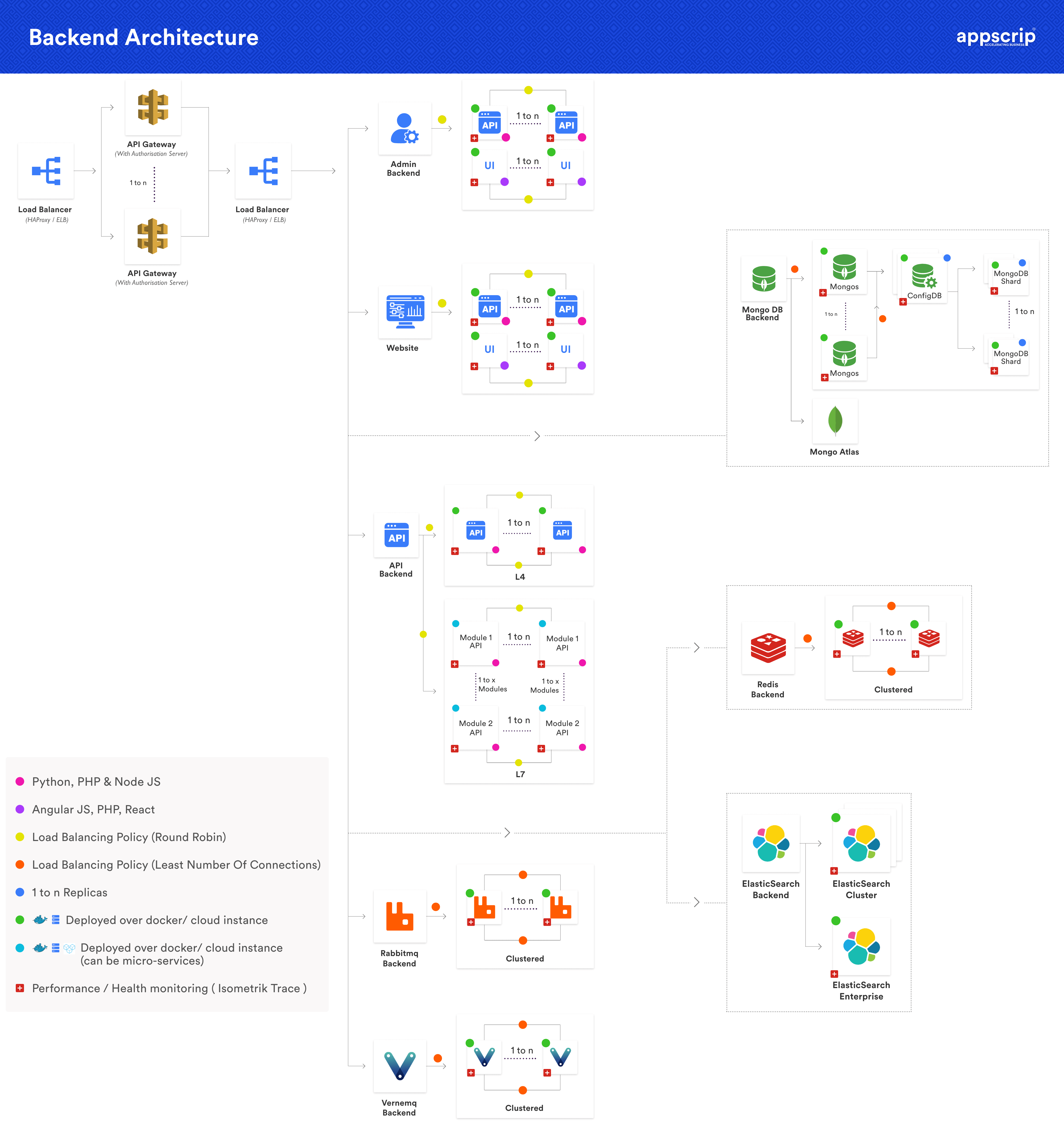
We are deeply inspired by the popular apps we create CLONE PRODUCTS off but we by no means acquire any source code from any of these awesome companies and products.
We have taken strong and definitive steps to ensure we don’t step any legal boundaries with any other popular product. We use the word CLONE mostly as a marketing trick and we in NO WAY reverse engineer any app to make our products. All our products have been built ground up in the company.
We have also taken steps to ensure we add unique flavors into the product to guarantee they stand out in the market-place. We have also ensured we put in unique UI elements so that it does not look exactly the same as any other popular product.
Most secure app infrastructure in the market where security extends from the mobile app to the API’s.
- Use of keychain on iOS and Android to store all credentials.
- All API’s are secured with a wildcard SSL certificate.
- Use of JWT and JWE for securing all API’s.
- Load Balancer supported for horizontal scaling.
- All customer data on the server is encrypted using 128 bit AES encryption.
- Tele call between patient and healthcare professional is via secure WebRTC which is running on a secure WebRTC gateway which in-turn is running on a on-premise ( self hosted or cloud hosted ) server infrastructure.
- Rate limit API and controller access to minimize the harm from automated attack tooling.
- App secured from any DB injection.
- App protected from clickjacking protection, XSS, MIME-Sniffing, HSTS, HPKP or set the CORS settings.
- Security headers are enabled.
- Scripts are not deployed with default credentials, particularly for admin users.
- Uses a server-side, secure, built-in session manager that generates a new random session ID with high entropy after login. Session IDs should not be in the URL. Ids should also be securely stored and invalidated after logout, idle, and absolute timeouts.
- JWT tokens are invalidated on the server after logout.
At the time of writing this page we have no RESELLERS of our products. We also don’t allow any of our customers to re-sell the product once they acquire it from us. We do share the source code of the product with our customers but we provide them with a perpetual license which is bound by a contract that we sign when we are issued a purchase order. There is no license key in our software products but the legal contract that we sign prohibits our customers from re-selling our source code to any one else.
We built Appscrip.com with a mission to accelerate your journey to become an entrepreneur. Every entrepreneur’s dream is to be acquired for multi million dollars and therefore we in no way prohibit you from selling your company to anybody else. The perpetual license will be transferred to the company that acquires your company and the same rules from point (4) will apply to that company as well.
We sign NDA with our clients to ensure we don’t disclose their idea to anybody else. We usually have a product road map and all our products have a rate card that details what features we have on them and what are coming out soon. Anything outside that list can be protected with an NDA that we readily agree to sign. Therefore, your idea is perfectly safe with us.
We provide free patches for bugs on our core products for a year after purchase. These patches are supplied via GIT pushes to your source code repository. We however don’t do the actual code merge etc for you as that would cost us man hours.
We have paid support plans available. We know our apps best so for most of our customers it makes a lot of sense to hire our team for support. We have different support packages available depending on the SLA required ( Service Level Agreements).
Logically thinking if you do buy our app and you want to customize it, there is no better team than ours to do it for you since we have developed all the underlying base code.
We have the biggest range of pre-built business applications in the market that cover several business models. We built all these products with the sole aim of reducing time to market and cost to market for our customers.
On average it costs over $100,000 to build most of these products that we have, so using them as a base to build your customized business idea will definitely bring your costs and time down significantly.
Most custom software development companies pitch you a full project plan to develop a product from scratch, a process that might take months and cost you pot loads of money, where-as we pull something out from our repotriotire, customize it and voila we have you a product in let’s say 60 days 🙂
In case you do have an idea that is not similar to any of our pre-built products we can surely develop something totally custom, from scratch for you. We will try to re-use some of the micro-services and reusable software components to do some rapid application development.
We have done this successfully for large corporations who have raised multi million dollars in venture capital funds. Our team comes with a strong technical expertise in a broad range of technologies that cover:
- API Development – GoLang, Node.JS, Python, Elixir (Erlang)
- App Development – iOS ( Swift, Objective C) , Android (Java, Kotlin), Flutter, React Native
- Web Application Development – React.JS, AngularJS 9.0, Next.JS, Vue.JS
- Data Science & Analytics – Apache Kafka, Apache Spark, Apache Flink, Hadoop
- Blockchain- Hyperledger
- Desktop Application – Electron JS
The major costs involved for running applications of such nature are as follows:
- Server costs for hosting the API’s and Database – A decent configuration on AWS / Azure / Google / Digitalocean will cost you anywhere between $150-$200/month.
- Content Delivery Network – Apps such as these require the content to be delivered seamlessly with low latency and low bandwidth consumption. We use a CDN to ensure we are doing image / video transformations to maintain content quality at different network speeds and different devices.
- Text messages for verification codes – We generally use Twilio for sending text messages. The price for this depends on the country and can be tracked here @ https://www.twilio.com/pricing.
- Transactional emails – We generally use services like Sendgrid, Mailgun or Amazon SES for sending transactional emails. All these services usually have a free tier that should hold good for new apps.
- SSL – We secure all our apps via a Wildcard SSL certificate that secures all sub domains for a particular domain name. This is important for security. A pretty affordable place to get one will be here @ https://www.ssl2buy.com/alphassl-wildcard.php
- Cloudflare – We use Cloudflare as a firewall and also often to manage the domain. It has a free tier and that usually is good enough. If under attack like maybe a DDOS attack , Cloudflare can prove to be a pretty solid first layer of defence.
- Google Map API – We use google map api’s for tagging locations with a post and also for sharing locations inside the chat. A google map API key with billing enabled is required to use this service.
- Apple Developer Account – An apple developer account is required to host the app under your name. An account costs $99/year. Individual accounts are pretty easy to create but if you need the app to show under your company name then you will need to apply for a company account and that requires a DUNS number that you will need to first acquire to get listed as a developer with apple. Follow steps here @ https://learn.buildfire.com/en/articles/477266-how-to-create-an-apple-developer-account-and-enroll-in-the-program
- Google Play Developer Account – A google play developer account is required to host an app under your name / your company’s name on the Android play store. This costs $25 one time. You can get a google play developer account here @ https://play.google.com/apps/publish/signup/#EnterDetailsPlace.
- Domain Name – A domain name is required to host the API’s / website etc. A domain name can be bought from sources like GoDaddy etc. Price of a domain name really depends on its availability etc.