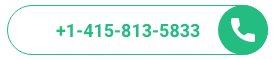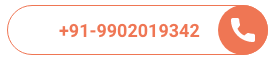White Label Moova Clone Software Development
Leverage Our White Label Moova Clone Software Solution And Take Your Last Mile Package Delivery Operations Online
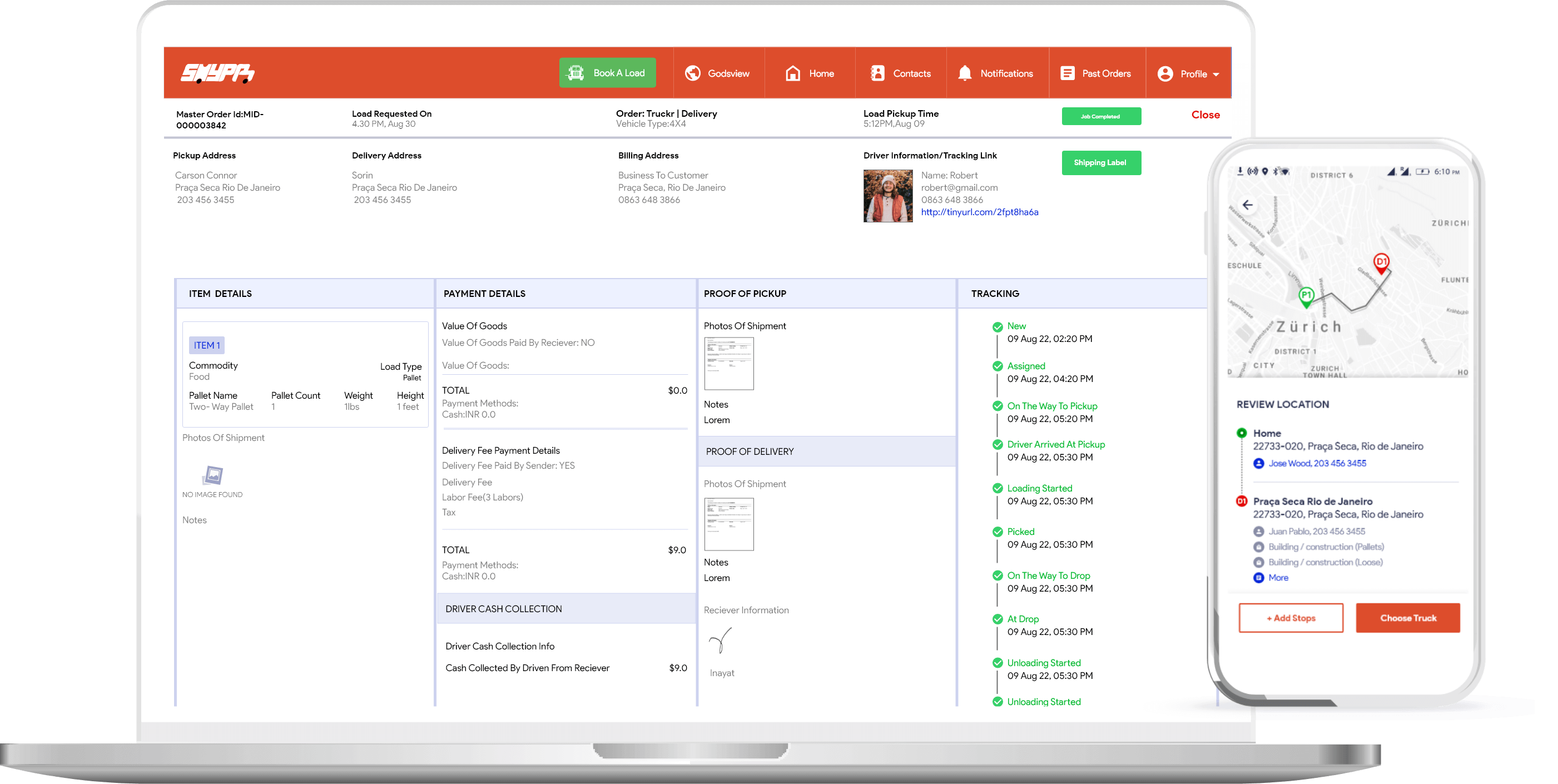
White Label Courier Dispatch Software Solution
Leverage Our White Label Courier Delivery Software Solution And Take Your Last Mile Delivery Operations Online
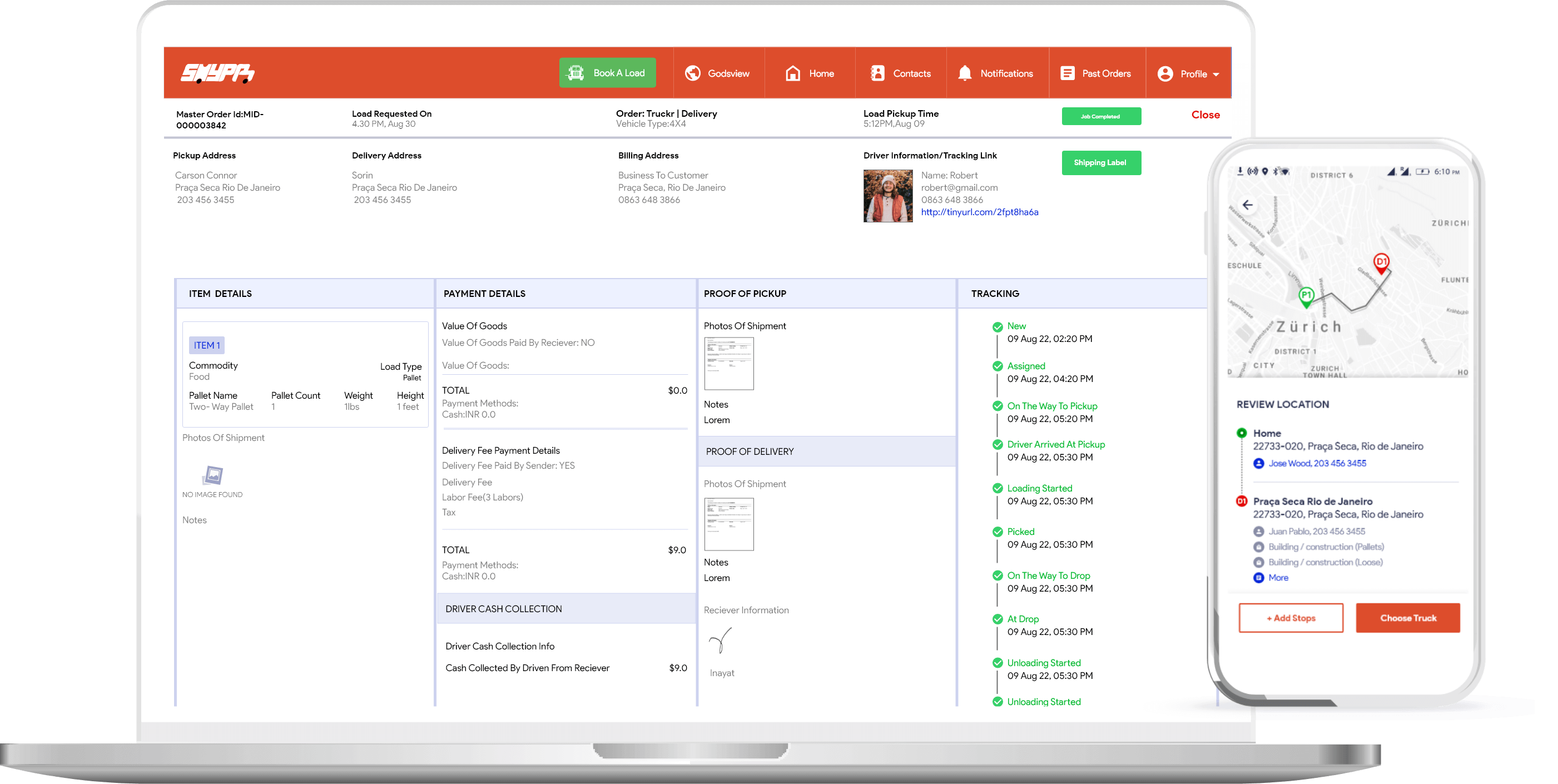
Moova Clone Software Kit
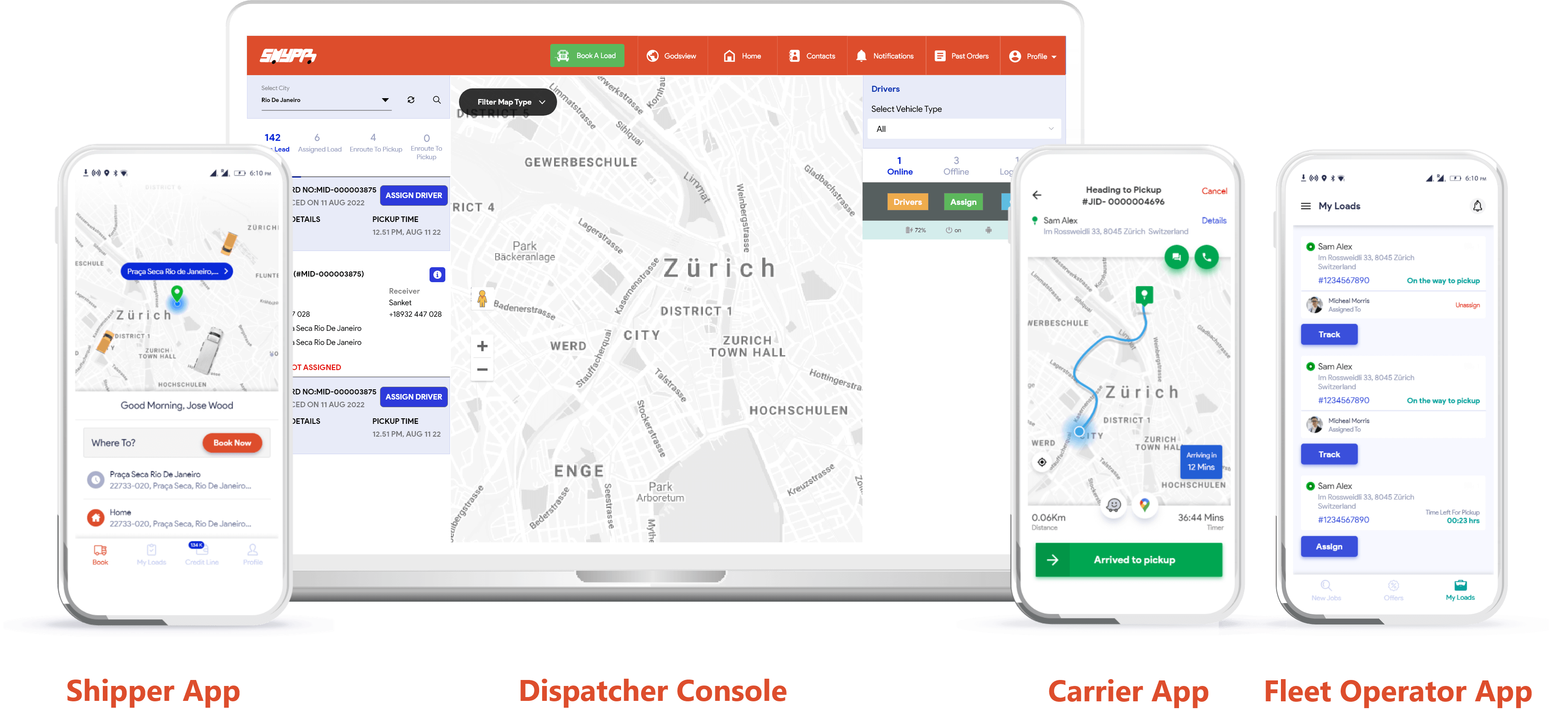

Solutions For Truck Dispatch Businesses
- Integrated Load Board
- Negotiate Deals Directly With Shippers
- Save Load Preferences
- Automated Load Matching
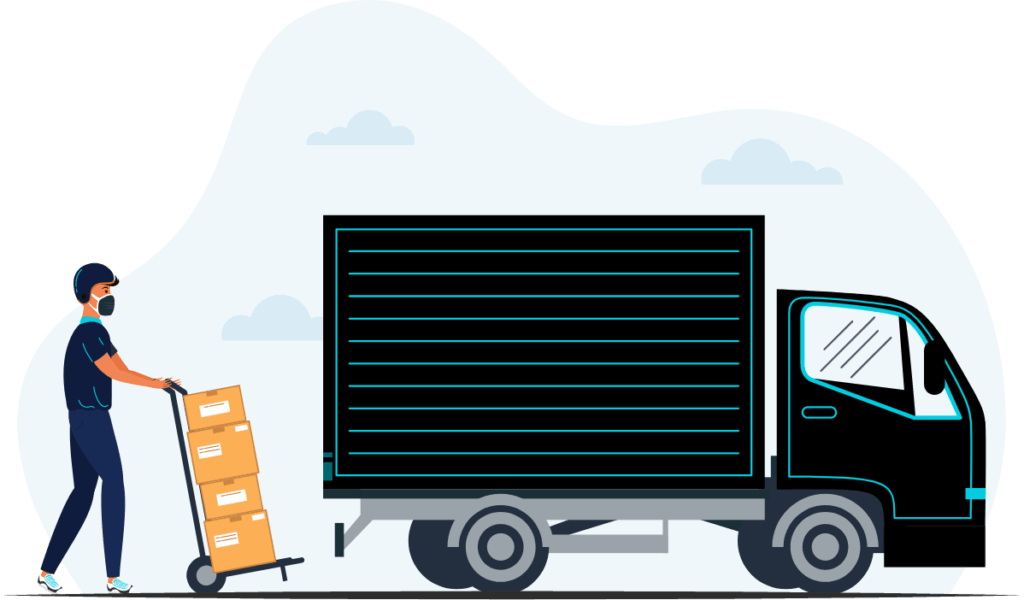
Let’s Discuss Your Courier Dispatch Business Idea And Find Out How Shypr Can Help
Marquee Features
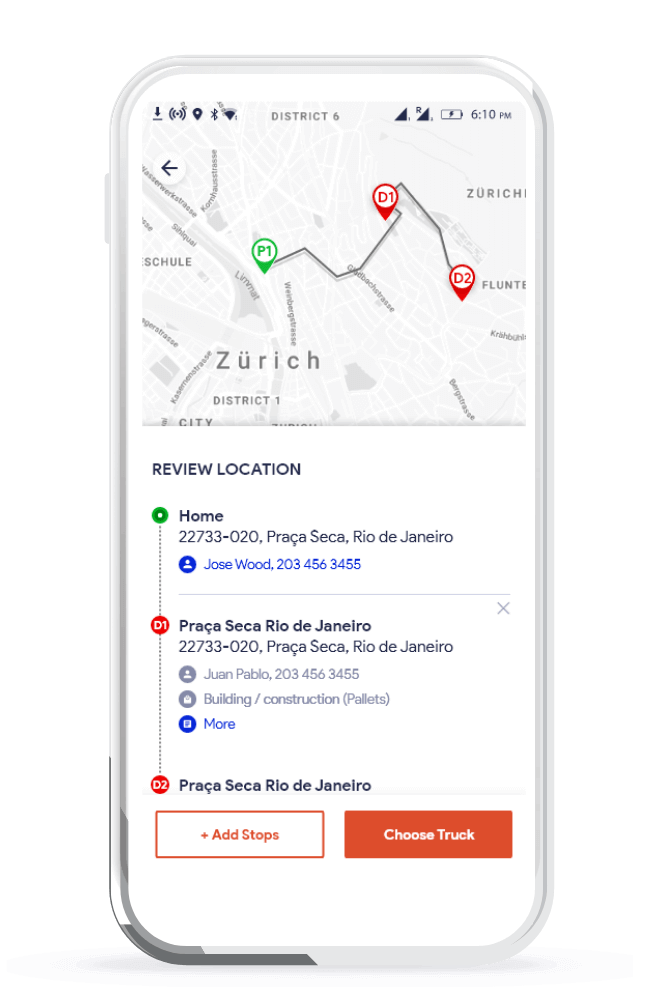
Single Pickup & Multiple Drop
The dispatch software offers the option for shippers to choose LTL loads for pickup from a single location and drop to multiple
Route Optimization
The routes are automatically optimized in case of multiple stops to better the efficiency of the delivery and save time for both carriers and shippers
Enterprise Account
Moova clone offers a dedicated platform for business customers who usually do bulk loads and pay using their credit line.
Customer/Shipper UI
-
Start A Booking
Carriers can track all their active loads here, review their pickup time, and choose to start the job
-
Select Commodity
Choose the commodity of your load from the options in the list and view trucks accordingly
-
Select Packaging Type
Shippers need to select the packaging type and enter the specifications for their load
-
Load Details
Shippers may review the entered details of their load here before proceeding further with the booking
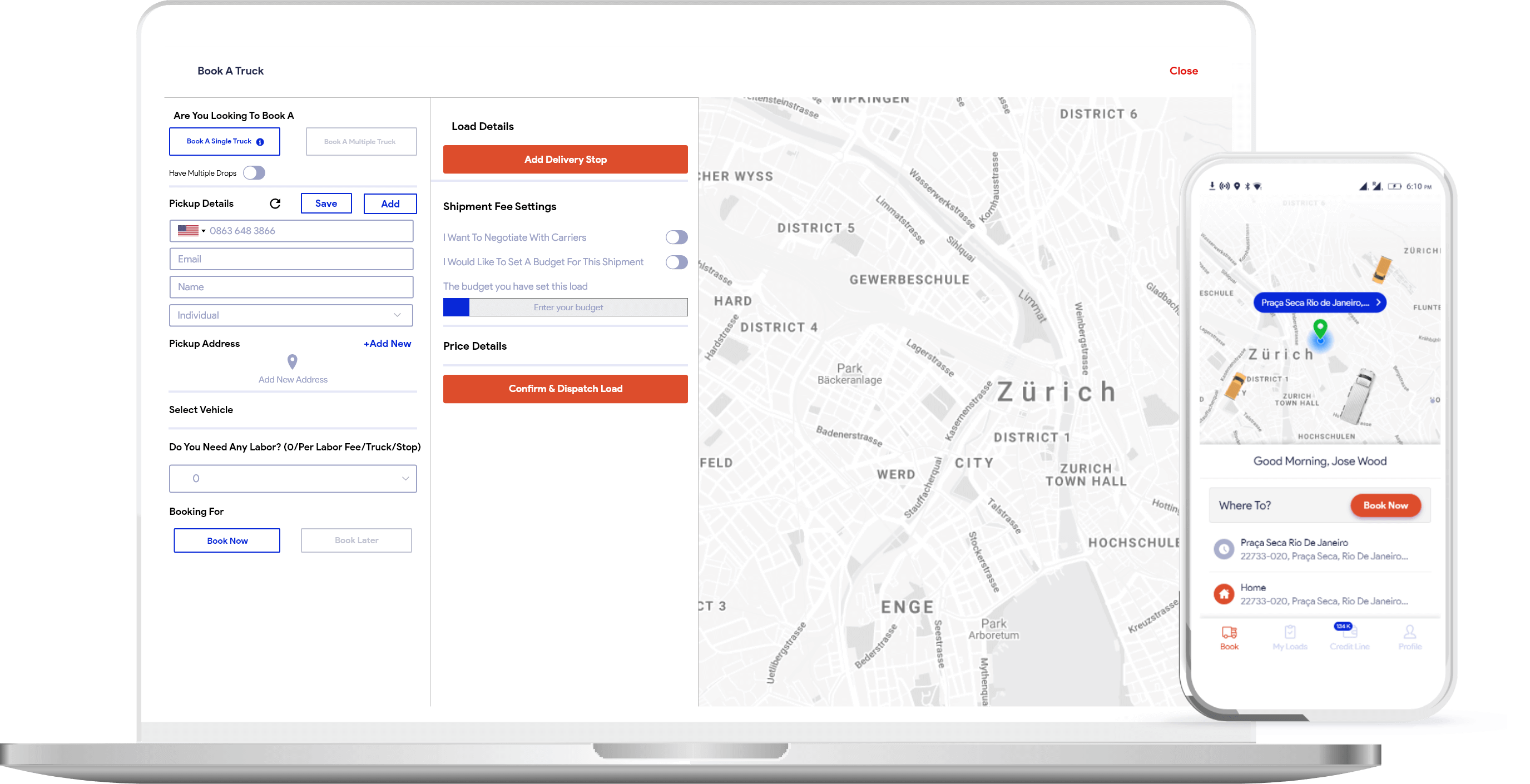
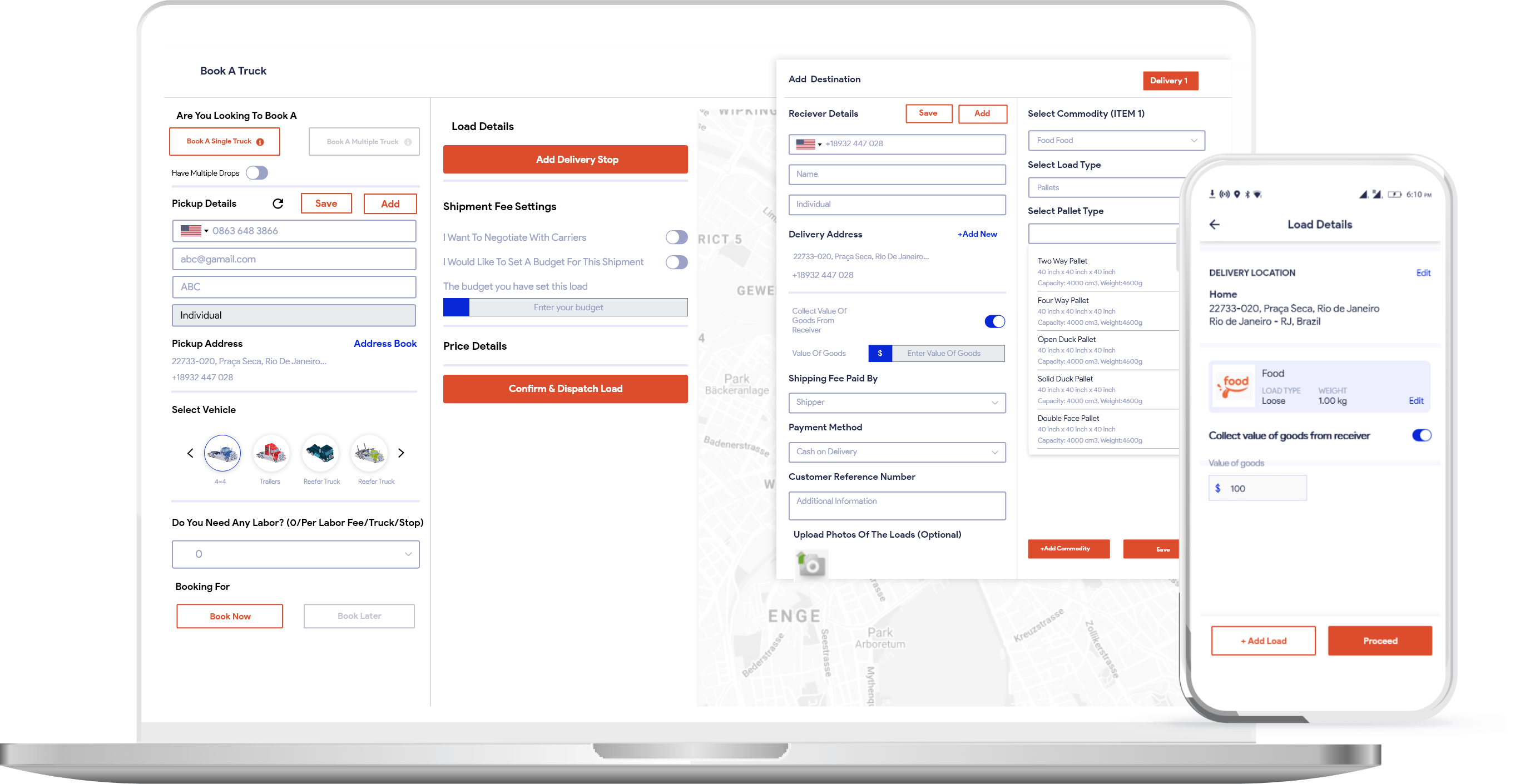
-
Collect Value Of Goods From Receiver
This feature in Moova clone allows the shipper to inform the carrier through the app to collect the payment from the receiver
-
Truck Details & Fare Estimation
Shippers can review the truck details and fare breakup for the load they have booked for shipping
-
Select Payment Method
Shippers may choose their mode of payment from the wide range of payment methods that we support
-
Add Stops
Shippers may add multiple stops for the unloading or delivery of their goods when picked up from a single location
-
Need Handler/Labor
Shippers may request handlers for the loading and unloading of their goods and can enter how many required for the same
-
Schedule A Pickup
Shippers may choose to schedule the pickup of their load at a time convenient for them
-
Live Tracking
Shippers can track the status of their booking through the app once the booking has been confirmed
-
Address Book
Shippers can book the loads for the same receivers faster by saving their contact details in the address book within the app
-
My Loads
Shippers may check the load details and track the status of all the bookings made so far in this section
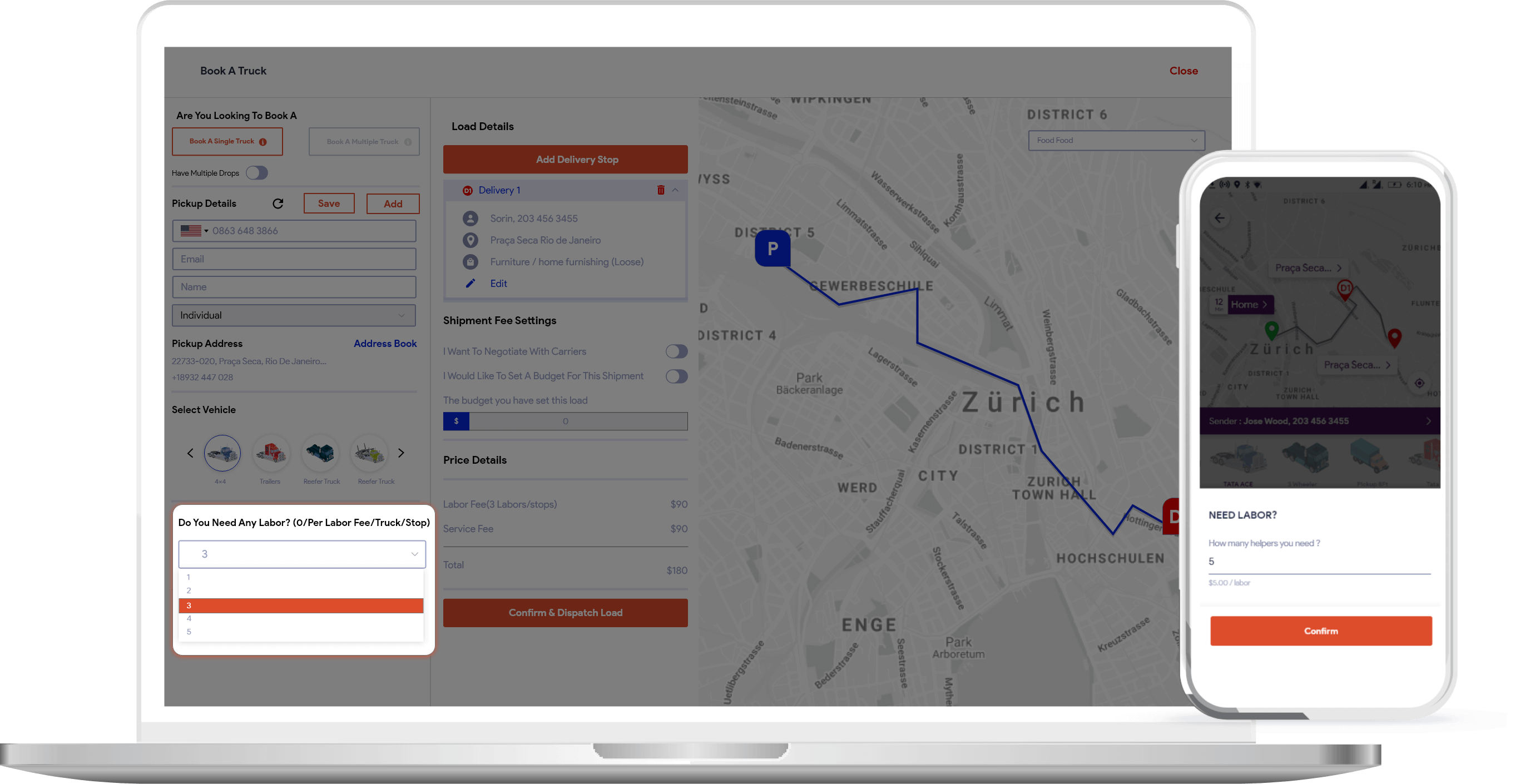
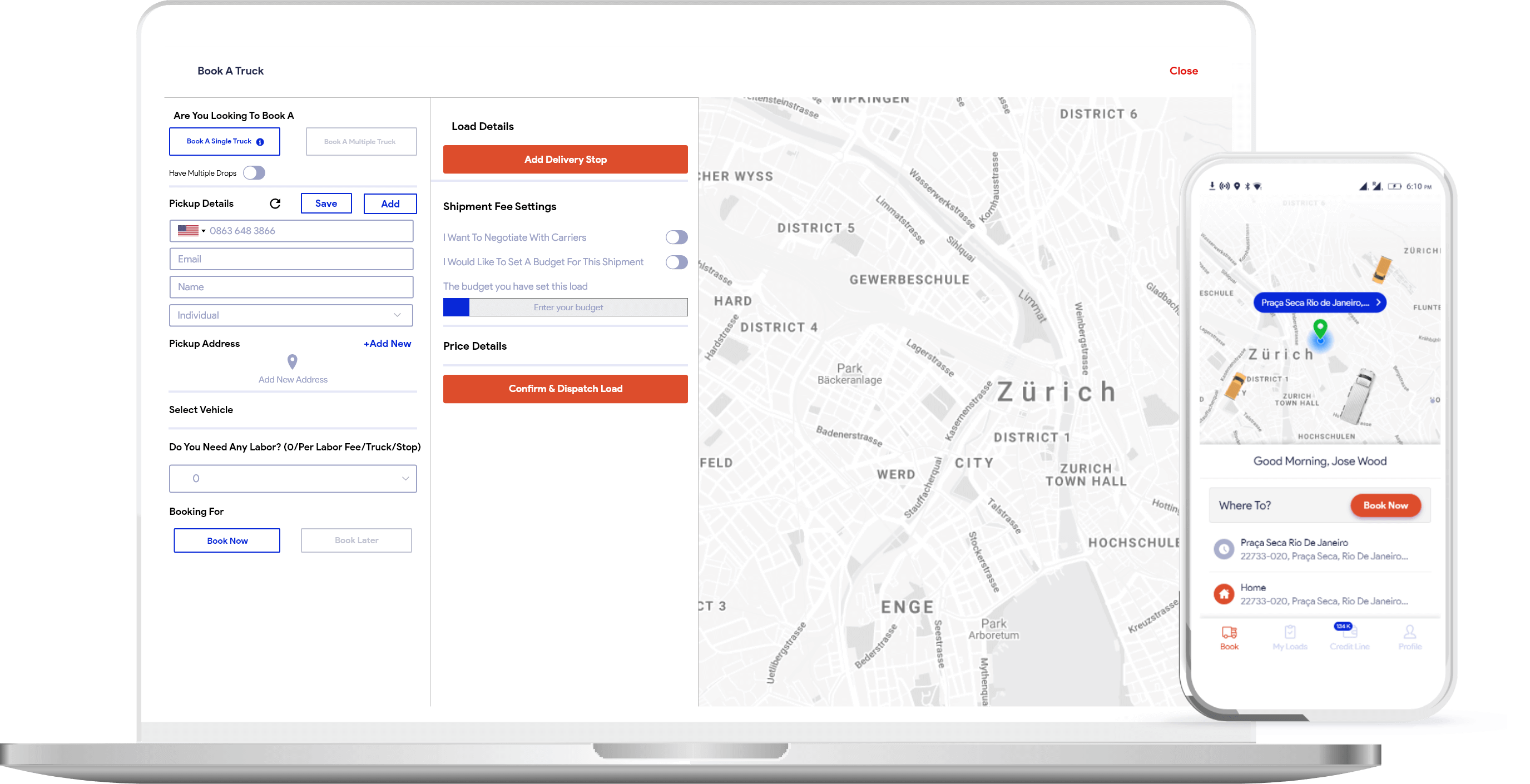
Carriers can track all their active loads here, review their pickup time, and choose to start the job

Choose the commodity of your load from the options in the list and view trucks accordingly

Shippers need to select the packaging type and enter the specifications for their load

Shippers may review the entered details of their load here before proceeding further with the booking
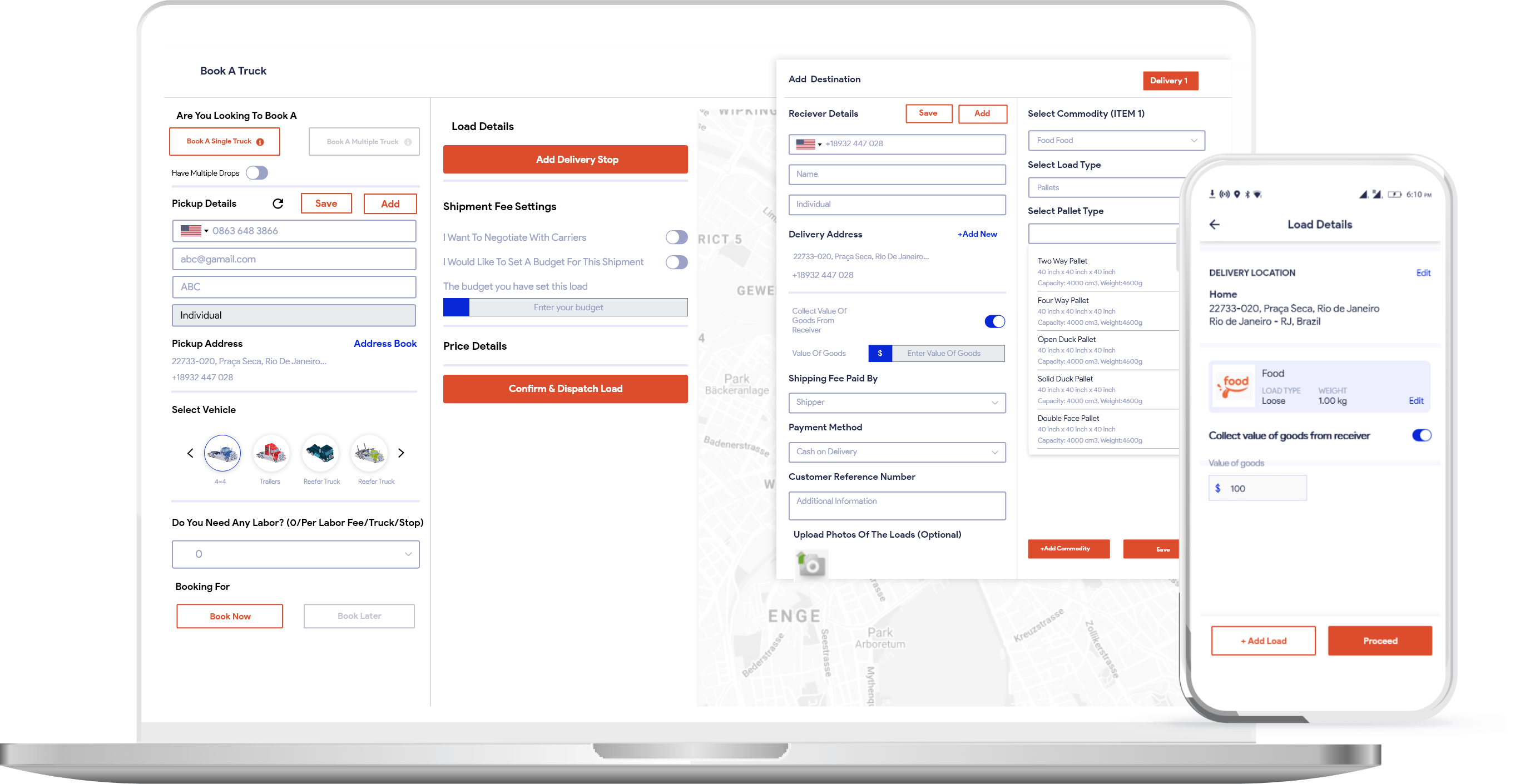
This feature in Loademup allows the shipper to inform the carrier through the app to collect the payment from the receiver

Shippers can review the truck details and fare breakup for the load they have booked for shipping

Shippers may choose their mode of payment from the wide range of payment methods that we support

Shippers may add multiple stops for the unloading or delivery of their goods when picked up from a single location
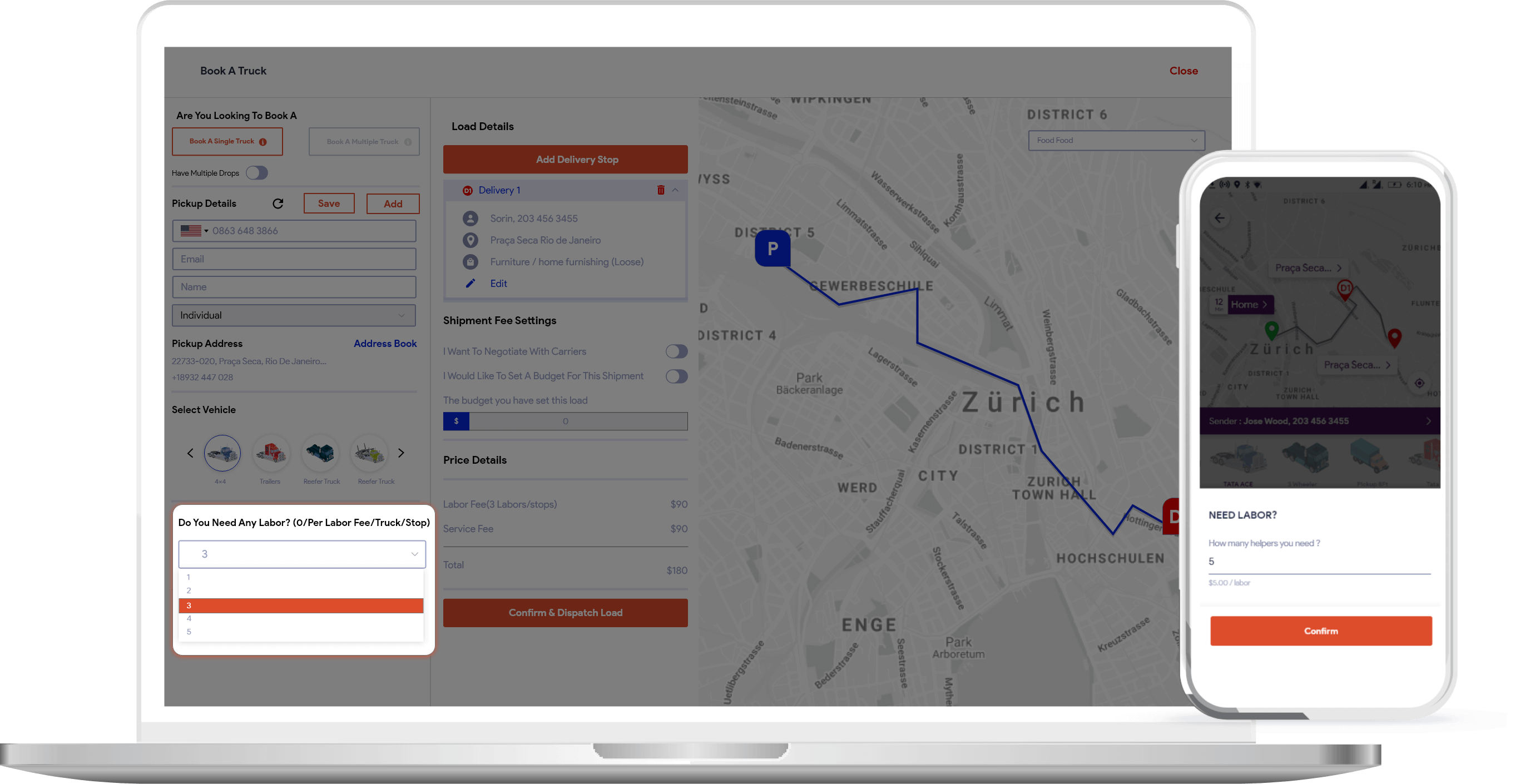
Shippers may request handlers for the loading and unloading of their goods and can enter how many required for the same

Shippers may choose to schedule the pickup of their load at a time convenient for them
Shippers can track the status of their booking through the app once the booking has been confirmed

Shippers can book the loads for the same receivers faster by saving their contact details in the address book within the app

Shippers may check the load details and track the status of all the bookings made so far in this section
Driver/Carrier UI

Carriers will get a popup in the app for every booking and they can accept or reject them

Once the carrier reaches the location to pick up the load, they can update the status in the app

Carriers can view the order details for every booking they have accepted

Carriers can view the number of stops in a booking and the details for every stop

As the loading is about to begin, the carrier can update the status to notify the shipper

Once the loading starts, a timer will start in the app to record the time taken for the loading

The carrier needs to upload the proof of pickup (image or document) in the app as soon as the loading completes

Once the carrier reaches the location to deliver the load, they can update the status in the app

As the unloading is about to begin, the carrier can update the status to notify the shipper

Once the unloading starts, a timer will start in the app to record the time taken for the unloading

The carrier needs to upload the proof of delivery (image or document) in the app as soon as the unloading completes
Driver/Carrier UI
-
My Loads
Carriers can track all their active loads here, review their pickup time, and choose to start the job
-
Arrive To Pick Up
Once the carrier reaches the location to pick up the load, they can update the status in the app
-
Load Details
Carriers can view the load details for every booking they have accepted
-
Stop Details
Carriers can view the number of stops in a booking and the details for every stop
-
Start Loading
As the loading is about to begin, the carrier can update the status to notify the shipper
-
Loading Timer
Once the loading starts, a timer will start in the app to record the time taken for the loading
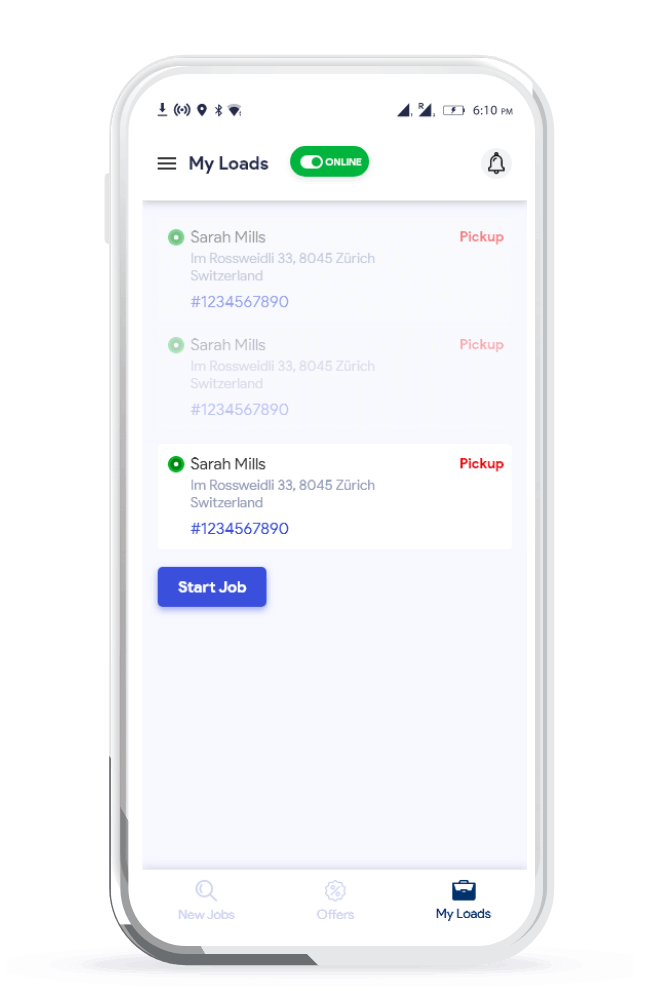
-
Proof Of Pickup
The carrier needs to upload the proof of pickup (image or document) in the app as soon as the loading completes
-
Arrive To Deliver
Once the carrier reaches the location to deliver the load, they can update the status in the app
-
Start Unloading
As the unloading is about to begin, the carrier can update the status to notify the shipper
-
Unloading Timer
Once the unloading starts, a timer will start in the app to record the time taken for the unloading
-
Proof Of Delivery
The carrier needs to upload the proof of delivery (image or document) in the app as soon as the unloading completes
-
Automated Invoice
As soon as the proof of delivery is uploaded, the booking is completed and an automated invoice is generated
Fleet Operator Features
View Active Loads
Negotiate With Shippers
Assign Loads
Track Drivers
Fleet operators can always track their drivers in real-time through the Moova clone platform and stay updated.
Track Loads
Central Dispatcher UI
-
God’s View
This is the overall view of the status of every booking that is ongoing, scheduled, or completed along with the details of all the available and unavailable drivers
-
Book A Truck
This allows the dispatcher to create a booking on behalf of the customer and resolve any issue that might be arising at the customer’s end
-
Assign/Unassign Driver
The dispatcher can assign or unassign bookings for carriers available for the area of a booking
-
Load Details
The load details of any booking can be viewed in the dispatcher panel of the Moova clone by the dispatcher whenever required
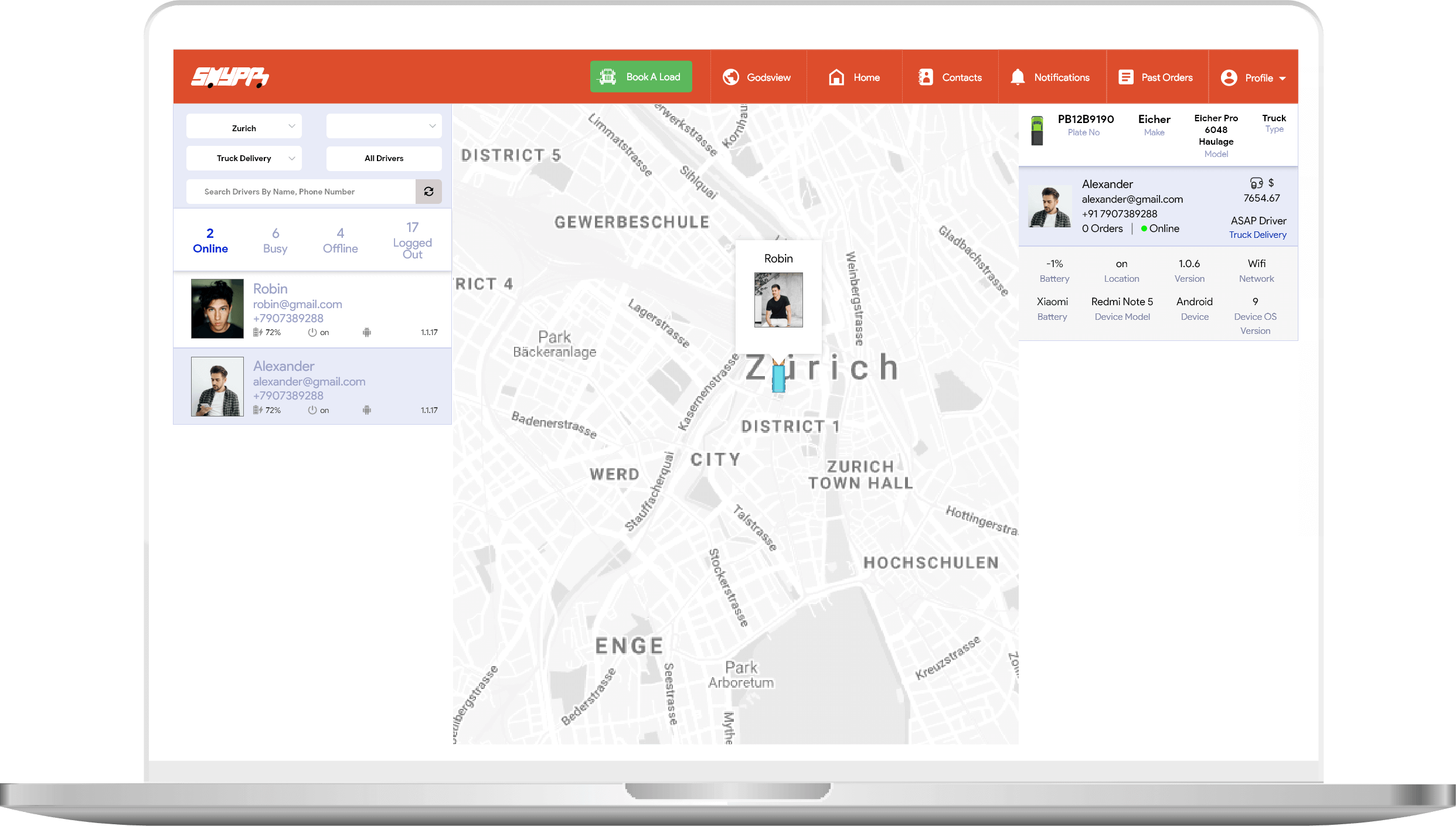
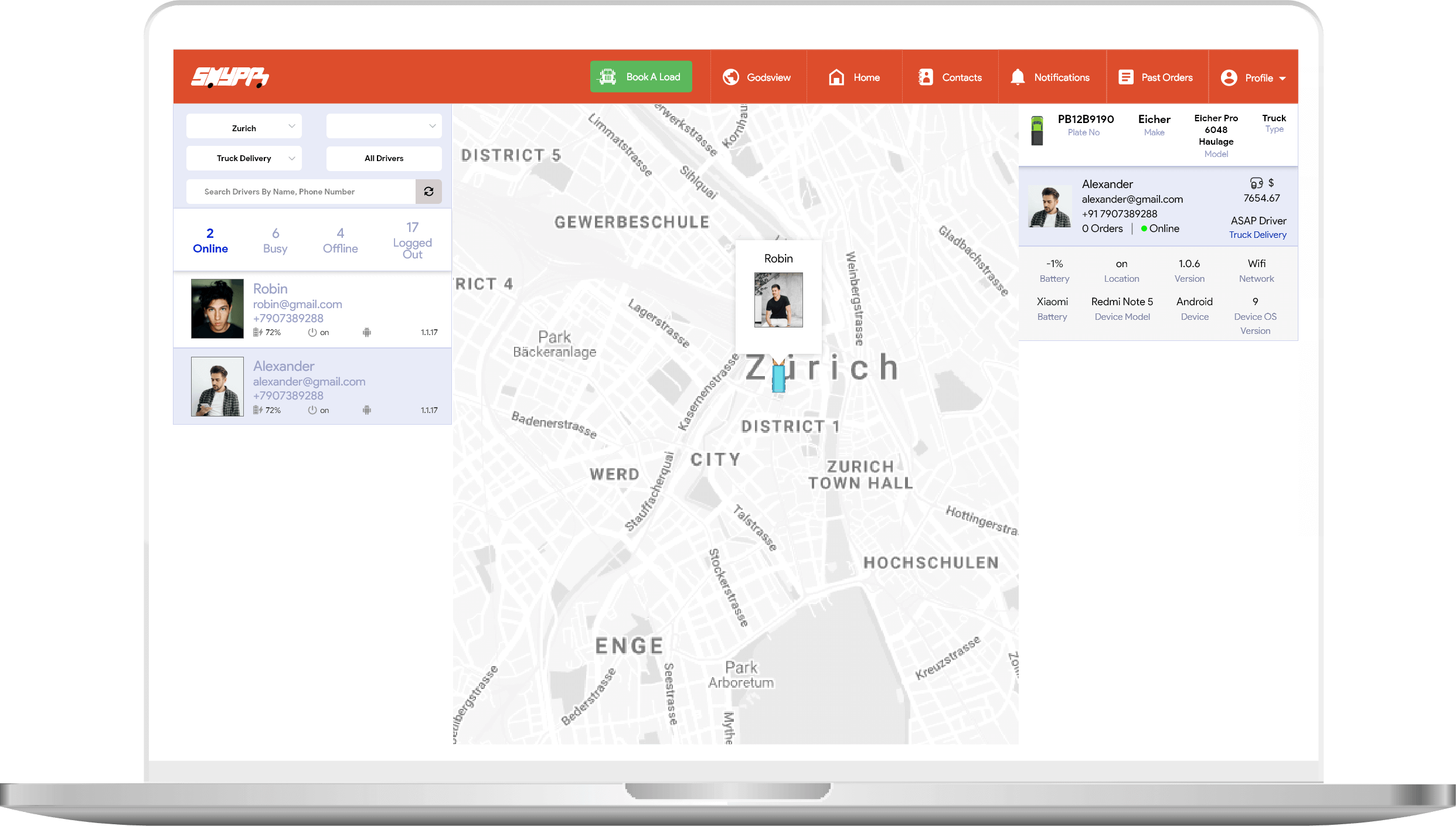
This is the overall view of the status of every booking that is ongoing, scheduled, or completed along with the details of all the available and unavailable drivers

This allows the dispatcher to create a booking on behalf of the customer and resolve any issue that might be arising at the customer’s end

The dispatcher can assign or unassign bookings for carriers available for the area of a booking

The load details of any booking can be viewed in the dispatcher panel by the dispatcher whenever required
Admin Console Features
Customized Shipping Fees
The admin may choose to customize the shipping fees for businesses based on hourly rental, mileage fee, fixed distance range fees, and custom.

Driver Management
Manage all truck drivers on your customized Moova clone app and accept or reject drivers that register on the carrier application
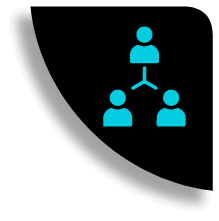
App Updates
Manage app update settings for all the users who have downloaded your customized truck booking mobile app

Fare Setup
Set up and manage fares for intracity or intercity bookings based on set parameters such as mileage, range, etc.

Carrier Payment
Manage the carrier payouts from the admin panel without any extra paperwork to make the process fast and efficient

Monitor Loads
Monitor active and completed loads from the admin panel and stay updated with the current status of each booking

Technologies Used
To Build A Moova Clone
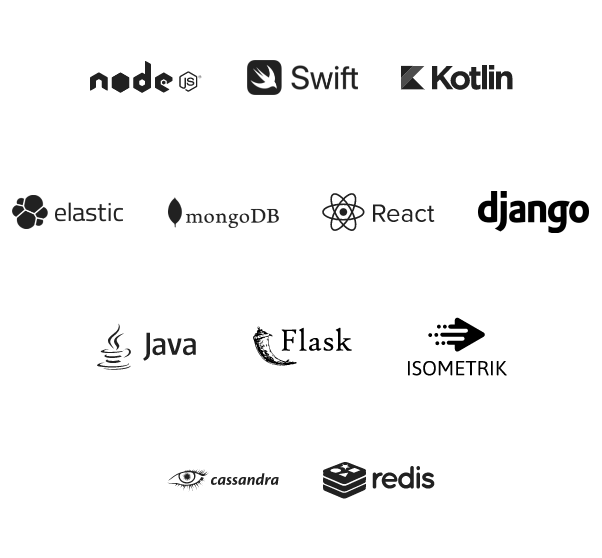
Advanced Features
Invoices For Enterprise Accounts
Credit Line
Fleet Operator Module
Accounting System
Manage and track all your business accounts and each carrier separately on the Moova clone dashboard to avoid any concerns regarding payments and finances.
Analytics Dashboard
All analytics in our Moova clone module is powered by Apache Spark, the best technology in the market to use for capturing and analyzing big data.
Complementary Benefits
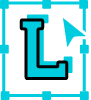
Logo & Company Name
Our entire product can be rebranded with your logo and company name making it all yours

Brand Color integration
Our white label Moova clone software solution can be modified to integrate your brand colors, keeping it consistent throughout
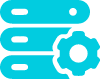
Server Setup
We host the Moova clone solution software on the client’s server making it a hassle-free process of transition

App Publishing
We help you publicize, sell, and distribute the release version of your application to users

Payment Gateway
We ensure hassle-free transactions in the app through Stripe, Razorpay, Kushki & checkout.com payment methods
Why Choose Us For Your Trucking & Logistics Business?

100% Customizable
Our white label courier dispatch software solution script can be customized for a variety of on-demand courier delivery services as per your business requirements. Whatever your unique business idea is, the Moova clone can be tailored to suit that.

Scalable & Clean Design
With state-of-the-art container technology, clean coding practices, and the use of microservices architecture while simultaneously integrating safety & security features on the white label courier dispatch software solution - Shypr is one of the most robust package delivery apps in the market today.

Security
The white label courier delivery software solution is not only robust & scalable but extremely secure as well. SSL-powered APIs, Keychain, JWT, reverse proxy setup, etc. ensure that security extends all the way from the app to each individual API.

IP Rights Registered
The IP rights of the customized white label courier dispatch software solution script will be registered to your business and we will have no claim post this. The product will solely belong to your business and therefore, any modification or usability of the app will be limited to your discretion.
FAQs
The white label courier dispatch software solution is a pre-built software designed specially to arm the last mile delivery businesses with technology in order for them to take their business online and grow exponentially. The script can be fully customized to suit your business requirements.
Our white-label courier delivery software- Shypr, allows last-mile delivery businesses to match with loads best suited for them. The platform also manages digital documentation in a hassle-free manner and with real-time updates.
Yes, our app supports multiple languages and currencies as add-on features, making it a great fit for global usage.
Yes, additional payment gateways, APIs, and other third-party services can be integrated subject to the requirements with additional charges. Please get in touch to discuss this in detail.
Shypr has the most secure app infrastructure in the market where security extends from the mobile app to the APIs.
- Use of keychain on iOS and Android to store all credentials
- All APIs are secured with a wildcard SSL certificate
- Use of JWT and JWE for securing all APIs
- Load Balancer supported for horizontal scaling
- All customer data on the server is encrypted using 128-bit AES encryption
- Rate limit API and controller access to minimize the harm from automated attack tooling
- App secured from any DB injection
- App protected from clickjacking protection, XSS, MIME-Sniffing, HSTS, HPKP, or set the CORS settings
- Security headers are enabled
- Scripts are not deployed with default credentials, particularly for admin users
- Uses a server-side, secure, built-in session manager that generates a new random session ID with high entropy after login. Session IDs should not be in the URL. Ids should also be securely stored and invalidated after logout, idle, and absolute timeouts
- JWT tokens are invalidated on the server after logout
We provide free patches for bugs on our core products for a year after purchase. These patches are supplied via GIT pushes to your source code repository. We however don’t do the actual code merge etc for you as that would cost us man-hours.
We have paid support plans available. We know our apps best so for most of our customers, it makes a lot of sense to hire our team for support. We have different support packages available depending on the SLA required (Service Level Agreements).