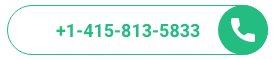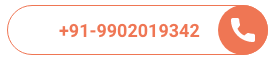Muncheez App Clone
Weed Delivery Software
Build a Cannabis delivery app with our Muncheez app clone to help consumers shop for their favorite cannabis, marijuana and weed products from trusted and licensed deliveries or dispensaries.
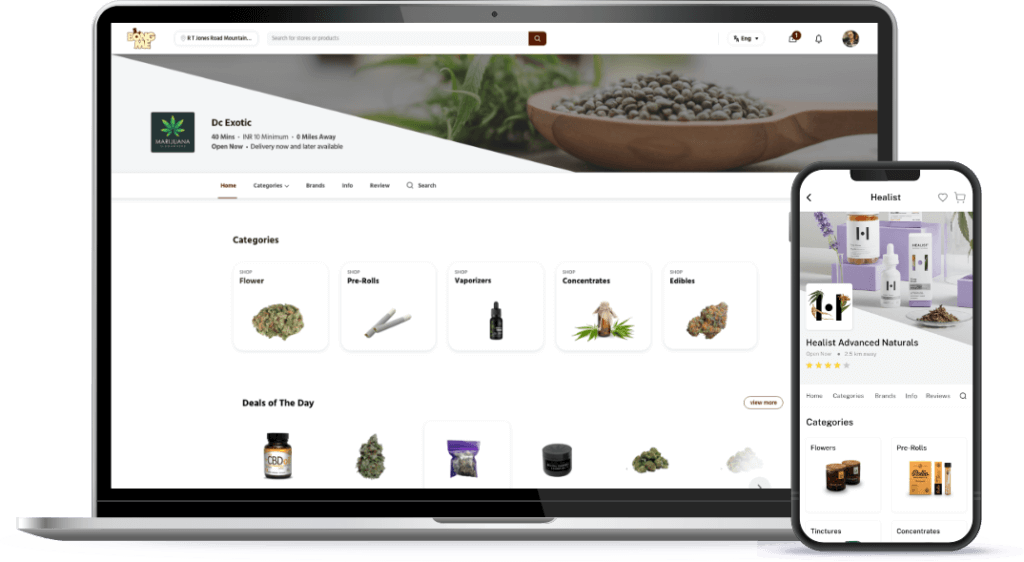
About Muncheez App
The Muncheez app is an advanced mobile application that connects consumers with the right cannabis products, services, doctors, and dispensaries. It is a multi-platform experience serving the cannabis community. Whether for medical or recreational purposes, Muncheez sought to educate the world with accurate and helpful marijuana information while connecting people to trusted doctors and any legal marijuana dispensary near them.
What Is A Muncheez App Clone?
A Muncheez clone app software is inspired by the tried and tested features of the Muncheez app which make it popular. In addition the software can be customised as per the business requirements.
What Is A Muncheez Clone Script?
A Muncheez clone script is the software code or the architecture of the complete existing Muncheez app in the market, which can be used by individuals to develop their app.

Bypass App Store Approvals With Our Progressive Web App For Deliveries
Problem Statement
Solution
Muncheez Clone - Customer Progressive Web App & Website
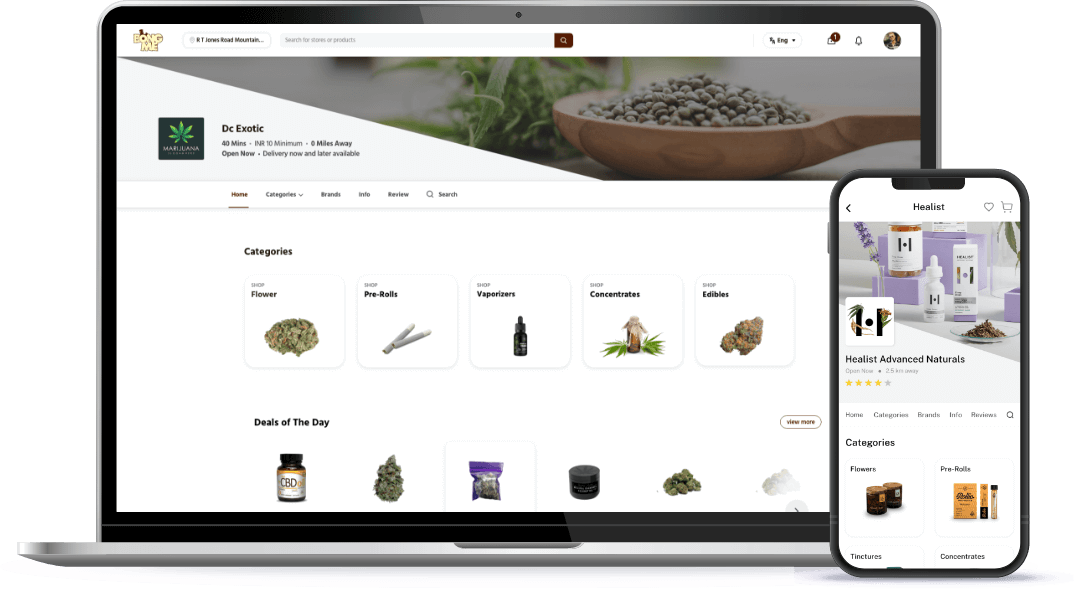
With an SEO-friendly web design, tailor your online website portal for ordering medical marijuana & cannabis-based products
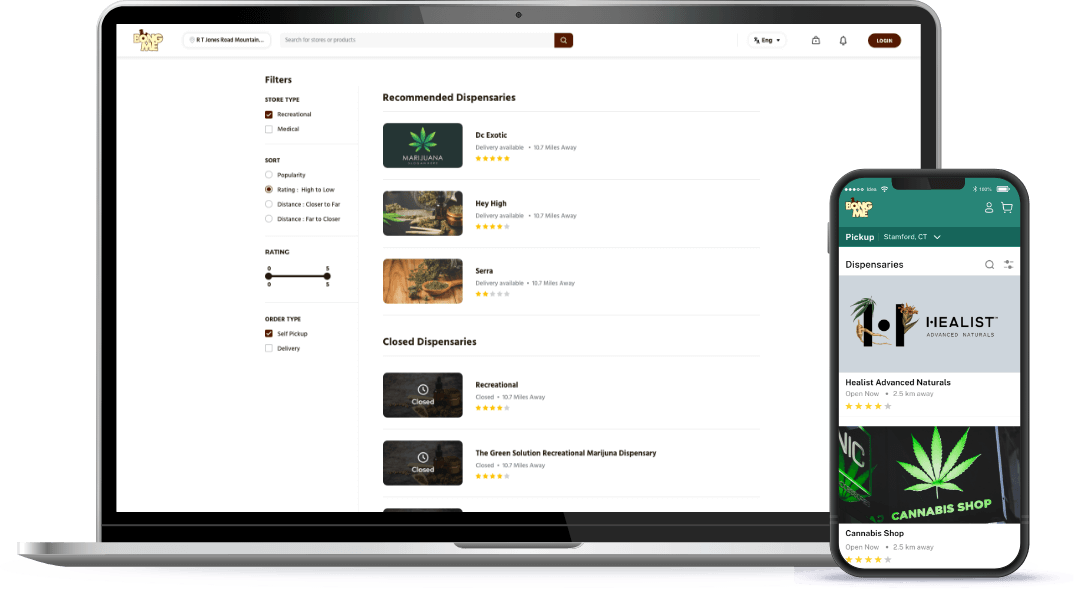
Based on the location input by the user, a list of all nearby and available cannabis dispensaries are displayed
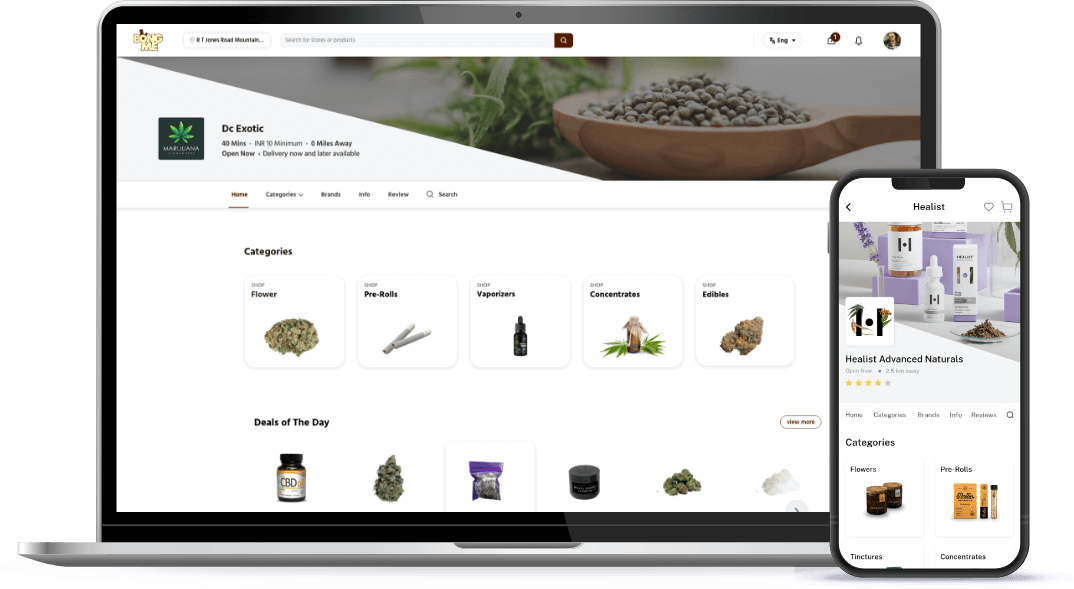
Users can search for strains, vape pens, edibles from stores near them on the multi-store cannabis delivery software
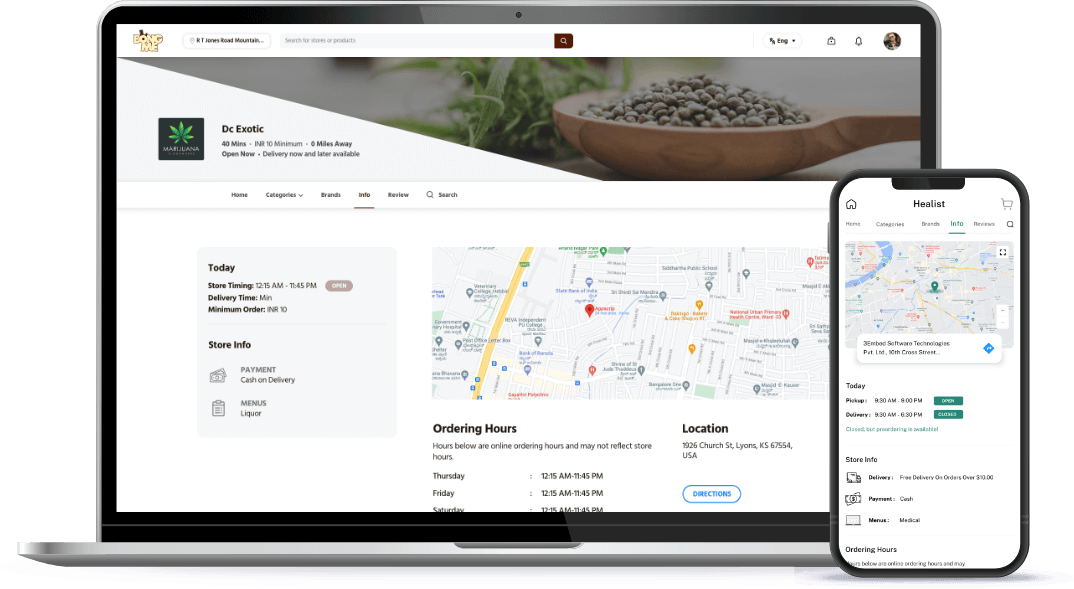
View full description of the store, location, map address and time of operation on the marijuana dispensary software
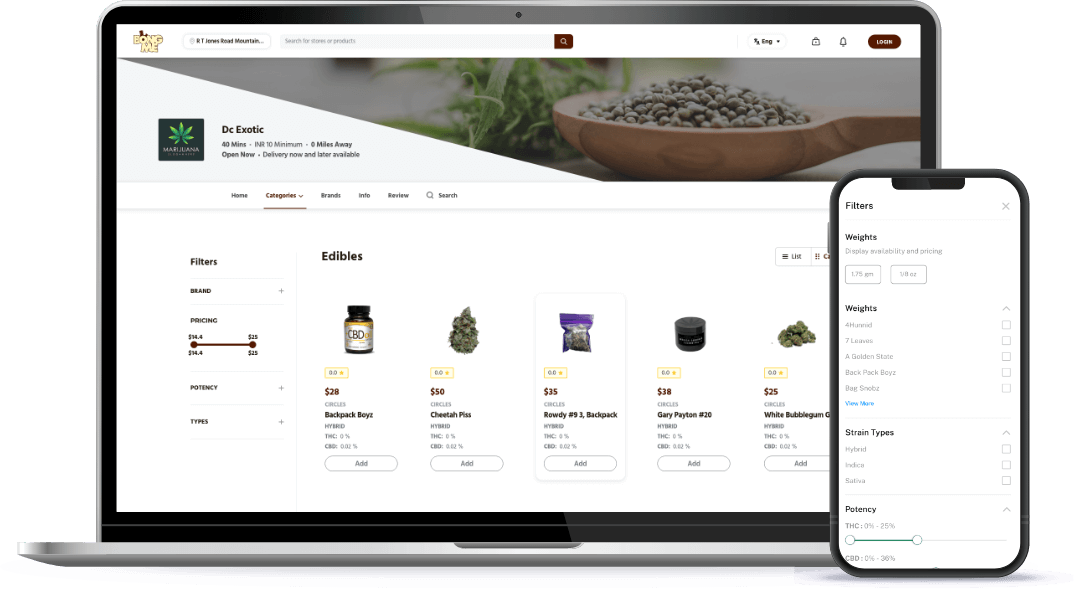
Filter dispensaries based on products, brands, manufacturers. It can be customized on the nature of the cannabis delivery service
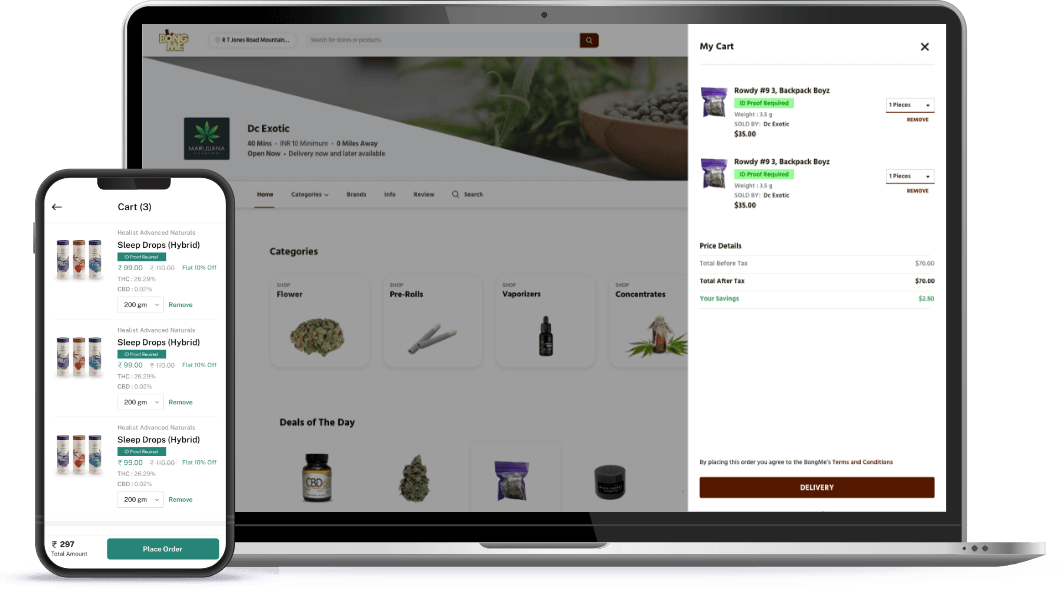
Select cannabis products from various stores within a single checkout cart to either pick up products or have them delivered
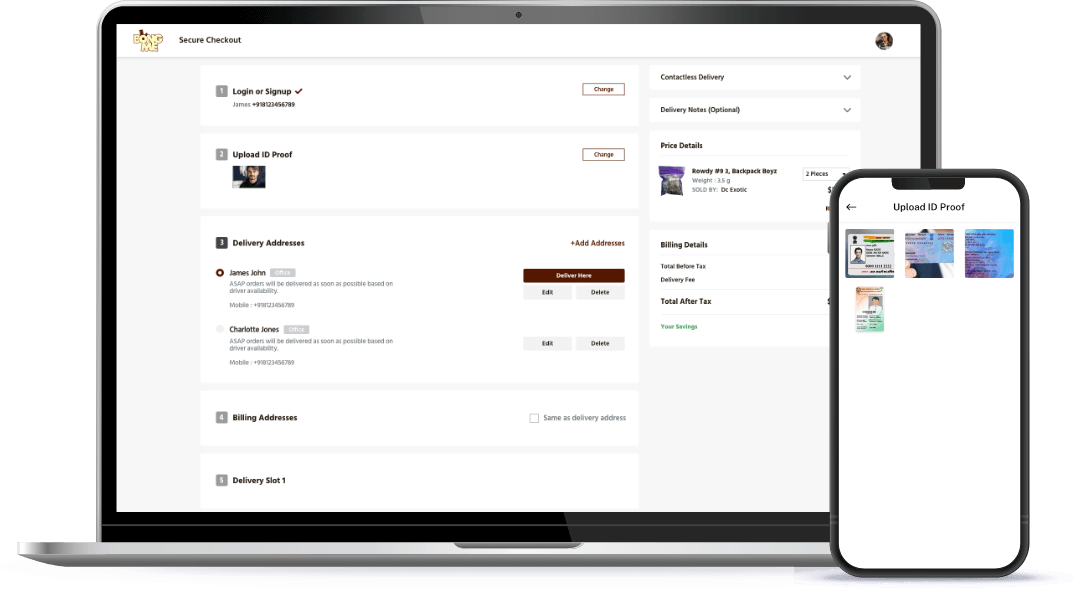
Upload a valid ID proof to ascertain they are of legal age while ordering the Cannabis/Marijuana products
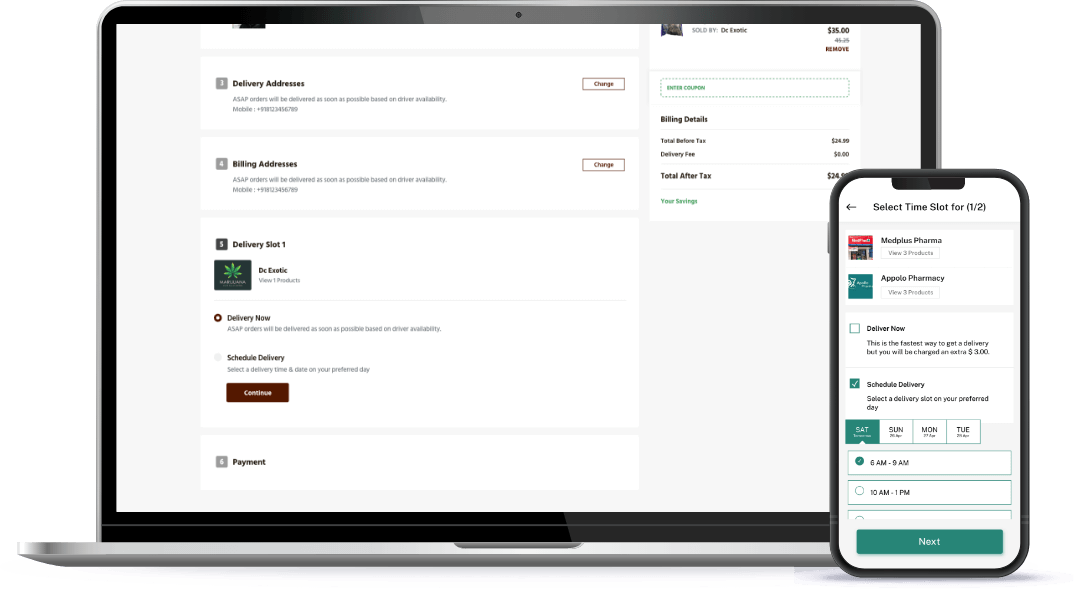
Schedule the date & time of their delivery on our marijuana dispensary delivery software
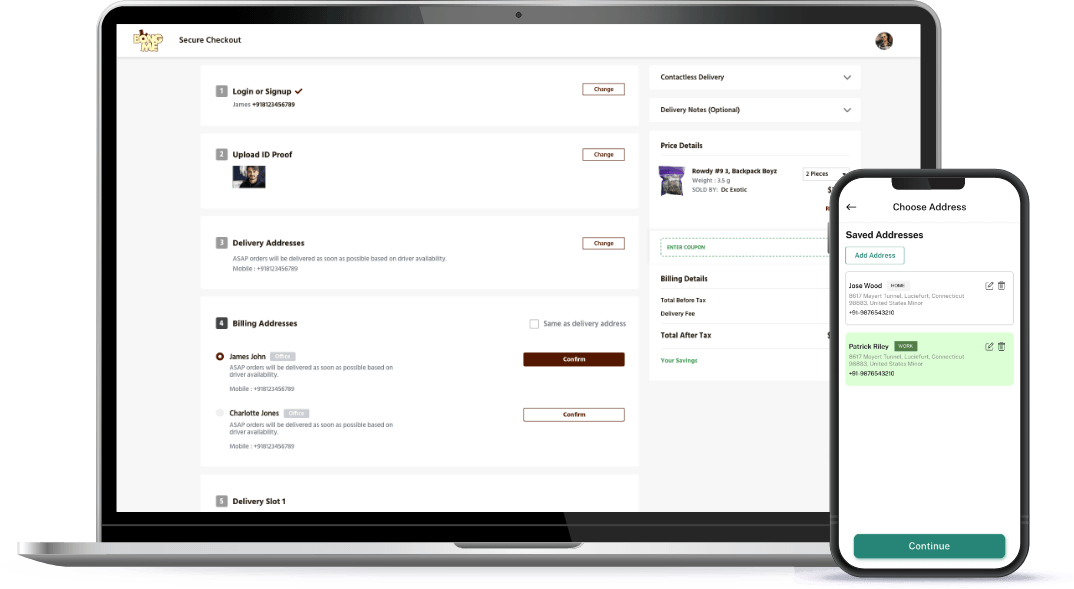
Location Select the location to have the products delivered. They can also save favorite locations for faster checkouts
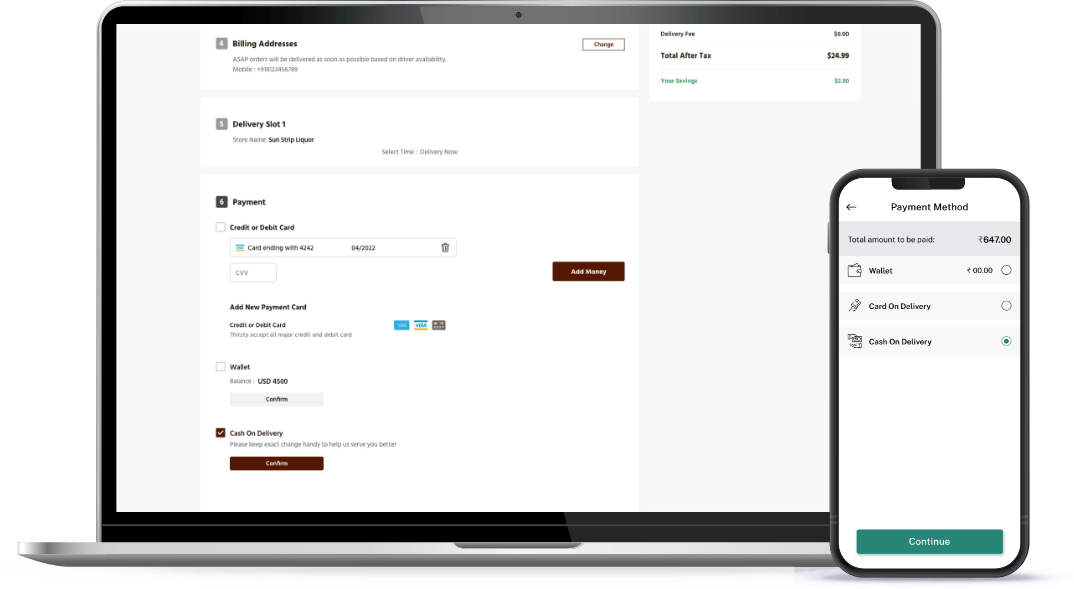
Multiple payment options including cash on delivery & money wallet. Options for adding payment cards are also included
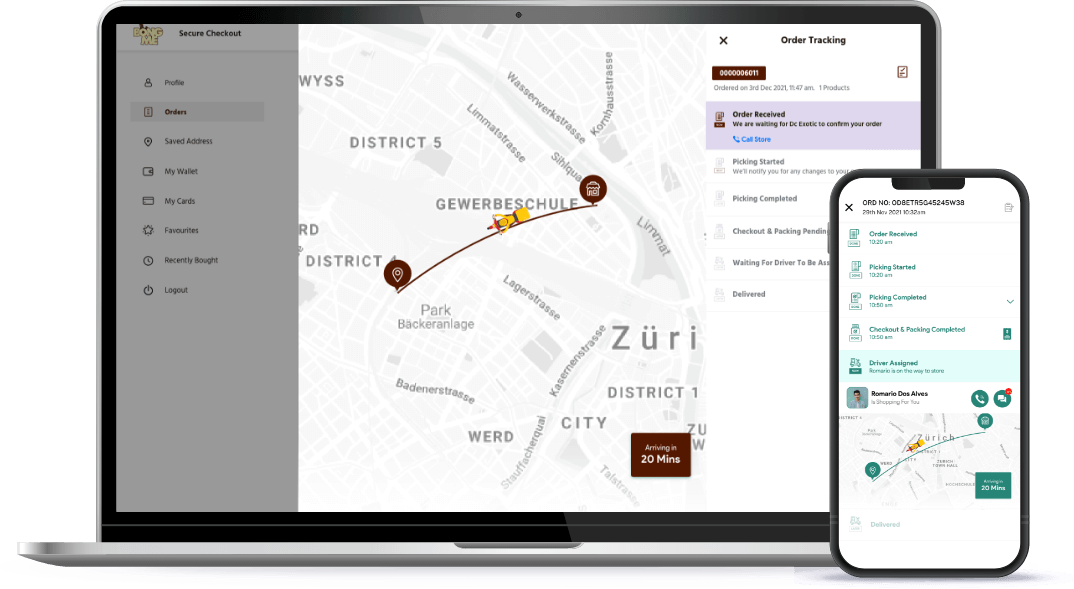
View the status of their placed orders with real-time notifications provided on each status update
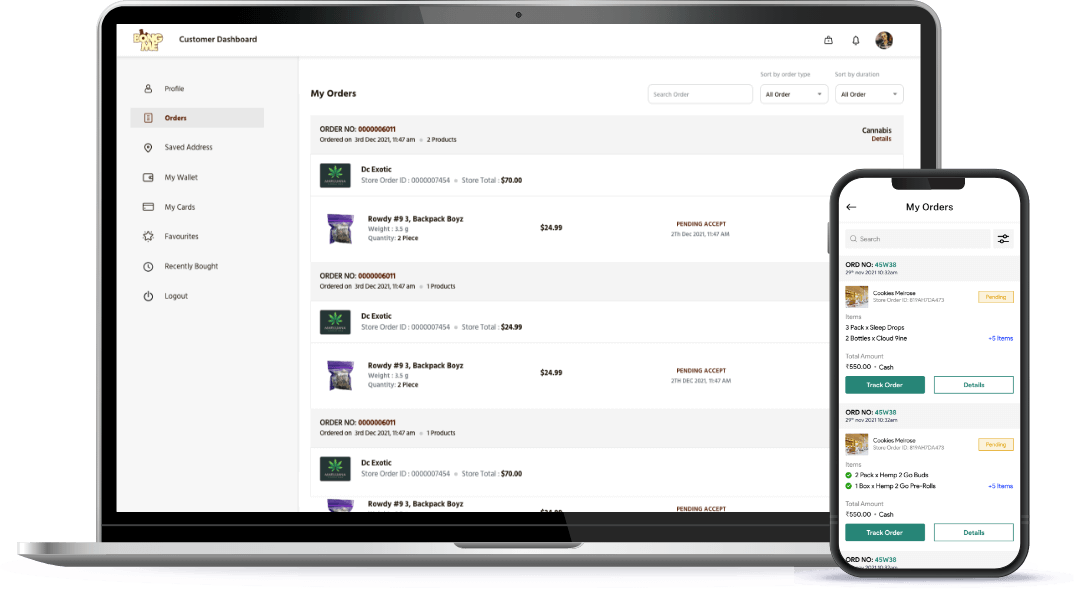
View all placed orders and past orders on the cannabis delivery service software
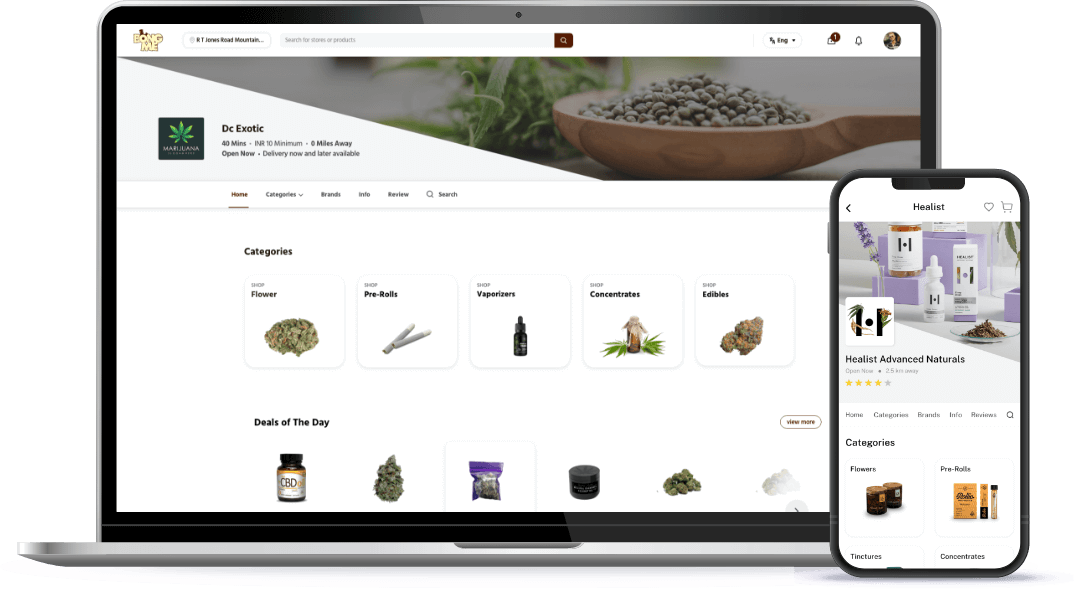
-
100% Customisable Website
With an SEO-friendly web design, tailor your online website portal for ordering medical marijuana & cannabis-based products
-
View Nearby Cannabis Dispensaries & Stores
Based on the location input by the user, a list of all nearby and available cannabis dispensaries are displayed
-
Medical Marijuana & Cannabis-Based Products
Users can search for strains, vape pens, edibles from stores near them on the multi-store cannabis delivery software on our Eaze app clone.
-
Cannabis Store Profile
View full description of the store, location, map address and time of operation on the Muncheez app clone.
-
Advanced Filters
Filter dispensaries based on products, brands, manufacturers. It can be customized on the nature of the cannabis delivery service
-
Multi-Store Cart With Pickup & Delivery Options
Select cannabis products from various stores within a single checkout cart to either pick up products or have them delivered
-
Upload ID Proof
Upload a valid ID proof to ascertain they are of legal age while ordering the Cannabis/Marijuana products
-
Schedule Delivery
Schedule the date & time of their delivery on our Muncheez clone script.
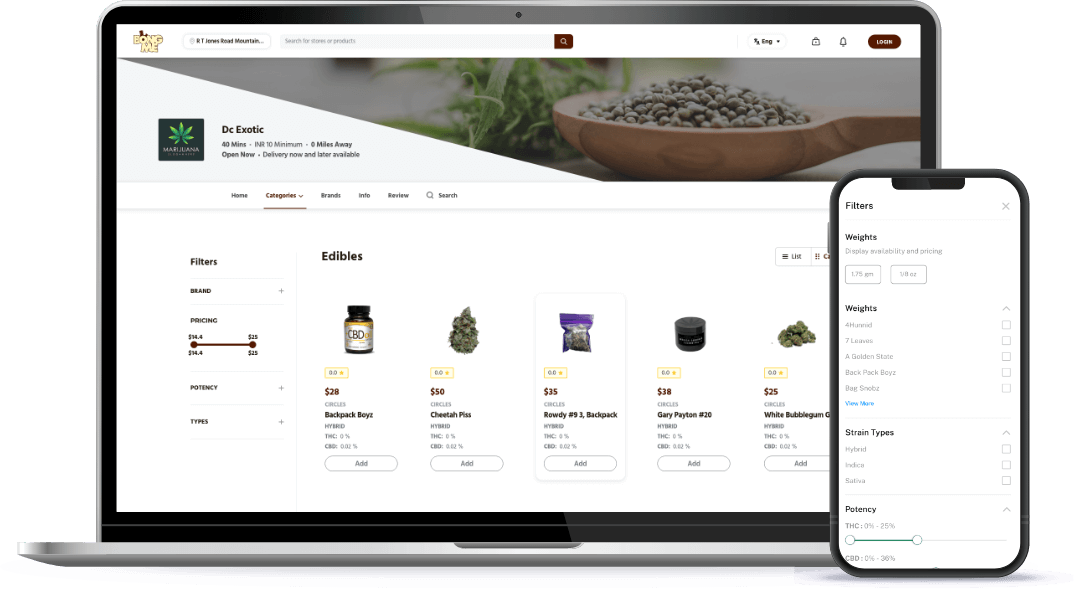
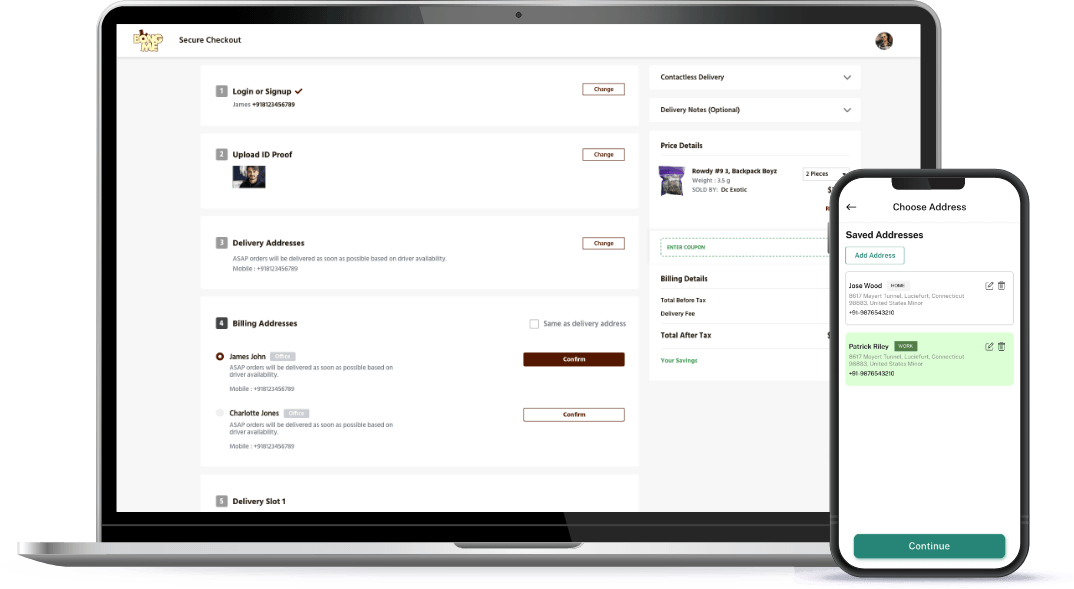
-
Select Delivery Location
Select the location to have the products delivered. They can also save favorite locations for faster checkouts
-
Payment Options
Multiple payment options including cash on delivery & money wallet. Options for adding payment cards are also included
-
Live Track Orders
View the status of their placed orders with real-time notifications provided on each status update
-
Order History
View all placed orders and past orders on the Muncheez clone script
Muncheez Clone App- The Picker App UI
Muncheez Clone App- The Picker App UI
The functioning of the Cannabis delivery software store app is highly flexible and can be configured accordingly, based on several parameters of the Weed delivery solution.
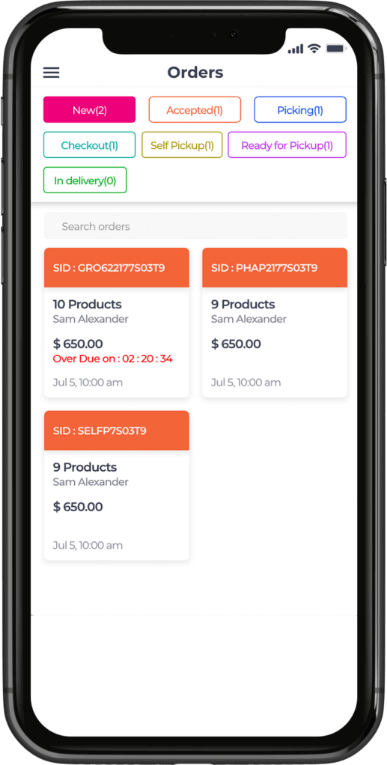
The dashboard allows to manage & dispatch orders, pickup, checkout & delivery
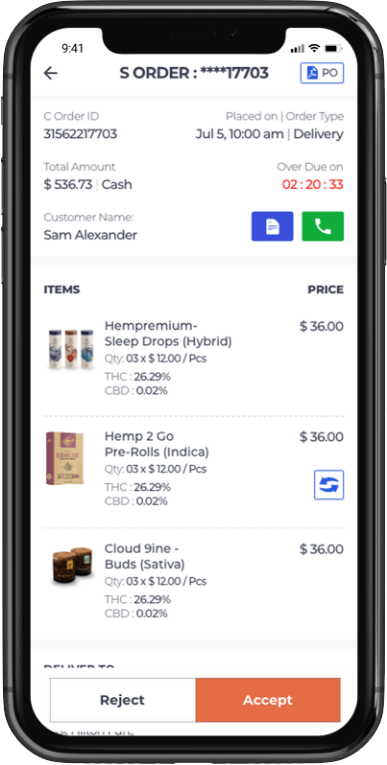
When a new order arrives, the owner gets notified. They can reject an item if no adequate proof is provided
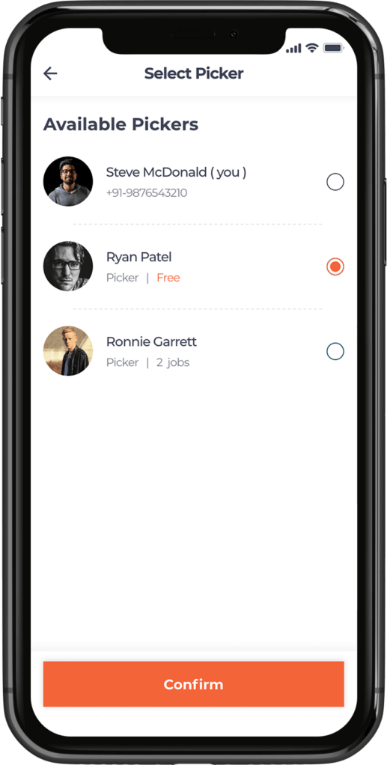
After accepting the order, the store owner can either pick-up the items himself or assign a picker
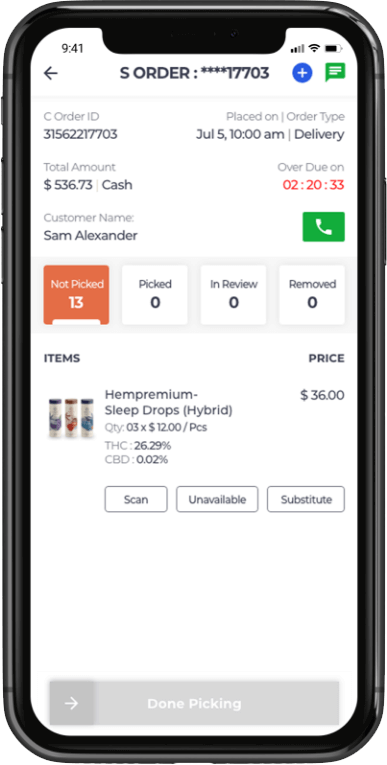
A detailed update on every stage from pickup to delivery is provided to ensure efficiency
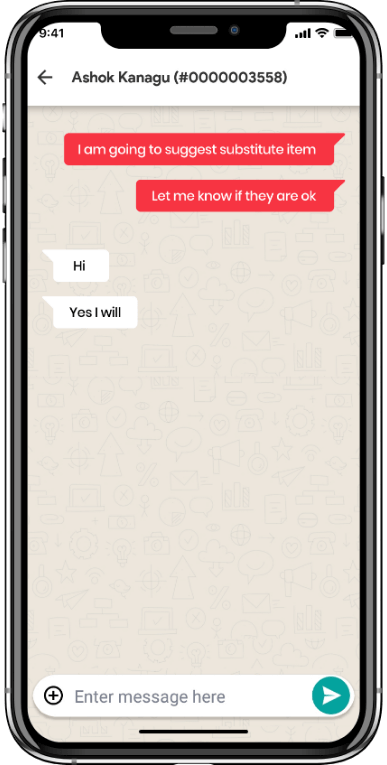
Picker can chat with the customer over selection of items. It’s an in-app feature for enhancing communication
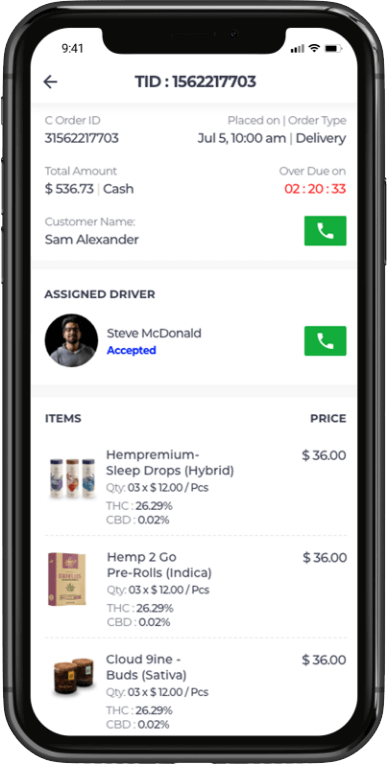
Once an order is assigned to the driver, the picker can view driver, customer & the item details
-
Home Page
The dashboard allows to manage & dispatch orders, pickup, checkout & delivery
-
View Order Details
When a new order arrives, the owner gets notified. They can reject an item if no adequate proof is provided
-
Assign A Picker
After accepting the order, the store owner can either pick-up the items himself or assign a picker
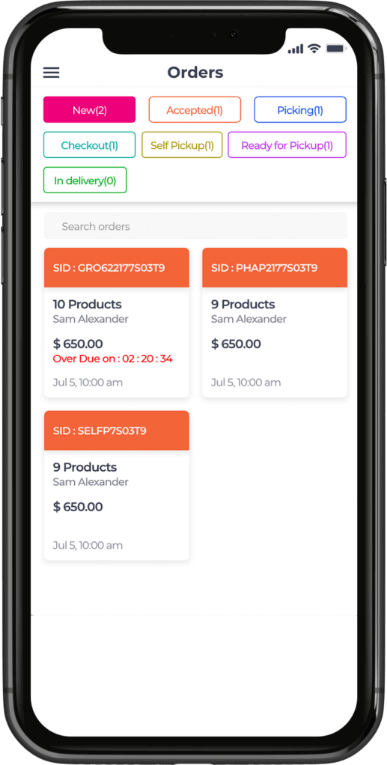
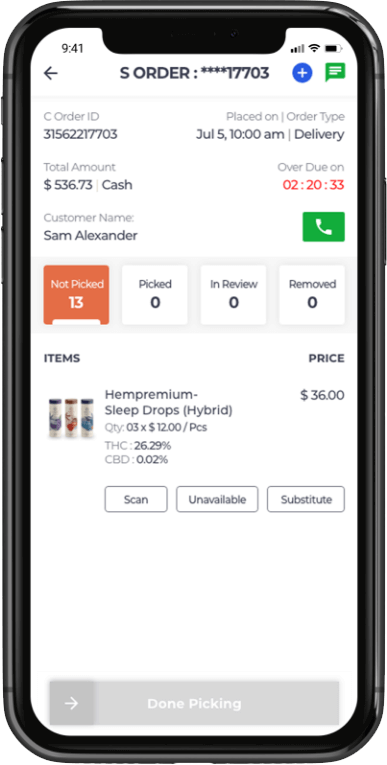
-
Order Picking Stages
A detailed update on every stage from pickup to delivery is provided to ensure efficiency
-
Chat With Customer
Picker can chat with the customer over selection of items. It’s an in-app feature for enhancing communication
-
Order Delivery Details
Once an order is assigned to the driver, the picker can view driver, customer & the item details
Driver App Flow
Pick up and delivery from multiple stores is our forte in the driver app either via freelance drivers or specific store drivers. This is an essential feature of the Marijuana delivery software
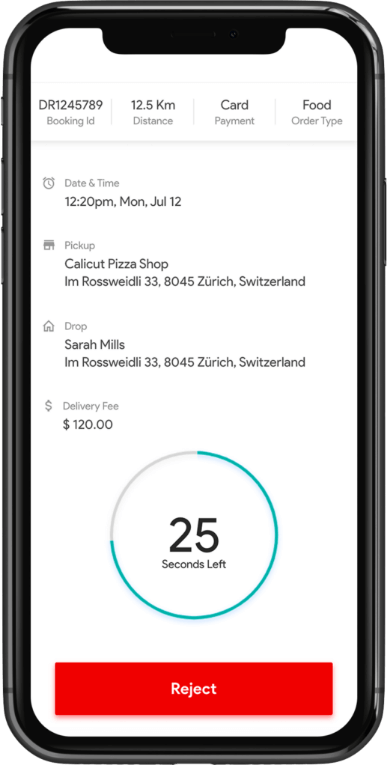
Store & freelance drivers will be assigned a job which they may accept or reject
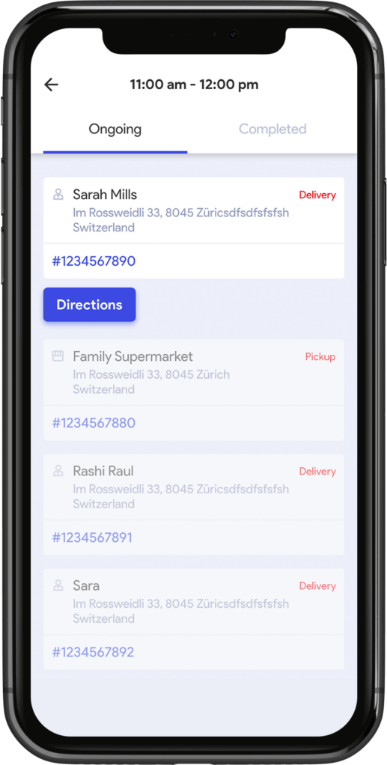
Drivers can accept more than one order so stores can dispatch multiple orders
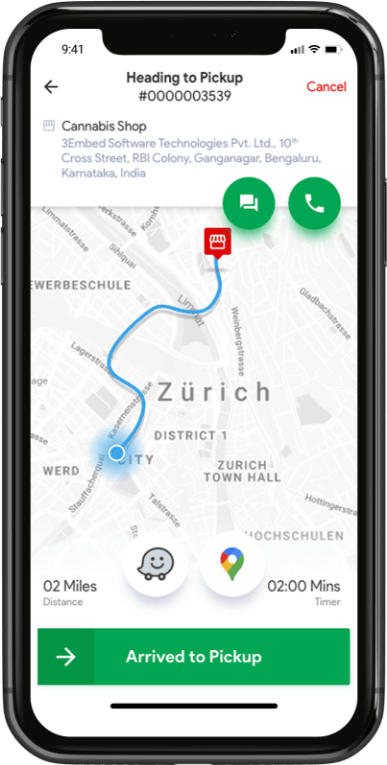
Drivers can visit the stores & pick up items & can undertake deliveries

Driver will have to scan the unique barcode on each bag to confirm its pickup
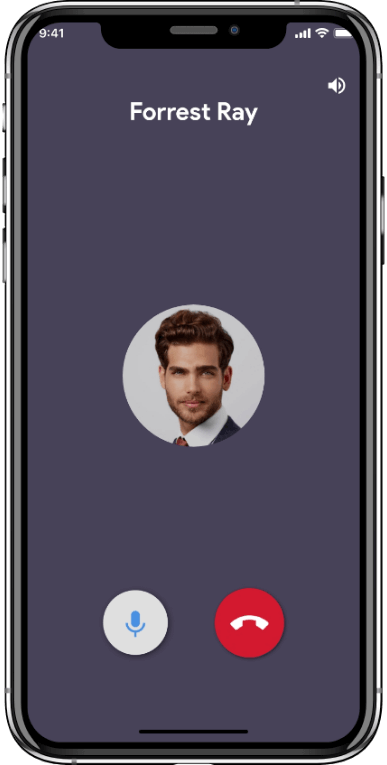
The driver can call the customer over a free VOIP call on the Cannabis software
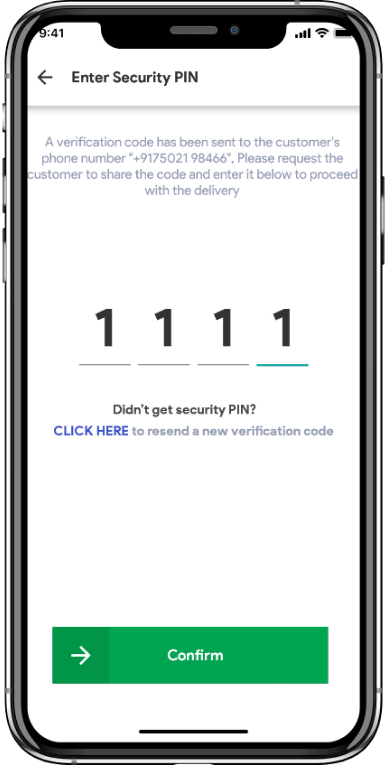
An OTP is generated to the customer’s mobile to ensure correct delivery
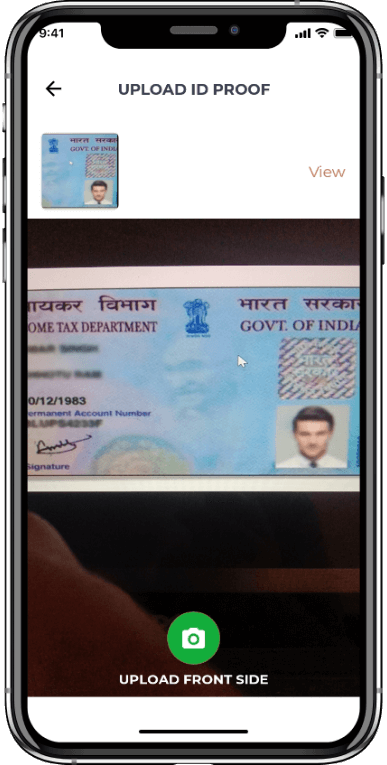
Drivers have to scan the customer’s ID & upload to the app for verification
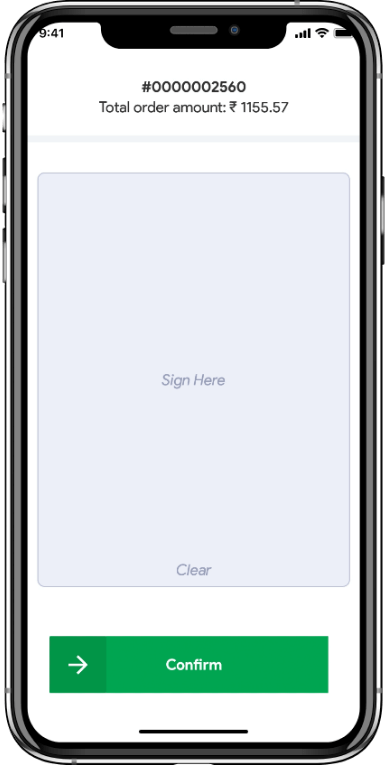
Drivers may take the signature of the customer as a proof of proper delivery
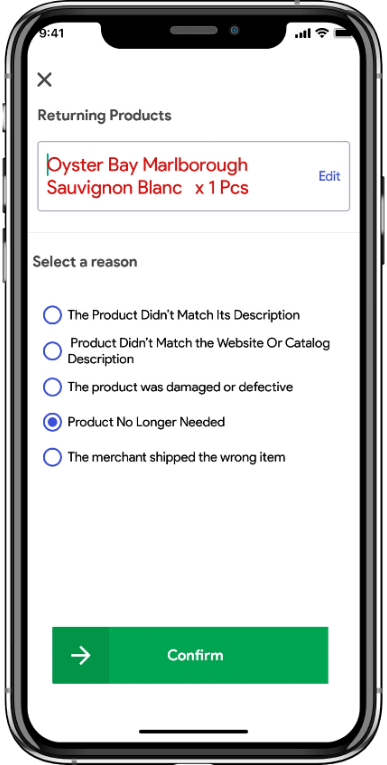
If customers find any items not correct or damaged, they can return to the driver
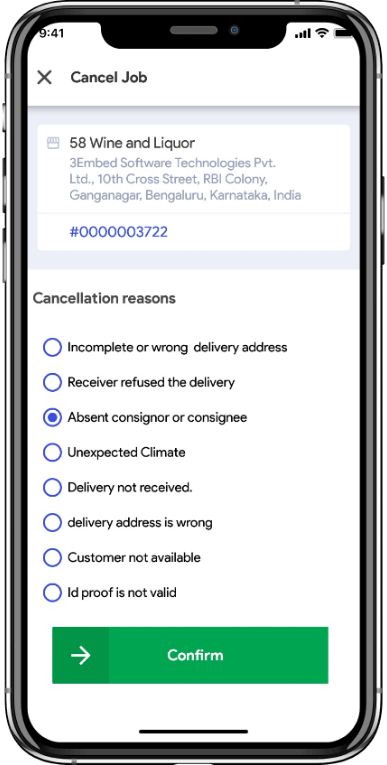
The driver can cancel a delivery. Provision of re-attempting delivery is provided
-
Assigned Orders
Store & freelance drivers will be assigned a job which they may accept or reject
-
Multiple Deliveries
Drivers can accept more than one order so stores can dispatch multiple orders
-
Delivery Process
Drivers can visit the stores & pick up items & can undertake deliveries
-
Scan Bag
Driver will have to scan the unique barcode on each bag to confirm its pickup
-
VOIP Call
The driver can call the customer over a free VOIP call on the Cannabis software
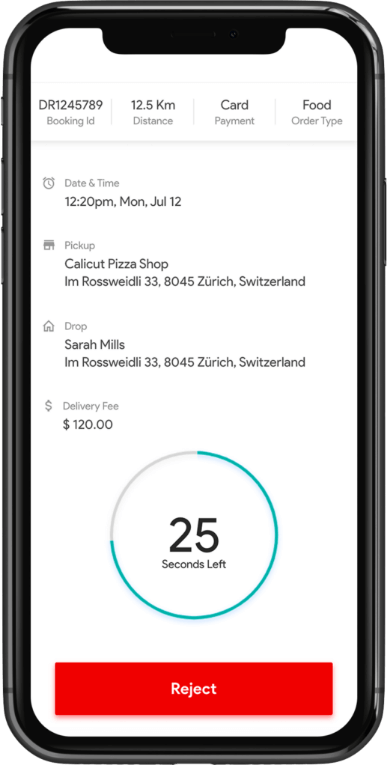
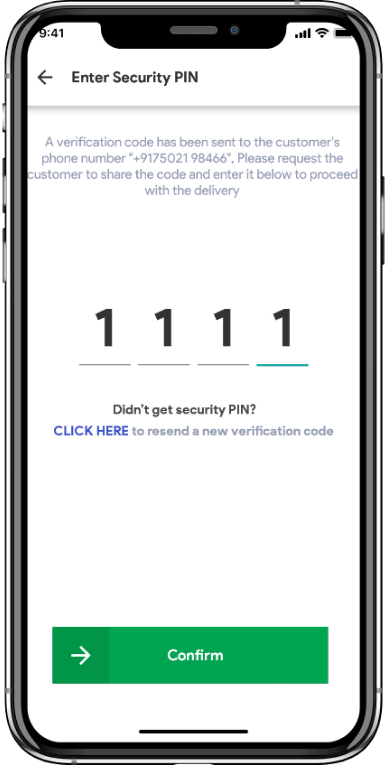
-
OTP Verification
An OTP is generated to the customer’s mobile to ensure correct delivery
-
Upload Customer ID
Drivers have to scan the customer’s ID & upload to the app for verification
-
Signature Proof
Drivers may take the signature of the customer as a proof of proper delivery
-
Returning Items
If customers find any items not correct or damaged, they can return to the driver
-
Cancelling Delivery
The driver can cancel a delivery. Provision of re-attempting delivery is provided
Business Models For On-demand Cannabis Delivery


Delivery- Centric Model


Delivery- Centric Model

Aggregator Model

Delivery- Centric Model


Single Store-Model

Aggregator Model
Technologies Used In BongMe
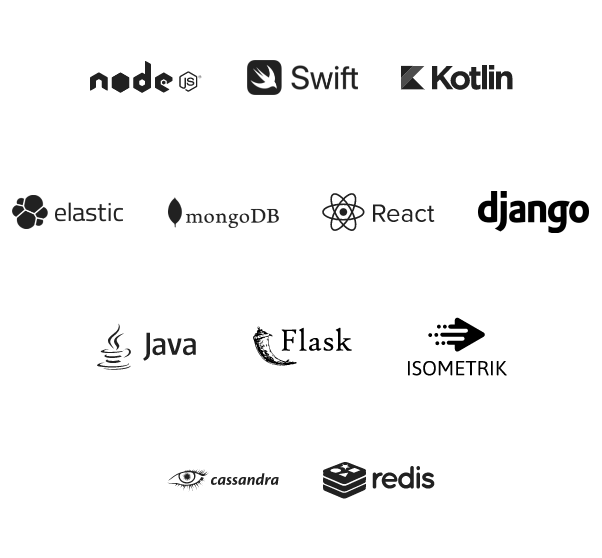
Complementary Benefits - Muncheez Delivery App Clone

Logo & Company Name
Brand Color Integration
Our Muncheez clone can be modified to integrate your brand colors, keep it consistent throughout
Server Setup
App Publishing
Payment Gateway
FAQ's
Sheldon Owen launched Vana (initially generally known as Muncheez) in 2017, and the corporate rapidly raised $7.5 million in funding to develop a advertising and marketing platform for hashish manufacturers.
Provide paid promotion to cannabis vendors
Run advertisements of cannabis-related products
An Eaze like app can cost you anywhere from $15,000 USD to $30,000 USD, depending on a variety of factors such as location, the complexity of the app, developers working on the app, and so on. It can take anywhere from four to six months for the app development process to be complete.
1. Decide what kind of marijuana business to start
2. Write your business plan
3. Register your business name and entity
4. Register your marijuana business and obtain licenses or permits
5. Register to pay taxes
6. Get funding
RELATED POSTS
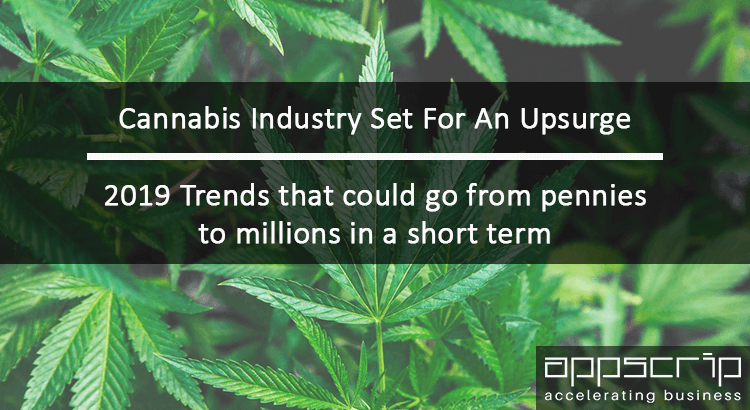
Top Cannabis Trends 2021 | A Cheerful New Way Of Living!
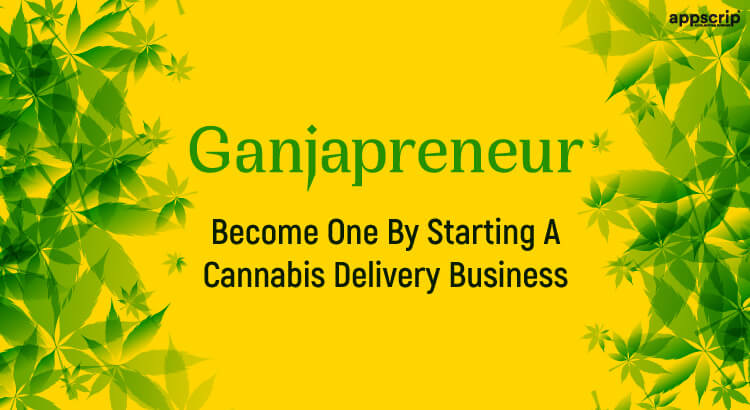
Apps Like Uber & Lyft – Providing Solutions for Mobility

Everything To Know About Building A Marijuana Delivery App