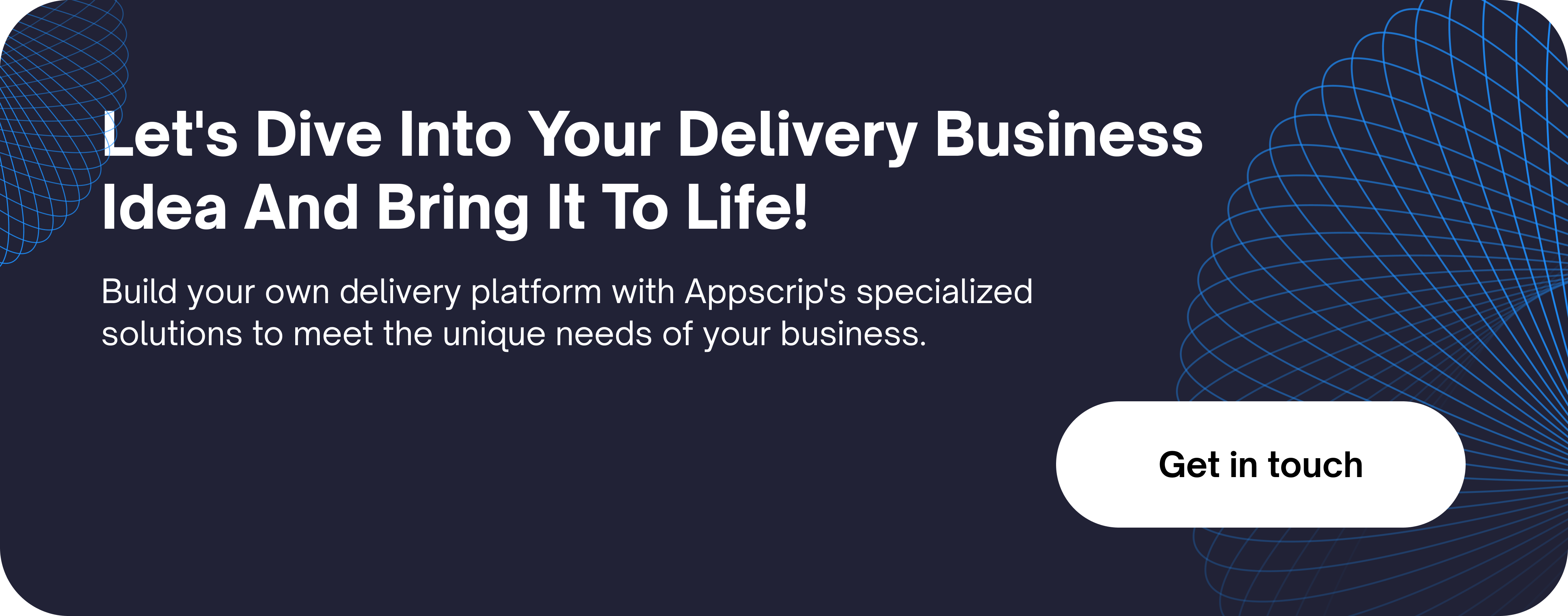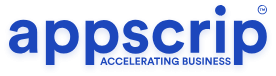This is absolutely the RIGHT time to get into the delivery market. The pandemic has provided an impetus to the online delivery market like never before.
There is a lot more potential to be explored in this sector, we provide you the workflow of a delivery app. Entrepreneurs and startups planning to launch their businesses can take a long hard look and develop innovative ideas for on-demand delivery. Milk, food, grocery, liquor, medicines, flowers – If done right, then the sky is the limit.
For online delivery one of the most essential things that need to be taken care of is the MOBILE APP. Without it, there isn’t anything to go.
So first let’s understand what are the critical elements that are needed to make this app.
WorkFlow Of A Delivery App
A delivery app typically works by connecting users who want to order goods or services with local businesses or delivery partners who can fulfil those orders.
There are basically 3 modules around which the entire alcohol delivery revolves.
- Customer App
- Store/Picker App
- Driver App
In this article, we will discuss the complete workflow of the Customer App.
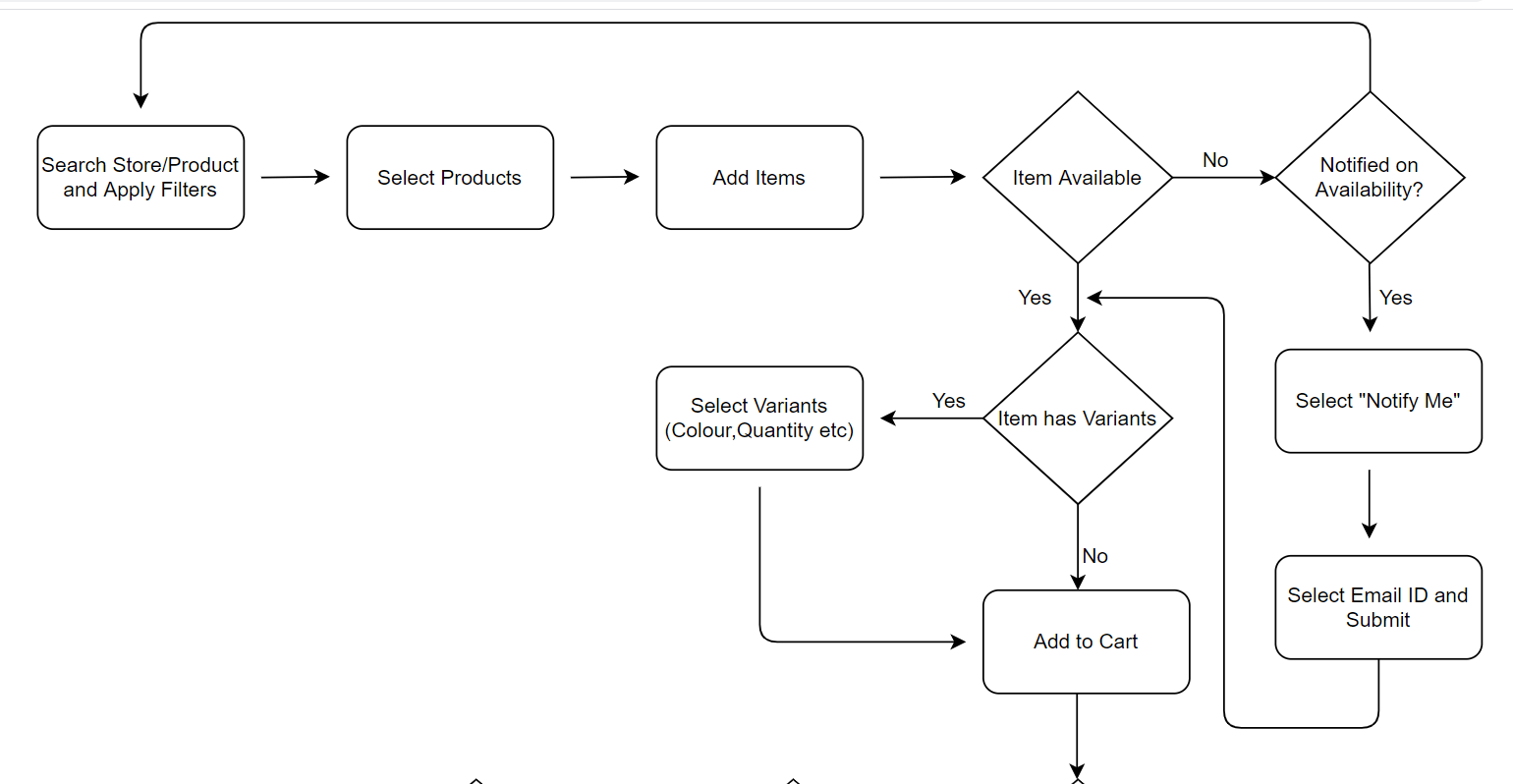
- The first step is of course the SEARCH. The customer can either select from the Home Page or browse items or search from the search bar.
- If they like a product they can look at the details called the “Product description” screen. Various attributes like price, colour, weight/volume, manufacturer etc is displayed here.
- They can add an item to their cart.
- If the item is unavailable, there is an option “Notify Me”. A mail or push notification is generated when the item is available in the future.
- If it is available then check if there are variants of the item. If there is the user can select those. are also suggested.
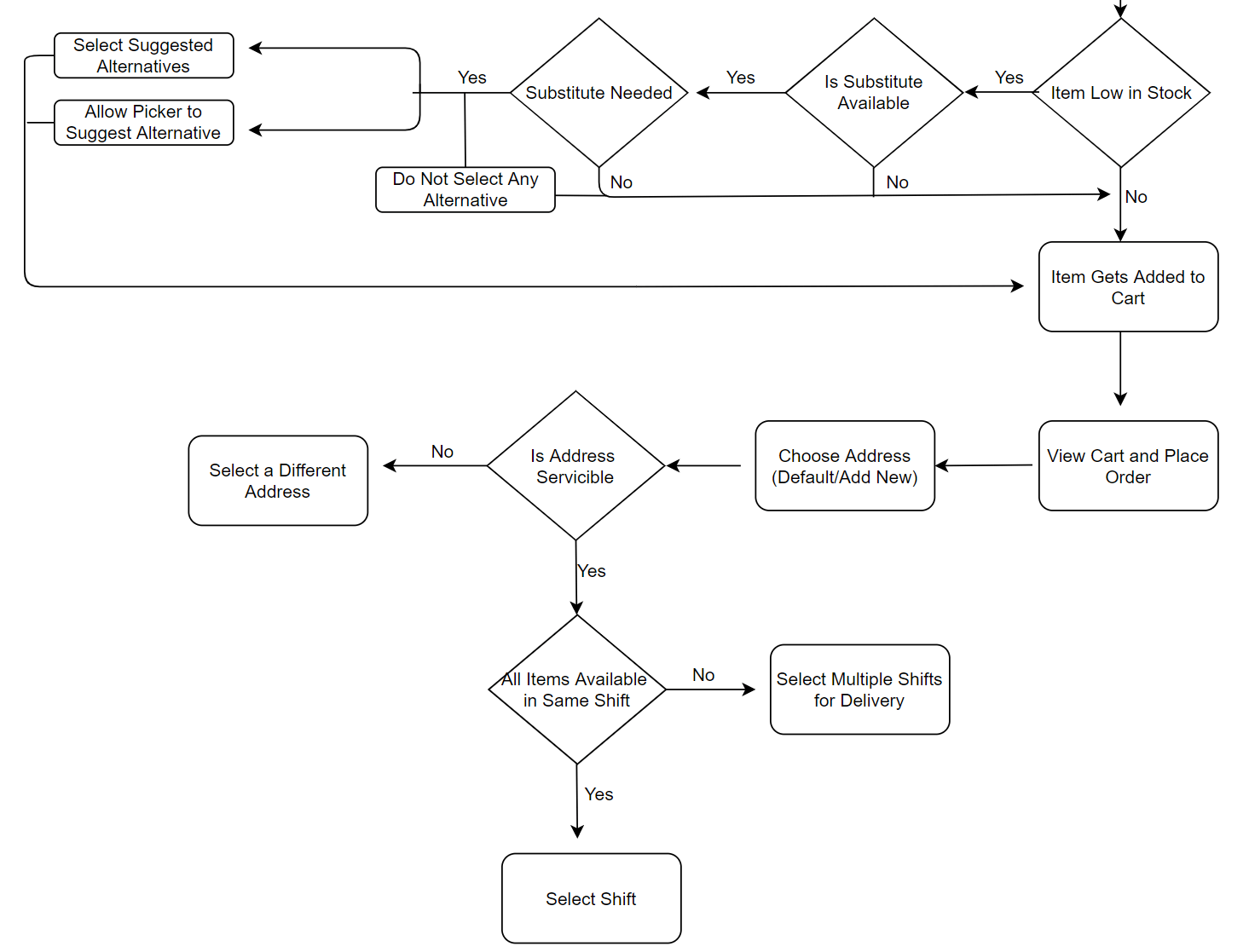
- Once the button “Add to the cart” is pressed, check if the item is low on stock.
- If it is available then proceed to add it to the cart.
- If it is low on stock then check if the substitute is available. There is a threshold that can be set on the backend, wherein if an item is below the mentioned threshold, it will ask for a substitute.
- If the user decides not to pick a substitute or it isn’t available, the item anyway would get added to the cart.
- If the user wants to select a substitute then suggest alternatives. This improves the visibility of items across the app. If the user wasn’t aware of the substitutes, they would be now.
- Once the shopping is completed, the next step would be to place and check out the order.
- Add the address to be delivered to.
- If the address isn’t serviceable then prompt to add another one.
- If it can deliver to the customer’s address allow the user to schedule the delivery.
- Add a check to see if all items can be delivered in one or multiple shifts.
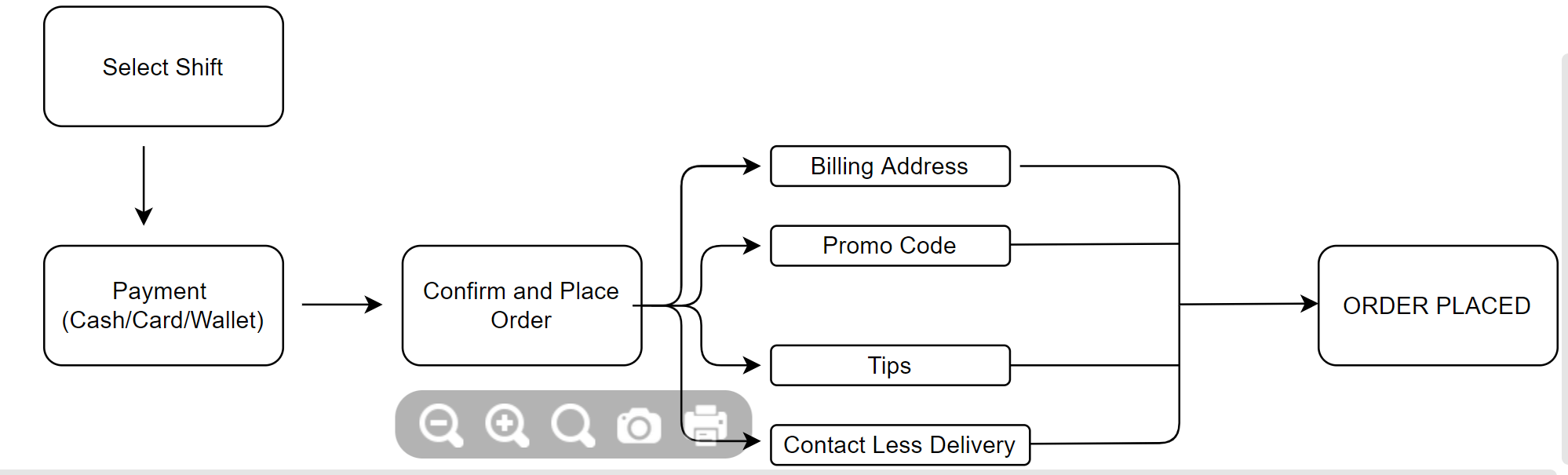
- Select the preferred shift/schedule that you want your order to be delivered.
- Pay for the order. It can have multiple options like a) Pay through loyalty points b) Cash on delivery c) Different card payments d) Net-banking
- You can also apply the promo code, and add tips to the driver.
- Another option is “contactless delivery”
- Once all the above is done the order is placed.
The above covers all the aspects of a customer app for delivery. Depending on what is being delivered say, for example, alcohol, groceries, milk, flowers, medicine etc the options and variants may differ. For example, you cant allow alcohol delivery to underage users, Hence ID proof is necessary to process the order. Medicine delivery may require the upload of a prescription.
Technologies That Make A Delivery App Work
Mobile app development: The delivery app is typically built as a mobile application for iOS and Android devices, using programming languages such as Java, Swift, or Kotlin.
GPS tracking: To enable users to track their delivery in real-time, the app uses GPS technology to pinpoint the location of the delivery partner and the user.
Push notifications: The app sends push notifications to users to keep them informed about the status of their delivery, such as when it is dispatched, when it is out for delivery, and when it is delivered.
Payment gateway integration: To facilitate payments between users and businesses/delivery partners, the app integrates with third-party payment gateway providers such as Stripe, Braintree, or PayPal.
Cloud computing: The app typically uses cloud computing services such as Amazon Web Services or Google Cloud Platform to store and manage data, as well as to scale the app’s infrastructure based on demand.
APIs: The app uses APIs (Application Programming Interfaces) to connect with other services such as maps, geolocation, or payment gateways.
Data analytics: The app may also use data analytics tools to collect and analyse user data, such as order history, user behaviour, and user feedback, to improve the app’s performance and user experience.
Also Read – Best Approach To Develop A Grocery App
Conclusion: Workflow Of A Delivery App
Overall, a delivery app is a complex system that requires a combination of different technologies and services to work seamlessly and deliver a great user experience.
If you are interested in launching a delivery app and are looking around for experts in this field, do talk to us. With several years in the field of developing a mobile apps, we can help guide you in the right direction.